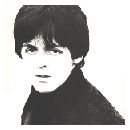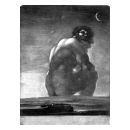Hola.
Ante todo, no he encontrado en el buscador la respuesta a mi duda.
Tengo una M-audio Audiophile 2496 y me he comprado una Audiophile 192.
Quisiera saber si pueden convivir a la vez en el mismo ordenador.
Creo que pueden linkarse a través del Spdif, pero aun así me surgen algunas dudas.
- Por una parte no me hace falta linkarlas. si simplemente las conecto e instalo ambas,
¿puedo seleccionar la que opera desde el Delta control Panel y desde las entradas y salidas de cubase?
¿En cubase me aparecerán las entradas y salidas de ambas para elegir. o solo las de 1 de las 2?
¿ Puedo, por ejemplo, usar simultaneamente las entradas de una y las salidas de la otra?
- Si las linko (o como se diga) ¿sería con un cable coaxial desde la salida digital de una hasta la entrada digital de la otra? ¿Lo manejo desde 1 solo Control Panel?
Voy a usar conversores AD y DA externos, así que en principio solo necesito una de las 2. Mi consulta era por si llega el caso de querer utilizar las 4 entradas (2 de cada tarjeta) al mismo tiempo.
Si las tengo linkadas ¿puedo entrar en digital por una de ellas y salir en digital por la otra?
Bueno. Si alguien se ha visto en esta situación, o usa 2 tarjetas al mismo tiempo de un modo similar al que expongo, me sería de gran ayuda cualquier aportación.
Saludos y gracias.
Ante todo, no he encontrado en el buscador la respuesta a mi duda.
Tengo una M-audio Audiophile 2496 y me he comprado una Audiophile 192.
Quisiera saber si pueden convivir a la vez en el mismo ordenador.
Creo que pueden linkarse a través del Spdif, pero aun así me surgen algunas dudas.
- Por una parte no me hace falta linkarlas. si simplemente las conecto e instalo ambas,
¿puedo seleccionar la que opera desde el Delta control Panel y desde las entradas y salidas de cubase?
¿En cubase me aparecerán las entradas y salidas de ambas para elegir. o solo las de 1 de las 2?
¿ Puedo, por ejemplo, usar simultaneamente las entradas de una y las salidas de la otra?
- Si las linko (o como se diga) ¿sería con un cable coaxial desde la salida digital de una hasta la entrada digital de la otra? ¿Lo manejo desde 1 solo Control Panel?
Voy a usar conversores AD y DA externos, así que en principio solo necesito una de las 2. Mi consulta era por si llega el caso de querer utilizar las 4 entradas (2 de cada tarjeta) al mismo tiempo.
Si las tengo linkadas ¿puedo entrar en digital por una de ellas y salir en digital por la otra?
Bueno. Si alguien se ha visto en esta situación, o usa 2 tarjetas al mismo tiempo de un modo similar al que expongo, me sería de gran ayuda cualquier aportación.
Saludos y gracias.