Hola de nuevo,tengo otro problemilla,es con protools,y es q cuando intento abrir el programa me sale un error DAE -199,sabe alguien a que se debe esto?espero q como siempre,alguien tenga la respuesta,gracias
Dae error

OFERTAS Ver todas
-
-30%Behringer X32 Producer
-
-19%Behringer X-Touch Compact
-
-29%UA Apollo x6 Gen2 Essentials+
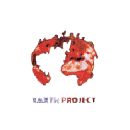
Te transcribo segun la pagina web:
This error is can be caused by a corrupted DAE. Delete DAE from the System Folder>DAE Folder and replace it with a fresh copy from your Pro Tools CD ROM.
Also, delete preferences by dragging the following 3 items to the trash:
System Folder>Preferences>
DAE Prefs (the whole subfolder inside the Preferences folder)
DigiSetup
Pro Tools Preferences
Empty trash
The procedure for deleting preferences is often referred to as "trash prefs" or "trashing prefs". Pro Tools will rebuild corrupted preferences that have been deleted the next time you launch Pro Tools.
This error is can be caused by a corrupted DAE. Delete DAE from the System Folder>DAE Folder and replace it with a fresh copy from your Pro Tools CD ROM.
Also, delete preferences by dragging the following 3 items to the trash:
System Folder>Preferences>
DAE Prefs (the whole subfolder inside the Preferences folder)
DigiSetup
Pro Tools Preferences
Empty trash
The procedure for deleting preferences is often referred to as "trash prefs" or "trashing prefs". Pro Tools will rebuild corrupted preferences that have been deleted the next time you launch Pro Tools.
Nuevo post
El topic está cerrado y no se admiten respuestas



