hola amigos me podrian recomendar algun plugin para observar el nivel rms de la pista en la que este insertado?
gracias
gracias

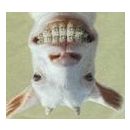

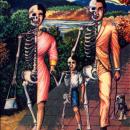
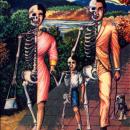


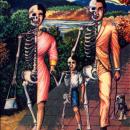
Suvur escribió:Inspector hace eso que preguntas, si no me equivoco.
neph escribió:el tt dynamic range meter tiene un plugin offline en el cual cargas la cancion y te da un informe con rms promedio,picos......
neph escribió:
yo uso mucho el rms buddy,por su simpleza....
Regístrate o identifícate para poder postear en este hilo