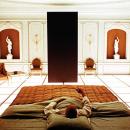Adjunto parte del informe hasta ahora, y digo parte porque veo que otra vez va a estar 18 horas aparte:
Reported CPU speed: 1992 MHz
Note: reported execution times may be calculated based on a fixed reported CPU speed. Disable variable speed settings like Intel Speed Step and AMD Cool N Quiet in the BIOS setup for more accurate results.
_________________________________________________________________________________________________________
MEASURED INTERRUPT TO USER PROCESS LATENCIES
_________________________________________________________________________________________________________
The interrupt to process latency reflects the measured interval that a usermode process needed to respond to a hardware request from the moment the interrupt service routine started execution. This includes the scheduling and execution of a DPC routine, the signaling of an event and the waking up of a usermode thread from an idle wait state in response to that event.
Highest measured interrupt to process latency (µs): 1662,70
Average measured interrupt to process latency (µs): 5,937709
Highest measured interrupt to DPC latency (µs): 1658,90
Average measured interrupt to DPC latency (µs): 1,631661
_________________________________________________________________________________________________________
REPORTED ISRs
_________________________________________________________________________________________________________
Interrupt service routines are routines installed by the OS and device drivers that execute in response to a hardware interrupt signal.
Highest ISR routine execution time (µs): 117,196285
Driver with highest ISR routine execution time: Wdf01000.sys - Motor en tiempo de ejecución del marco de controlador en modo kernel, Microsoft Corporation
Highest reported total ISR routine time (%): 0,000236
Driver with highest ISR total time: Wdf01000.sys - Motor en tiempo de ejecución del marco de controlador en modo kernel, Microsoft Corporation
Total time spent in ISRs (%) 0,000250
ISR count (execution time <250 µs): 12902
ISR count (execution time 250-500 µs): 0
ISR count (execution time 500-1000 µs): 0
ISR count (execution time 1000-2000 µs): 0
ISR count (execution time 2000-4000 µs): 0
ISR count (execution time >=4000 µs): 0
_________________________________________________________________________________________________________
REPORTED DPCs
_________________________________________________________________________________________________________
DPC routines are part of the interrupt servicing dispatch mechanism and disable the possibility for a process to utilize the CPU while it is interrupted until the DPC has finished execution.
Highest DPC routine execution time (µs): 6324,380020
Driver with highest DPC routine execution time: Wdf01000.sys - Motor en tiempo de ejecución del marco de controlador en modo kernel, Microsoft Corporation
Highest reported total DPC routine time (%): 0,006775
Driver with highest DPC total execution time: Wdf01000.sys - Motor en tiempo de ejecución del marco de controlador en modo kernel, Microsoft Corporation
Total time spent in DPCs (%) 0,019982
DPC count (execution time <250 µs): 434196
DPC count (execution time 250-500 µs): 0
DPC count (execution time 500-10000 µs): 95
DPC count (execution time 1000-2000 µs): 2
DPC count (execution time 2000-4000 µs): 0
DPC count (execution time >=4000 µs): 1
_________________________________________________________________________________________________________
REPORTED HARD PAGEFAULTS
_________________________________________________________________________________________________________
Hard pagefaults are events that get triggered by making use of virtual memory that is not resident in RAM but backed by a memory mapped file on disk. The process of resolving the hard pagefault requires reading in the memory from disk while the process is interrupted and blocked from execution.
NOTE: some processes were hit by hard pagefaults. If these were programs producing audio, they are likely to interrupt the audio stream resulting in dropouts, clicks and pops. Check the Processes tab to see which programs were hit.
Process with highest pagefault count: latmon.exe
Total number of hard pagefaults 130
Hard pagefault count of hardest hit process: 39
Number of processes hit: 14
_________________________________________________________________________________________________________
PER CPU DATA
_________________________________________________________________________________________________________
CPU 0 Interrupt cycle time (s): 8,783781
CPU 0 ISR highest execution time (µs): 117,196285
CPU 0 ISR total execution time (s): 0,027154
CPU 0 ISR count: 12896
CPU 0 DPC highest execution time (µs): 6324,380020
CPU 0 DPC total execution time (s): 1,608950
CPU 0 DPC count: 309012
_________________________________________________________________________________________________________
CPU 1 Interrupt cycle time (s): 8,502104
CPU 1 ISR highest execution time (µs): 4,431727
CPU 1 ISR total execution time (s): 0,000021
CPU 1 ISR count: 6
CPU 1 DPC highest execution time (µs): 295,799699
CPU 1 DPC total execution time (s): 0,099192
CPU 1 DPC count: 18092
_________________________________________________________________________________________________________
CPU 2 Interrupt cycle time (s): 5,771662
CPU 2 ISR highest execution time (µs): 0,0
CPU 2 ISR total execution time (s): 0,0
CPU 2 ISR count: 0
CPU 2 DPC highest execution time (µs): 323,449799
CPU 2 DPC total execution time (s): 0,076573
CPU 2 DPC count: 18943
_________________________________________________________________________________________________________
CPU 3 Interrupt cycle time (s): 5,819251
CPU 3 ISR highest execution time (µs): 0,0
CPU 3 ISR total execution time (s): 0,0
CPU 3 ISR count: 0
CPU 3 DPC highest execution time (µs): 347,697791
CPU 3 DPC total execution time (s): 0,017117
CPU 3 DPC count: 10913
_________________________________________________________________________________________________________
CPU 4 Interrupt cycle time (s): 7,601892
CPU 4 ISR highest execution time (µs): 0,0
CPU 4 ISR total execution time (s): 0,0
CPU 4 ISR count: 0
CPU 4 DPC highest execution time (µs): 1180,569277
CPU 4 DPC total execution time (s): 0,278665
CPU 4 DPC count: 41263
_________________________________________________________________________________________________________
CPU 5 Interrupt cycle time (s): 7,687235
CPU 5 ISR highest execution time (µs): 0,0
CPU 5 ISR total execution time (s): 0,0
CPU 5 ISR count: 0
CPU 5 DPC highest execution time (µs): 657,333333
CPU 5 DPC total execution time (s): 0,038379
CPU 5 DPC count: 12155
_________________________________________________________________________________________________________
CPU 6 Interrupt cycle time (s): 6,378274
CPU 6 ISR highest execution time (µs): 0,0
CPU 6 ISR total execution time (s): 0,0
CPU 6 ISR count: 0
CPU 6 DPC highest execution time (µs): 381,699297
CPU 6 DPC total execution time (s): 0,033869
CPU 6 DPC count: 12838
_________________________________________________________________________________________________________
CPU 7 Interrupt cycle time (s): 7,400361
CPU 7 ISR highest execution time (µs): 0,0
CPU 7 ISR total execution time (s): 0,0
CPU 7 ISR count: 0
CPU 7 DPC highest execution time (µs): 264,967369
CPU 7 DPC total execution time (s): 0,023055
CPU 7 DPC count: 11078
_________________________________________________________________________________________________________