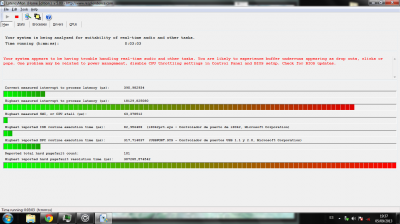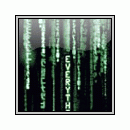Buenos dias,
Hace varios meses que tengo la s4 y ya estoy desesperado. Tengo un HP G56 150 ss con windows 7 Home premium.
Me he estado escribiendo con el servicio tecnico de NI, y hemos llegado a la conclusión de que los cortes de sonido se producen por un problema de latencia provocado por un problema en el suministro de energía.
He configurado todo lo que me han dicho, he tenido que cambiar muchas cosas pero a lo ultimo que hemos llegado es lo siguiente..
Hello Borja Alcázar,
you have a very high 'interrupt to process' latency of ~18ms.
This is a wy to high value, and this is the reason why you have trouble (and why
LatencyMon says you will have trouble) with audio processing.
The reasons for this can more or less be anything in your system, but most likely
some sort of energy settings or tools are the source for this issue:
"It turns out that the problem is resolved after removing Intel Desktop Utilities.
This program gives CPU temps / fan speeds etc."
http://communities.intel.com/thread/26980
"Likely the problem is caused by power management issues. Try disabling [..]
Intel Speedstep and TurboBoost. Also disable variable CPU speed in the Windows
control panel power management options."
http://forum.notebookreview.com/alie...l-latency.html
I also know the problem from my own system, where a pre-installed Gigabyte tool
manages the energy settings, overclocking, fan speeds etc., just like the Intel
Desktop Utilities do.
Once I disable that, latency goes to a fine value, way below 1ms.
Afterwards test if you had success with LatencyMon (on the 'stats' page you need
to get the same speed reported for 'reported' and 'measured' speed)
--- El problema es que no encuentro ni el Intel Desktop Utilities ni Intel Speedstep ni el TurboBoost.
No se si es porque no los se encontrar o porque directamente no los tengo. También me han dicho que algunos ordenadores lo tienen en la BIOS, pero allí no he visto ninguna opción de gestor de energía ni parecido. ---
Alguien tiene alguna idea de que puedo hacer?
Muchisimas gracias y perdonad por la parrafada, estoy bastante harto del problema pero no me quiero dar por vencido porque se que se le puede sacar mucho partido al equipo.
Espero que podáis darme algún consejo.
Un saludo,
Borja
Hace varios meses que tengo la s4 y ya estoy desesperado. Tengo un HP G56 150 ss con windows 7 Home premium.
Me he estado escribiendo con el servicio tecnico de NI, y hemos llegado a la conclusión de que los cortes de sonido se producen por un problema de latencia provocado por un problema en el suministro de energía.
He configurado todo lo que me han dicho, he tenido que cambiar muchas cosas pero a lo ultimo que hemos llegado es lo siguiente..
Hello Borja Alcázar,
you have a very high 'interrupt to process' latency of ~18ms.
This is a wy to high value, and this is the reason why you have trouble (and why
LatencyMon says you will have trouble) with audio processing.
The reasons for this can more or less be anything in your system, but most likely
some sort of energy settings or tools are the source for this issue:
"It turns out that the problem is resolved after removing Intel Desktop Utilities.
This program gives CPU temps / fan speeds etc."
http://communities.intel.com/thread/26980
"Likely the problem is caused by power management issues. Try disabling [..]
Intel Speedstep and TurboBoost. Also disable variable CPU speed in the Windows
control panel power management options."
http://forum.notebookreview.com/alie...l-latency.html
I also know the problem from my own system, where a pre-installed Gigabyte tool
manages the energy settings, overclocking, fan speeds etc., just like the Intel
Desktop Utilities do.
Once I disable that, latency goes to a fine value, way below 1ms.
Afterwards test if you had success with LatencyMon (on the 'stats' page you need
to get the same speed reported for 'reported' and 'measured' speed)
--- El problema es que no encuentro ni el Intel Desktop Utilities ni Intel Speedstep ni el TurboBoost.
No se si es porque no los se encontrar o porque directamente no los tengo. También me han dicho que algunos ordenadores lo tienen en la BIOS, pero allí no he visto ninguna opción de gestor de energía ni parecido. ---
Alguien tiene alguna idea de que puedo hacer?
Muchisimas gracias y perdonad por la parrafada, estoy bastante harto del problema pero no me quiero dar por vencido porque se que se le puede sacar mucho partido al equipo.
Espero que podáis darme algún consejo.
Un saludo,
Borja