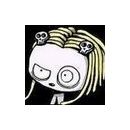Como ya sabes, yo soy otro feliz usuario de ese pequeño animal.

Ya hace más de un año que lo tengo, pero todavía no lo he exprimido a fondo. (La familia, ya sabes

)
Has mirado en los grupo de yahoo?
http://tech.groups.yahoo.com/group/alesis-ion/
En este grupo en la carpeta "wades_files" encontraréis la última versión del editor para pc "micronizer" más modernas que las que hay en la web del autor original, pero no está terminado del todo y he detectado varios fallos en ese editor.
Ahí hay bastantes cosas. Pero no lo veo como un sinte para tirar de presets, yo mismo he hecho varios patches, algunos de ellos de vocoder. A ver si tengo un momento y los cuelgo por aquí, pero dame tiempo, que con dos críos que tengo es difícil...
Es un sinte para programarlo tu mismo, ya que como habrás podido comprobar la mayor parte de los patches de fábrica apestan.
Aprovecho para poner este texto en inglés que explica cómo usar el vocoder, ya lo puse en otro hilo, pero creo que aquí estará mejor. A mi me ha servido. Si tengo un ratito lo traduciré al castellano.
Alguien escribió:
Using the Micron’s Vocoder
The Micron has a great 40-band vocoder allowing you create all kinds of wonderful and strange (and wonderfully strange) sounds. The most common use of a vocoder is to send a synthesizer signal into the vocoder’s “synthesis” input and a voice (recorded or live via a microphone) into the “analysis” input to get a “talking robot” effect. The following step-by-step tutorial will show you how to do this:
1. Plug in a microphone into either input on the Micron. Most dynamic microphones can be plugged directly into the Micron without an additional preamp. Condenser microphones will need a preamp and phantom power to raise the signal to line level for use in the Micron. If the mic has an on/off switch, make sure it’s ON.
2. Select one of the five “plug and play” presets designed for vocoding. These presets can be found under the Micron’s SFX programs. They are:
SFX (1/50): * 101 Vocoder
SFX (2/50): * Deep Vocoder
SFX (7/50): * Goblin Talk
SFX (8/50): * Hobbitronix
SFX (9/50): * Sing ‘Coder
3. Play the keyboard and speak into the microphone at the same time to get the vocoder effect. Due to the nature of vocoding, you’ll get more intelligible results if you speak clearly into the microphone rather than sing.
To use the Vocoder effect with an existing program or your own custom patches, try the following.
1. Scroll through the presets until you find a good sound that you want to use as the "carrier wave", which is what the final sound will be made from - usually you want a sound with lots of harmonics, like sawtooth OSCs with the filter mostly open.
2. Press and hold the [programs] button and press the key labeled output
3. Scroll to the selection FX Mix and set FX Mix to 100% wet
4. Scroll to the selection FX Balance and set the Balance to FX1:100%
5. Scroll to the selection FX1 Type and set it to Vocoder 40-Band
6. Turn AnlGain to -50 to avoid any feedback. This can be turned up later to increased headroom.
7. As a starting point, try the following settings. Set the Sibilance to 26%, "decay" to 20% and Bandshift to -25%
8. Set SynthIn to Fx send then set the AnlysIn to the input you have your mic plugged in to.
9. Play the keyboard and speak into the microphone at the same time to get the vocoder effect. Again, due to the nature of vocoding, you"ll get more intelligible results if you speak clearly into the microphone rather than sing.
Recomiendo la revisión que hizo algún indocumentado

hace ya ¡dos años y medio! Cielos, yo creía que los tenía hace menos tiempo...
https:/www.hispasonic.com/revisiones/293 




 )
)