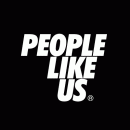Cual de estos dos sintes creeis que es mejor? Me gustarian opiniones sobre usuarios de ambos,muchas gracias por vuestra ayuda,un saludo hispasonic@s! 
Alesis micros vs korg microkorg

OFERTAS Ver todas
-
-47%Yamaha TF-5
-
-30%Behringer X32 Producer
-
-27%Focusrite Scarlett 2i2 4ª Gen B-Stock

Estaba convencido que ya se había escrito por aquí algo de esto, pero no lo he encontrado.
Microkorg:
-Polifonía 4 notas
-Multitímbrico 2 partes
-Teclas pequeñas
-Sonido "más digital"
-Puede ir con pilas
-Más controles
-Vocoder peor calidad "pero más manejable"
-Arpegiador
-Compatible con los sonidos del MS2000 (no del todo, pero casi)
-USB
-Micrófono incorporado (no es gran cosa, pero sirve)
Micron
-Polifonía 8 notas
-Multitímbrico (Creo que hasta 32 partes. Nunca lo he probado y parece un poco inútil con una polifonía de 8 notas)
-Teclas tamaño normal
-Sonido "más analógico"
-Menos controles pero de gran calidad (no se notan los pasos)
-Vocoder mejor calidad "menos manejable", pero no consume polifonía
-Arpegiador, secuenciador por pasos, y ritmos.
-Filtros mucho más variados y mejores emulando clásicos analógicos.
-Compatible con el Ion
-No tiene USB
De efectos andan igual, y los dos pueden procesar audio externo.
Mírate esta revisión (ahí lo comparo con el microkorg):
https:/www.hispasonic.com/revisiones/293
Microkorg:
-Polifonía 4 notas
-Multitímbrico 2 partes
-Teclas pequeñas
-Sonido "más digital"
-Puede ir con pilas
-Más controles
-Vocoder peor calidad "pero más manejable"
-Arpegiador
-Compatible con los sonidos del MS2000 (no del todo, pero casi)
-USB
-Micrófono incorporado (no es gran cosa, pero sirve)
Micron
-Polifonía 8 notas
-Multitímbrico (Creo que hasta 32 partes. Nunca lo he probado y parece un poco inútil con una polifonía de 8 notas)
-Teclas tamaño normal
-Sonido "más analógico"
-Menos controles pero de gran calidad (no se notan los pasos)
-Vocoder mejor calidad "menos manejable", pero no consume polifonía
-Arpegiador, secuenciador por pasos, y ritmos.
-Filtros mucho más variados y mejores emulando clásicos analógicos.
-Compatible con el Ion
-No tiene USB
De efectos andan igual, y los dos pueden procesar audio externo.
Mírate esta revisión (ahí lo comparo con el microkorg):
https:/www.hispasonic.com/revisiones/293

albertodream escribió:Estaba convencido que ya se había escrito por aquí algo de esto, pero no lo he encontrado.
Microkorg:
-Polifonía 4 notas
-Multitímbrico 2 partes
-Teclas pequeñas
-Sonido "más digital"
-Puede ir con pilas
-Más controles
-Vocoder peor calidad "pero más manejable"
-Arpegiador
-Compatible con los sonidos del MS2000 (no del todo, pero casi)
-USB
-Micrófono incorporado (no es gran cosa, pero sirve)
Micron
-Polifonía 8 notas
-Multitímbrico (Creo que hasta 32 partes. Nunca lo he probado y parece un poco inútil con una polifonía de 8 notas)
-Teclas tamaño normal
-Sonido "más analógico"
-Menos controles pero de gran calidad (no se notan los pasos)
-Vocoder mejor calidad "menos manejable", pero no consume polifonía
-Arpegiador, secuenciador por pasos, y ritmos.
-Filtros mucho más variados y mejores emulando clásicos analógicos.
-Compatible con el Ion
-No tiene USB
De efectos andan igual, y los dos pueden procesar audio externo.
Mírate esta revisión (ahí lo comparo con el microkorg):
https:/www.hispasonic.com/revisiones/293
Entonces me recomendarias mas el micron que el microkorg? un saludo y gracias!


A mi me gusta más el carácter "analógico" del sonido del micron, y como tengo los dedos más bien gruesos me gusta el teclado tamaño normal del micrón.
Pero el microkorg es un gran sinte también, puedes trabajar la programación más fácilmente que en el micrón ya que tiene una matriz de programación bastante fácil de comprender, mientras que el micrón es mucho más complicado de programar (lo más parecido a un dx7 que he visto nunca).
Si quieres sonidos más modernos (actuales) quizás sea mejor el microkorg. Si te gustan los sonidos clásicos el micrón. Todo depende de para qué lo quieras. Si no programas mucho y quieres tirar de presets, el micron tiene muchos más (más de 1000), aunque son bastante pobres. Los presets de microkorg son mejores aunque "sólo" tiene 128.
Si te sirve de ayuda yo en cuanto compré el micron, vendí el microkorg ya que, para mí, tenía la parte de virtual analógico cubierta.
Pero el microkorg es un gran sinte también, puedes trabajar la programación más fácilmente que en el micrón ya que tiene una matriz de programación bastante fácil de comprender, mientras que el micrón es mucho más complicado de programar (lo más parecido a un dx7 que he visto nunca).
Si quieres sonidos más modernos (actuales) quizás sea mejor el microkorg. Si te gustan los sonidos clásicos el micrón. Todo depende de para qué lo quieras. Si no programas mucho y quieres tirar de presets, el micron tiene muchos más (más de 1000), aunque son bastante pobres. Los presets de microkorg son mejores aunque "sólo" tiene 128.
Si te sirve de ayuda yo en cuanto compré el micron, vendí el microkorg ya que, para mí, tenía la parte de virtual analógico cubierta.
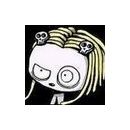
Hola a todos!
Yo también estoy entre estos dos sintes para mi próxima compra.
Lo emplearía para hacer "solos" y emplear algún sonido "extraño" para mi grupo de pop/indie, ya que el resto de sonidos lo tengo bastante cubierto con mi X50.
Una pregunta... comentas que el Alesis también tiene vocoder... pero cómo se emplea? es decir en las fotos no he visto ni una foto tipo canon para el micro, emplea otro tipo de entrada?.
Gracias!
Saludos
Yo también estoy entre estos dos sintes para mi próxima compra.
Lo emplearía para hacer "solos" y emplear algún sonido "extraño" para mi grupo de pop/indie, ya que el resto de sonidos lo tengo bastante cubierto con mi X50.
Una pregunta... comentas que el Alesis también tiene vocoder... pero cómo se emplea? es decir en las fotos no he visto ni una foto tipo canon para el micro, emplea otro tipo de entrada?.
Gracias!
Saludos

La entrada del vocoder es un jack normal. Conectas un micrófono a cualquiera de las dos entradas de audio que tiene y ya está.
El vocoder se programa como un efecto cualquiera.
El micro no va incluido.
Para directo, si tienes unos dedos de tamaño normal, no te recomiendo el microkorg, las teclas son extremadamente pequeñas.
El vocoder se programa como un efecto cualquiera.
El micro no va incluido.
Para directo, si tienes unos dedos de tamaño normal, no te recomiendo el microkorg, las teclas son extremadamente pequeñas.

albertodream escribió:Estaba convencido que ya se había escrito por aquí algo de esto, pero no lo he encontrado.
Microkorg:
-Polifonía 4 notas
-Multitímbrico 2 partes
-Teclas pequeñas
-Sonido "más digital"
-Puede ir con pilas
-Más controles
-Vocoder peor calidad "pero más manejable"
-Arpegiador
-Compatible con los sonidos del MS2000 (no del todo, pero casi)
-USB
-Micrófono incorporado (no es gran cosa, pero sirve)
Micron
-Polifonía 8 notas
-Multitímbrico (Creo que hasta 32 partes. Nunca lo he probado y parece un poco inútil con una polifonía de 8 notas)
-Teclas tamaño normal
-Sonido "más analógico"
-Menos controles pero de gran calidad (no se notan los pasos)
-Vocoder mejor calidad "menos manejable", pero no consume polifonía
-Arpegiador, secuenciador por pasos, y ritmos.
-Filtros mucho más variados y mejores emulando clásicos analógicos.
-Compatible con el Ion
-No tiene USB
De efectos andan igual, y los dos pueden procesar audio externo.
Mírate esta revisión (ahí lo comparo con el microkorg):
https:/www.hispasonic.com/revisiones/293
Aqui hay un error, el Microkorg no dispone de USB, al menos el mio xD.


Pues tenéis razón, estaba convencido que lo tenía. Hace ya un par de años que lo vendí y no se porqué pensaba que lo conectaba por usb. 

Vaya, la edad no perdona. Se me empiezan a olvidar cosas
Aquí podéis ver que tiene unos hermosos MIDI IN. OUT y THRU, pero nada de USB.
Pues en eso están igualados micrón y microkorg.
Pongo también la foto del micrón y así ilustro también la pregunta del vocoder:


Vaya, la edad no perdona. Se me empiezan a olvidar cosas
Aquí podéis ver que tiene unos hermosos MIDI IN. OUT y THRU, pero nada de USB.

Pues en eso están igualados micrón y microkorg.
Pongo también la foto del micrón y así ilustro también la pregunta del vocoder:


Copio/pego este pequeño texto que explica cómo usar el vocoder del micron.
Si hay demanda, y tengo un rato, lo traduzco al castellano.
Si hay demanda, y tengo un rato, lo traduzco al castellano.
Alguien escribió:Using the Micron’s Vocoder
The Micron has a great 40-band vocoder allowing you create all kinds of wonderful and strange (and wonderfully strange) sounds. The most common use of a vocoder is to send a synthesizer signal into the vocoder’s “synthesis” input and a voice (recorded or live via a microphone) into the “analysis” input to get a “talking robot” effect. The following step-by-step tutorial will show you how to do this:
1. Plug in a microphone into either input on the Micron. Most dynamic microphones can be plugged directly into the Micron without an additional preamp. Condenser microphones will need a preamp and phantom power to raise the signal to line level for use in the Micron. If the mic has an on/off switch, make sure it’s ON.
2. Select one of the five “plug and play” presets designed for vocoding. These presets can be found under the Micron’s SFX programs. They are:
SFX (1/50): * 101 Vocoder
SFX (2/50): * Deep Vocoder
SFX (7/50): * Goblin Talk
SFX (8/50): * Hobbitronix
SFX (9/50): * Sing ‘Coder
3. Play the keyboard and speak into the microphone at the same time to get the vocoder effect. Due to the nature of vocoding, you’ll get more intelligible results if you speak clearly into the microphone rather than sing.
To use the Vocoder effect with an existing program or your own custom patches, try the following.
1. Scroll through the presets until you find a good sound that you want to use as the "carrier wave", which is what the final sound will be made from - usually you want a sound with lots of harmonics, like sawtooth OSCs with the filter mostly open.
2. Press and hold the [programs] button and press the key labeled output
3. Scroll to the selection FX Mix and set FX Mix to 100% wet
4. Scroll to the selection FX Balance and set the Balance to FX1:100%
5. Scroll to the selection FX1 Type and set it to Vocoder 40-Band
6. Turn AnlGain to -50 to avoid any feedback. This can be turned up later to increased headroom.
7. As a starting point, try the following settings. Set the Sibilance to 26%, "decay" to 20% and Bandshift to -25%
8. Set SynthIn to Fx send then set the AnlysIn to the input you have your mic plugged in to.
9. Play the keyboard and speak into the microphone at the same time to get the vocoder effect. Again, due to the nature of vocoding, you"ll get more intelligible results if you speak clearly into the microphone rather than sing.


hola
yo he tenido los dos,el microkorg termine vendiendolo,los presets son una mierda pero se pueden editar muy facilmente (via pc) y se pueden conseguir sonidos super interesantes,tipo ms2000,para directos mola un monton y puedes asignar el efecto que quieras a los knobs disponibles....pero en polifonia anda algo corto,y la sensibilidad de las teclas no mola nada
ahora tengo un micron y estoy supercontento-las mismas prestaciones que el microkorg pero doble de polifonia
como complemento a mi dx7II es ideal,lo utilizo para cosas puntuales como leads bajos,arpegios...los pianos y organos los hago con el dx7 pero el micron tiene sonidos de piano electrico,cuerdas y organos superinteresantes
pero el microkorg es mas bonito....
yo que tu me pillaba el alesis
unsaludo!
yo he tenido los dos,el microkorg termine vendiendolo,los presets son una mierda pero se pueden editar muy facilmente (via pc) y se pueden conseguir sonidos super interesantes,tipo ms2000,para directos mola un monton y puedes asignar el efecto que quieras a los knobs disponibles....pero en polifonia anda algo corto,y la sensibilidad de las teclas no mola nada
ahora tengo un micron y estoy supercontento-las mismas prestaciones que el microkorg pero doble de polifonia
como complemento a mi dx7II es ideal,lo utilizo para cosas puntuales como leads bajos,arpegios...los pianos y organos los hago con el dx7 pero el micron tiene sonidos de piano electrico,cuerdas y organos superinteresantes
pero el microkorg es mas bonito....
yo que tu me pillaba el alesis
unsaludo!

neomad escribió:Mi micron esta en camino tambien. Probar las partes multitimbricas ya que dan mas de 8 voces
Tengo entendido que tiene 32 partes multitímbricas, pero con 8 voces sólo.
¿Y eso para qué? Lo único que se me ocurre es que es útil para hacerte un set con un montón de partes y así no tener que cambiar de sonido, sino de parte.
Hilos similares
Nuevo post
Regístrate o identifícate para poder postear en este hilo