Hola a todos, hace pocos días adquirí la Focusrite 2i2 new generation, y tengo graves problemas, tengo W7 (compatible para la interface) y pareciera ser que no reconoce a la interface, aparece un mensaje diciendo que hubo un error en la lectura del USB, y cuando descargo el Driver desde la pagina Para instalarlo en mi ordenador también me indica un error al momento de ejecutar, probe descargando el Driver para 2i2 y no me arroja ningún error pero aún así no me reconoce la interface, ayuda por favor!!!!
Ayuda con Focusrite 2i2: Windows 7 no la reconoce

OFERTAS Ver todas
-
-9%ADJ myDMX5
-
-19%Behringer X-Touch Compact
-
-16%UA Apollo X4 Gen2 Essentials+
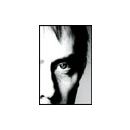
Pésimos controladores para este equipo, por lo que he leído.
Te dejo una posible solución. Disculpa el inglés.
Step 1
Download the MOST recent drivers at beta.focusrite.com, not the ones off the public Focusrite website. Instal them.
Step 2
On your PC, go to the Start Menu>Control Panel>Hardware and Sound> Under Sound click "Manage Audio Devices". Click the recording tab, and set the Scarlett 2i2 as the default device. Click "properties" and then "advanced", from here you can set default format to "2 channel, 16 bit 48000 Hz".
Step 3
Go to the Star Menu, and type "Focusrite" in the search, and then bring up the Focusrite USB 2.0 Audio Control Panel. Set the buffer length to 6 ms.
Step 4
Open up Pro Tools (or your DAW of choice). Start a new session at 24 bit 48 kHz. If it says (like it did for me) that the ASIO properties had been changed, and that it needs to restart, click ok, but than click cancel when it asks you if you want to save. Then go to "Setup" and then "Hardware". From here set the sample rate to 48 kHz, and set the buffer length to 6 ms.
Step 5
Close Pro Tools, open up the Focusrite Audio Control Panel on more time and double check that the buffer length is set to 6 ms.
Step 6
Open Pro Tools, start a new session at 24 bit 48 kHz, and pray no errors will show up when you press record!
Te dejo una posible solución. Disculpa el inglés.
Step 1
Download the MOST recent drivers at beta.focusrite.com, not the ones off the public Focusrite website. Instal them.
Step 2
On your PC, go to the Start Menu>Control Panel>Hardware and Sound> Under Sound click "Manage Audio Devices". Click the recording tab, and set the Scarlett 2i2 as the default device. Click "properties" and then "advanced", from here you can set default format to "2 channel, 16 bit 48000 Hz".
Step 3
Go to the Star Menu, and type "Focusrite" in the search, and then bring up the Focusrite USB 2.0 Audio Control Panel. Set the buffer length to 6 ms.
Step 4
Open up Pro Tools (or your DAW of choice). Start a new session at 24 bit 48 kHz. If it says (like it did for me) that the ASIO properties had been changed, and that it needs to restart, click ok, but than click cancel when it asks you if you want to save. Then go to "Setup" and then "Hardware". From here set the sample rate to 48 kHz, and set the buffer length to 6 ms.
Step 5
Close Pro Tools, open up the Focusrite Audio Control Panel on more time and double check that the buffer length is set to 6 ms.
Step 6
Open Pro Tools, start a new session at 24 bit 48 kHz, and pray no errors will show up when you press record!
 mod
mod
Según Focusrite, pueden producirse errores de instalación si no has hecho una actualizacion en particular de WIndows 7
https://support.focusrite.com/hc/en-gb/articles/208813065-Scarlett-2nd-Gen-USB-Driver-will-not-install-on-my-Windows-7-machine
https://support.focusrite.com/hc/en-gb/articles/208813065-Scarlett-2nd-Gen-USB-Driver-will-not-install-on-my-Windows-7-machine




El próximo año cumple 10 años, al vista microsoft le quito el soporte a los 10 años, además por ello microsoft impulso su actualización gratuita de W7/8/8.1 al W 10, ahora la verdad yo tengo imágenes de disco para mantenerlo hasta cambiar de ordenador y mientras no aparezca el procesador cuantico y la computación cuantica de forma comercial no le veo caso de cambiar a otro OS de 64 bits... Y si lo hago quizá sea para migrar a linux.


 mod
mod
Hola. No sé si escribes "drivers" en plural a propósito. Si es así, recuerda que sólo tienes que instalar un "driver". El más actual https://customer.focusrite.com/sites/customer/files/downloads/Focusrite%20Control%20-%203.5.0.1754.exe
Con ese ejecutable se instala tanto el "driver" como el programa de control para configurar la interfaz (el Focusrite Control).
Con ese ejecutable se instala tanto el "driver" como el programa de control para configurar la interfaz (el Focusrite Control).
Hilos similares
Nuevo post
Regístrate o identifícate para poder postear en este hilo





