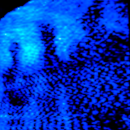Aquí tienes algo de info , pero en ingles:
http://docs.info.apple.com/article.html?artnum=300936
Resumiendo
When troubleshooting Logic Pro or Logic Express, removing Audio Unit plug-ins can often help isolate the issue.
Most Audio Units install to this location:
/Library/Audio/Plug-Ins/Components
Other Audio Units install to:
~/Library/Audio/Plug-Ins/ComponentsTo disable any Audio Unit for troubleshooting purposes, simply move the file from one of the above locations to another one, such as the desktop, before launching Logic.
If Logic behaves correctly without your Audio Unit plug-ins, you need to find out which one caused the erratic behaviour. To do so, put them back into the original folder one after the other, or a few at a time, checking after each plug-in or group of plug-ins to see if Logic still behaves correctly. As soon as the issue reccurs, you've discovered the affected plug-in.
E igual para VST.