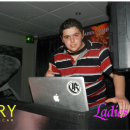Hola,uso esta etapa en modo puente para el canal central de mi home cinema y tengo una duda, la salida de la etapa va con un spekon de 4polos al canal central en el cual ya con el cable pelado esta biamplificado, en el spekon los dos cables del 1-1+ va los agudos del central y los del 2-2+ a los woofer de medios graves, lo que quiero saber es si sepuede establecer el crosover de manera q a los agudos les llegue las frecuencias por encima de los 1400hz y a los medios graves de 1400hz hacia abajo, no entiendo muy bien las instrucciones si es posible esto del modo q lo tengo conectado, haber si podeis esplicarme como paso a paso.muchas gracias
X
SORTEO
¿Quieres descubrir Autobahn de Kraftwerk en Dolby Atmos?
Crosover en crown xls1000

OFERTAS Ver todas
-
-7%Modal Argon8 (B-Stock)
-
-6%Elektron Digitakt II (B-Stock)
-
-30%Behringer X-Touch Compact


Hola gracias por responder, lo q yo quiero es si en el filtro de paso alto lo pongo en 1401hz q es lo mas cerca q me deja de los 1400hz q es el corte de frecuencia de mi central, es decir donde acaba la respuesta de los woofer y empieza a reponder los agudos ,si el cableado conectado al spekon por los terminales 2+2- enviarian el resto de frecuencias por debajo de esos 1401khz o no? y eso es lo q no se, al tenerla puenteada para el canal abilitado solo puedo poner un filtro de paso alto o uno de paso bajo, pero no los dos a la vez, q quisas no sea necesario q como ya he dicho no tengo ni idea, q lio no si si entiendes el problema?
saludos
PD:quisas la unica manera sea midiendo con un micro, para saber si realmente es enviada toda la frecuencia por los 4 hilos del speakon, sobre el divisor de frecuencias eso es algo q ya establesco en el receptor av q en mi caso serian 70hz en adelante
saludos
PD:quisas la unica manera sea midiendo con un micro, para saber si realmente es enviada toda la frecuencia por los 4 hilos del speakon, sobre el divisor de frecuencias eso es algo q ya establesco en el receptor av q en mi caso serian 70hz en adelante
 Baneado
Baneado
Crossover Mode
When using the “Crossover Mode”, the amplifi er is confi gured to use a LowPass
Filter on Channel 1 and a HighPass Filter on Channel 2.
Before you get started ensure that you:
1. Connect signal source to Channel 1 only using either the XLR, ¼ Inch, or
RCA connectors.
2. Connect a speaker to each channel output using Speakon®
, Banana Plugs,
or bare wire.
Follow these quick steps to confi gure the amplifi er for “Crossover Mode”:
1. Hold the “Mode/Menu” button down for 3 sec until the LCD screen displays
“Amp Mode <More>”.
2. Press the “Mode/Menu” button to begin confi guring the Amp Mode.
3. Press the “Next” button until the LCD screen displays “Input Y”. Now press the “Mode/Menu” button to confi rm.
4. Now press the “Next” button until the LCD screen displays “XOVER” and press the “Mode/Menu” button to confi rm.
5. Now use the “Previous” or “Next” button to select your desired crossover point.
6. Once you have selected your crossover point, press the “Mode/Menu” button to confi rm your selection. The LCD screen should now read “Input Y XOVER”
HighPass Mode
When using the “HighPass Mode”, the amplifi er is confi gured to use a HighPass
Filter on Channel 1 and Channel 2 at the selected frequency.
Before you get started ensure that you:
1. Connect Left/Right signal source to Channel 1 and Channel 2 using either
the XLR, ¼ Inch, or RCA connectors.
2. Connect a speaker to each channel output using Speakon®
, Banana Plugs,
or bare wire.
Follow these quick steps to confi gure the amplifi er for “HighPass Mode”:
1. Hold the “Mode/Menu” button down for 3 sec until the LCD screen
displays “Amp Mode <More>”.
2. Press the “Mode/Menu” button to begin confi guring the Amp Mode.
3. Press the “Next” button until the LCD screen displays “Stereo”. Now press the “Mode/Menu” button to confi rm.
4. Now press the “Next” button until the LCD screen displays “HighPass” and press the “Mode/Menu” button to confi rm.
5. Now use the “Previous” or “Next” button to select your desired crossover point.
6. Once you have selected your crossover point, press the “Mode/Menu” button to confi rm your selection. The LCD screen should now read “Stereo HighPass”.
When using the “LowPass Mode”, the amplifi er is confi gured to use a LowPass
Filter on Channel 1 and Channel 2 at the selected frequency.
Before you get started ensure that you:
1. Connect Left/Right signal source to Channel 1 and Channel 2 using
either the XLR, ¼ Inch, or RCA connectors.
2. Connect a speaker to each channel output using Speakon®
, Banana
Plugs, or bare wire.
Follow these quick steps to confi gure the amplifi er for “HighPass Mode”:
1. Hold the “Mode/Menu” button down for 3 sec until the LCD screen
displays “Amp Mode <More>”.
2. Press the “Mode/Menu” button to begin confi guring the Amp Mode.
3. Press the “Next” button until the LCD screen displays “Stereo”. Now press the “Mode/Menu” button to confi rm.
4. Now press the “Next” button until the LCD screen displays “LowPass” and press the “Mode/Menu” button to confi rm.
5. Now use the “Previous” or “Next” button to select your desired crossover point.
6. Once you have selected your crossover point, press the “Mode/Menu” button to confi rm your selection. The LCD screen should now read “Stereo LowPass”.
PureBand™
Crossover System:
The PureBand™
Crossover System provides a variable state Linkwitz-Riley 24dB/octave fi lter allowing you to choose a point
between 50Hz and 3kHz on 1/12th octave centers. The following points are available for choice:
50Hz, 53Hz, 56Hz, 59Hz, 63Hz, 66Hz, 70Hz, 74Hz, 79Hz, 83Hz, 88Hz, 94Hz, 99Hz, 105Hz, 111Hz, 118Hz, 125Hz,
132Hz, 140Hz, 149Hz, 157Hz, 167Hz, 177Hz, 187Hz, 198Hz, 210Hz, 223Hz, 236Hz, 250Hz, 265Hz, 281Hz, 297Hz,
315Hz, 334Hz, 354Hz, 375Hz, 397Hz, 420Hz, 472Hz, 500Hz, 530Hz, 561Hz, 595Hz, 630Hz, 667Hz, 707Hz, 749Hz,
794Hz, 841Hz, 891Hz, 944Hz, 1.00kHz, 1.06kHz, 1.12kHz, 1.19kHz, 1.26kHz, 1.33kHz, 1.41kHz, 1.50kHz, 1.59kHz,
1.68kHz, 1.78kHz, 1.89kHz, 2.00kHz, 2.12kHz, 2.24kHz, 2.38kHz, 2.52kHz, 2.67kHz, 2.83kHz, 3.00kHz
Along with your choice in crossover frequency, the PureBand™ Crossover System also provides you with four modes to
choose from:
Crossover Mode (CH1=LPF, CH2=HPF): When selected, this mode enables a LowPass Filter on Channel 1 and a
HighPass Filter on Channel 2 at the frequency that you have chosen.
Note: This mode will automatically put the input mode into “Input Y”.
LowPass Mode (CH1=LPF, CH2 = LPF): When selected, this mode enables a LowPass Filter on both Channel 1
and Channel 2 at the frequency that you have chosen.
HighPass Mode (CH1 = HPF, CH2 = HPF): When selected, this mode enables a HighPass Filter on both Channel 1
and Channel 2 at the frequency that you have chosen.
Bridge Mode (either LPF or HPF): When bridge-mono mode is selected, the crossover system still allows you to
select a LowPass or HighPass fi lter at the frequency that you have chosen.
For instructions on setting up the different crossover system settings, please see the “Get Started” section at the beginning
Por lo que puede ver en este manual efectivamente puedes usar la etapa como un crosssover, en modo de 2 amplificadores monofonicos, canal 1 para graves y canal 2 para agudos, seleccionando el corte que va desde 50hz a 3khz desde el menú. una opción muy interesante sin duda.
Saludos.
When using the “Crossover Mode”, the amplifi er is confi gured to use a LowPass
Filter on Channel 1 and a HighPass Filter on Channel 2.
Before you get started ensure that you:
1. Connect signal source to Channel 1 only using either the XLR, ¼ Inch, or
RCA connectors.
2. Connect a speaker to each channel output using Speakon®
, Banana Plugs,
or bare wire.
Follow these quick steps to confi gure the amplifi er for “Crossover Mode”:
1. Hold the “Mode/Menu” button down for 3 sec until the LCD screen displays
“Amp Mode <More>”.
2. Press the “Mode/Menu” button to begin confi guring the Amp Mode.
3. Press the “Next” button until the LCD screen displays “Input Y”. Now press the “Mode/Menu” button to confi rm.
4. Now press the “Next” button until the LCD screen displays “XOVER” and press the “Mode/Menu” button to confi rm.
5. Now use the “Previous” or “Next” button to select your desired crossover point.
6. Once you have selected your crossover point, press the “Mode/Menu” button to confi rm your selection. The LCD screen should now read “Input Y XOVER”
HighPass Mode
When using the “HighPass Mode”, the amplifi er is confi gured to use a HighPass
Filter on Channel 1 and Channel 2 at the selected frequency.
Before you get started ensure that you:
1. Connect Left/Right signal source to Channel 1 and Channel 2 using either
the XLR, ¼ Inch, or RCA connectors.
2. Connect a speaker to each channel output using Speakon®
, Banana Plugs,
or bare wire.
Follow these quick steps to confi gure the amplifi er for “HighPass Mode”:
1. Hold the “Mode/Menu” button down for 3 sec until the LCD screen
displays “Amp Mode <More>”.
2. Press the “Mode/Menu” button to begin confi guring the Amp Mode.
3. Press the “Next” button until the LCD screen displays “Stereo”. Now press the “Mode/Menu” button to confi rm.
4. Now press the “Next” button until the LCD screen displays “HighPass” and press the “Mode/Menu” button to confi rm.
5. Now use the “Previous” or “Next” button to select your desired crossover point.
6. Once you have selected your crossover point, press the “Mode/Menu” button to confi rm your selection. The LCD screen should now read “Stereo HighPass”.
When using the “LowPass Mode”, the amplifi er is confi gured to use a LowPass
Filter on Channel 1 and Channel 2 at the selected frequency.
Before you get started ensure that you:
1. Connect Left/Right signal source to Channel 1 and Channel 2 using
either the XLR, ¼ Inch, or RCA connectors.
2. Connect a speaker to each channel output using Speakon®
, Banana
Plugs, or bare wire.
Follow these quick steps to confi gure the amplifi er for “HighPass Mode”:
1. Hold the “Mode/Menu” button down for 3 sec until the LCD screen
displays “Amp Mode <More>”.
2. Press the “Mode/Menu” button to begin confi guring the Amp Mode.
3. Press the “Next” button until the LCD screen displays “Stereo”. Now press the “Mode/Menu” button to confi rm.
4. Now press the “Next” button until the LCD screen displays “LowPass” and press the “Mode/Menu” button to confi rm.
5. Now use the “Previous” or “Next” button to select your desired crossover point.
6. Once you have selected your crossover point, press the “Mode/Menu” button to confi rm your selection. The LCD screen should now read “Stereo LowPass”.
PureBand™
Crossover System:
The PureBand™
Crossover System provides a variable state Linkwitz-Riley 24dB/octave fi lter allowing you to choose a point
between 50Hz and 3kHz on 1/12th octave centers. The following points are available for choice:
50Hz, 53Hz, 56Hz, 59Hz, 63Hz, 66Hz, 70Hz, 74Hz, 79Hz, 83Hz, 88Hz, 94Hz, 99Hz, 105Hz, 111Hz, 118Hz, 125Hz,
132Hz, 140Hz, 149Hz, 157Hz, 167Hz, 177Hz, 187Hz, 198Hz, 210Hz, 223Hz, 236Hz, 250Hz, 265Hz, 281Hz, 297Hz,
315Hz, 334Hz, 354Hz, 375Hz, 397Hz, 420Hz, 472Hz, 500Hz, 530Hz, 561Hz, 595Hz, 630Hz, 667Hz, 707Hz, 749Hz,
794Hz, 841Hz, 891Hz, 944Hz, 1.00kHz, 1.06kHz, 1.12kHz, 1.19kHz, 1.26kHz, 1.33kHz, 1.41kHz, 1.50kHz, 1.59kHz,
1.68kHz, 1.78kHz, 1.89kHz, 2.00kHz, 2.12kHz, 2.24kHz, 2.38kHz, 2.52kHz, 2.67kHz, 2.83kHz, 3.00kHz
Along with your choice in crossover frequency, the PureBand™ Crossover System also provides you with four modes to
choose from:
Crossover Mode (CH1=LPF, CH2=HPF): When selected, this mode enables a LowPass Filter on Channel 1 and a
HighPass Filter on Channel 2 at the frequency that you have chosen.
Note: This mode will automatically put the input mode into “Input Y”.
LowPass Mode (CH1=LPF, CH2 = LPF): When selected, this mode enables a LowPass Filter on both Channel 1
and Channel 2 at the frequency that you have chosen.
HighPass Mode (CH1 = HPF, CH2 = HPF): When selected, this mode enables a HighPass Filter on both Channel 1
and Channel 2 at the frequency that you have chosen.
Bridge Mode (either LPF or HPF): When bridge-mono mode is selected, the crossover system still allows you to
select a LowPass or HighPass fi lter at the frequency that you have chosen.
For instructions on setting up the different crossover system settings, please see the “Get Started” section at the beginning
Por lo que puede ver en este manual efectivamente puedes usar la etapa como un crosssover, en modo de 2 amplificadores monofonicos, canal 1 para graves y canal 2 para agudos, seleccionando el corte que va desde 50hz a 3khz desde el menú. una opción muy interesante sin duda.
Saludos.

Hilos similares
Nuevo post
Regístrate o identifícate para poder postear en este hilo