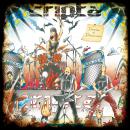Hola hispasónicos,
Tengo la siguiente inquietud, estoy editando texto en Finale, agregando párrafos de texto con información, pero me sucede que el texto se extiende infinitamente, es posible editar el texto ajustándolo a la página sin tener que colocar enter cada cierto tiempo y dejando un texto con un formato mejor editado? He buscado en foros, sin ningún resultado.
Saludos
Tengo la siguiente inquietud, estoy editando texto en Finale, agregando párrafos de texto con información, pero me sucede que el texto se extiende infinitamente, es posible editar el texto ajustándolo a la página sin tener que colocar enter cada cierto tiempo y dejando un texto con un formato mejor editado? He buscado en foros, sin ningún resultado.
Saludos