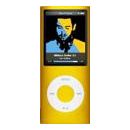No soy un experto, ni mucho menos, pero creo que puedo echarte una mano:
El midi del que hablas puede que estuviera hecho con un mapeo de instrumentos para el yamaha, no con el GM (General Midi), que para que nos entendamos es el mismo para todos: canal uno, piano, canal 2, grand piano... etc (me lo he inventado un poco, ojo) y creo que tiene 128 instrumentos.
Si utilizaste los instrumentos del yamaha, posiblemente no tengan el mismo nombre ni la misma ruta que los de roland, por lo que ahora estan perdidos o se han adaptado al número más cercano que tuvieran o algo así (siento no ser más preciso)
Lo único que se me ocurre es ir pista por pista eligiendo el nuevo instrumento de roland que se aproxime al que tenías antes de Ymh.
Creo que manualmente es la unica forma de hacerlo, no creo que haya un programa que lo vuelva a mapear todo automáticamente...
como mucho igual puedes buscar en google equivalencias de instrumentos yamaha con roland para facilitarte el trabajo!
Busca un archivo que se llama gmgsxg.ins
ese archivo es la definición de instrumentos, y aquí te pongo las instrucciones para entender el archivo.
Cakewalk .ins files
Introduction
The Instrument class provides support for instrument definitions (i.e. textual representations of the program/bank/controller names). These are read from the widely available Cakewalk instrument definition format files. (Cakewalk is a PC sequencing package).
File format
These files generally have a .ins suffix and are of a textual nature.
Unfortunately, the file format is not documented anywhere by Cakewalk, so I have produced my own interpretation of the file format. If anyone knows of any better descriptions I'd love to know!
--------------------------------------------------------------------------------
Pete's interpretation of the Cakewalk .ins instrument file format
Overview
The file conists of a number of sections which begin with the following lines (they are generally found in this order, I doubt this is important):
Section name Description
--------------------------------------------------------------------------------
".Patch Names" Describes groups of patches
".Note Names" Describes note names for some patch
".Controller Names" Describes all controller names for some device
".RPN Names" Describes RPN values for some device
".NRPN Names" Describes NPRN values for some device
".Instrument Definitions" Describes instruments based on above sections
Section contents
General file conventions:
Within each of these sections are subsections delimited by "[" and "]".
Subsection names and other text values may contain spaces.
Comments begin with a ";" and go to the end of the line. They may occur at any point in a line.
Subsections may reference other subsections - case is sensitive.
Patch values default to "0-127" rather than "1-128".
The first 5 sections have practically identical format, and contain a number of subsections. These subsections define a mapping of number (0-127) to textual representation. All or only some of the numbers may be given a mapping. Unspecified entries default to an empty string.
Each subsection is introduced "[SomeSectionName]".
The next line may be "BasedOn=" in which case this group of values refers to the named subsection. Any values from the 'base' may be later redefined in this section. The BasedOn 'base' subsection definition may be after of before this subsection in the file.
There follows any number of lines of the format "X=SomeName" where X is a value 0-127 and SomeName is the text associated with that value.
There are inbuilt patch names "0..127" and "1..128" which are defined as just the numbers.
The ".Instrument Definitions" section
The ".Instrument Definitions" section is different; it describes instruments based on the information in the previous sections.
There is a subsection for each instrument defined, the subsection name is the instrument name. The subsection heading is in the format "[SomeInstrument]".
The definition consists of the following sections, which if removed have the indicated defaults. Each entry is described below.
Name Default
--------------------------------------------------------------------------------
"UseNotesAsControllers=1" =0
"Control=" No controllers for this instrument.
"RPN=" No RPNs defined
"NRPN=" No NRPNs defined
"BankSelMethod=" =0
"Patch[#]=" No patch for #
"Key[#,%]=" No key definitions for #,%
"Drum[#,%]=1" Drum[#,%]=0
Notes
"#" represents a bank select value. This is a composite value based on the bank select MSB and LSB which is equal to (MSB

Muchas gracias , su ayuda me ha servido muchisimo para ir aclarando ideas.