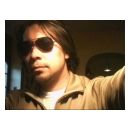VST Plugins
Install VST2 Instruments/Synths/Generators (VSTi)
VST plugins are DLL files that should be installed in the VST folder of FL Studio in order to use them (\Plugins\VST). You can also set up an additional VST folder from the Directories settings.
Run the setup file and when prompted, point the installation folder for the VST plugin to: \Plugins\VST (use the actual folder where FL Studio is installed). If the plugin has no setup file, simply copy the DLL file and its accompanying files to the folder. Note that some plugins have a standalone part and VST connection part. In this case, be careful not to install the standalone version in the VST folder, but the VST plugin itself.
Start FL Studio (if it is not already running).
In the Channels menu, select Add One. In the submenu that opens, select More...
You will see a window listing all instrument plugins available in FL Studio. At the bottom of the window, click the Refresh button and select Fast Scan.
The plugin you have installed should appear in the plugin list in red color. If this does not happen, please make sure you have followed the previous steps properly.
Place a checkmark before the plugin name if you want it listed in your favorites and close the window.
Now the plugin is installed and can be used as a standard FL Studio effect. To add an instance of the plugin to the current project, open the Channels menu, select Add One and in the submenu that appears select the name of the plugin. An instance of the plugin appears in the Step Sequencer window.
Related Links:
Generators - Learn more about generators (instruments, synths) in FL Studio.
Step Sequencer - All instruments in the current project are listed in the Step Sequencer. It also allows pattern sequencing for basslines, drums and other simple melodic parts.
Piano Roll - The Piano Roll is used to create complex melodic parts for the generators.
Playlist - The Playlist arranges all pattern in a full song.
Generator Plugins - Learn more about the plugin standards supported by FL Studio
Install VST or VST2 Effects/Filters
VST plugins are DLL files that should be installed in the VST folder of FL Studio in order to use them (\Plugins\VST). You can also set up an additional VST folder from the Directories settings.
Run the setup file and when prompted, point the installation folder for the VST plugin to: \Plugins\VST (use the actual folder where FL Studio is installed). If the plugin has no setup file, simply copy the DLL file and its accompanying files to the folder. Note that some plugins have a standalone part and VST connection part. In this case, be careful not to install the standalone version in the VST folder, but the VST plugin itself.
Start FL Studio (if it is not already running).
If the Mixer window is not visible, open the View menu and select the Mixer item.
In the Mixer window, click the menu button for any of the plugin slots and click the Select item. In the submenu that appears, select More...
You will see a window listing all effect plugins available in FL Studio. At the bottom of the window, click the Refresh button and select Fast Scan.
The plugin you have installed should appear in the plugin list in red color. If this does not happen, please make sure you have followed the previous steps properly.
Place a checkmark before the plugin name if you want it listed in your favorites and close the window.
Now the plugin is installed and can be used as a standard FL Studio generator. To add an instance of the plugin to the current project, select a slot in the Mixer window, open its menu and pick the plugin from the Select submenu. An instance of the plugin appears in the selected mixer slot.
Related Links:
Mixing & Effects - Learn everything about mixing and effects in FL Studio.
Mixer Plugin Slots - the plugin slots host all effect plugins in FL Studio.
Effect Plugins - Learn more about the plugin standards supported by FL Studio.

Muchas gracias por la detallada respuesta.

Arkanoise siempre en la brecha.

Brevemente, instalas el vst en la carpeta de plugins de FL, abres el FL, le das con el boton derecho encima de un canal, opcion de "buscar plugins>fast scan", aparecen en rojo los vsti nuevos y ya seleccionas. Esto con los vsti
Con los efectos vst, pues vas al mixer, en la flechita para insertar efecto sigues los mismos pasos de buscar y lo mismo, te aparecen en rojo e insertas el efecto.
Creo q me he explicado.
Un saludo.