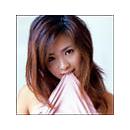Suena a xruns. ¿Cómo tienes configurado jack?
Problemas con Jack

OFERTAS Ver todas
-
-13%Maschine Mikro MK3 B-Stock
-
-19%Behringer X-Touch Compact
-
-27%Focusrite Scarlett 2i2 4ª Gen B-Stock


Saludos
Tengo instalado ubuntu 14 en un pc de sobremesa y ubuntu 12 studio en un portátil. Cuando quiero hacer sonar al sistema con la tarjeta edirol fa 66 (va por firewire) en ambos se desconecta jack audio después de un rato de estar funcionando. En la pestaña de conexiones desaparecen las conexiones de la edirol cuando esto sucede. Para que vuelva a funcionar tengo que reiniciar el pc para poder lanzar el jack audio de nuevo y que funcione.
Cuando uso rhythmbox y entro en firefox también se desconecta
cuando uso el comando " cat /proc/asound/cards" no aparece la tarjeta aunque esté funcionando. Sólo se ve la interna. Con la tarjeta interna no tengo problema si no suena por jack
En teoría esta tarjeta está soportada por ffado
Si alguien me echa un cable estaría muy agradecido
Tengo instalado ubuntu 14 en un pc de sobremesa y ubuntu 12 studio en un portátil. Cuando quiero hacer sonar al sistema con la tarjeta edirol fa 66 (va por firewire) en ambos se desconecta jack audio después de un rato de estar funcionando. En la pestaña de conexiones desaparecen las conexiones de la edirol cuando esto sucede. Para que vuelva a funcionar tengo que reiniciar el pc para poder lanzar el jack audio de nuevo y que funcione.
Cuando uso rhythmbox y entro en firefox también se desconecta
cuando uso el comando " cat /proc/asound/cards" no aparece la tarjeta aunque esté funcionando. Sólo se ve la interna. Con la tarjeta interna no tengo problema si no suena por jack
En teoría esta tarjeta está soportada por ffado
Si alguien me echa un cable estaría muy agradecido

Hola,
Como bien dices, hacen falta los drivers de ffado porque las tarjetas firewire no están soportadas por el kernel. Luego "cat /proc/asound/cards" no te mostrará nunca la Edirol y no sirve para diagnosticar este problema.
Mi propuesta es que arranques jack desde terminal, con el comando más simple posible. Y a ver si da algún mensaje de error cuando se desconecta. Después puedes lanzar qjackctl, pero sólo para hacer las conexiones.
Para arrancar jack con la firewire en terminal, creo que es suficiente:
jackd -dfirewire
Hay herramientas de diagnosis para faddo. Estas pueden ser útiles:
ffado-test Discover
ffado-test ListDevices
ffado-diag
Para tener sonido de los programas que no van con jack, puedes usar Jack sink de pulseaudio (pulseaudio-module-jack creo que se llama el paquete). Y luego en la configuración general de sonido, que el playback vaya a Jack sink.
Sin embargo, si el problema es provocado por pulseaudio (que podría ser) entonces tendrás que deshabilitar pulseaudio antes de lanzar Jack y usar algún otro método para tener sonido de firefox y rhythmbox
Como bien dices, hacen falta los drivers de ffado porque las tarjetas firewire no están soportadas por el kernel. Luego "cat /proc/asound/cards" no te mostrará nunca la Edirol y no sirve para diagnosticar este problema.
Mi propuesta es que arranques jack desde terminal, con el comando más simple posible. Y a ver si da algún mensaje de error cuando se desconecta. Después puedes lanzar qjackctl, pero sólo para hacer las conexiones.
Para arrancar jack con la firewire en terminal, creo que es suficiente:
jackd -dfirewire
Hay herramientas de diagnosis para faddo. Estas pueden ser útiles:
ffado-test Discover
ffado-test ListDevices
ffado-diag
Para tener sonido de los programas que no van con jack, puedes usar Jack sink de pulseaudio (pulseaudio-module-jack creo que se llama el paquete). Y luego en la configuración general de sonido, que el playback vaya a Jack sink.
Sin embargo, si el problema es provocado por pulseaudio (que podría ser) entonces tendrás que deshabilitar pulseaudio antes de lanzar Jack y usar algún otro método para tener sonido de firefox y rhythmbox

Hola Pablo, ante todo muchas gracias por tan pronta respuesta.
el paquete pulseaudio-module-jack , he comprobado que lo tengo instalado y está como dices
Con jackd -dfirewire sólo ya empezaría a sonar? o ¿tengo que lanzar también qjackctl ? POrque no me sale ahora las conexiones de la edirol cuando lo hago. ni siquiera ha funcionado ahora ni un segundo..
esto me sale cuando escribo jackd -dfirewire
tepe@tepe-desktop:~$ jackd -dfirewire
jackdmp 1.9.10
Copyright 2001-2005 Paul Davis and others.
Copyright 2004-2013 Grame.
jackdmp comes with ABSOLUTELY NO WARRANTY
This is free software, and you are welcome to redistribute it
under certain conditions; see the file COPYING for details
no message buffer overruns
no message buffer overruns
no message buffer overruns
JACK server starting in realtime mode with priority 10
libffado 2.1.9999- built Oct 19 2013 16:01:07
firewire ERR: FFADO: Error creating virtual device
Cannot attach audio driver
JackServer::Open failed with -1
no message buffer overruns
Failed to open server
tepe@tepe-desktop:~$
con ffado-test Discover:
tepe@tepe-desktop:~$ ffado-test Discover
-----------------------------------------------
FFADO test and diagnostic utility
Part of the FFADO project -- http://www.ffado.org
Version: 2.1.9999-
(C) 2008, Daniel Wagner, Pieter Palmers
This program comes with ABSOLUTELY NO WARRANTY.
-----------------------------------------------
no message buffer overruns
tepe@tepe-desktop:~$
con ffado-test ListDevices:
tepe@tepe-desktop:~$ ffado-test ListDevices
-----------------------------------------------
FFADO test and diagnostic utility
Part of the FFADO project -- http://www.ffado.org
Version: 2.1.9999-
(C) 2008, Daniel Wagner, Pieter Palmers
This program comes with ABSOLUTELY NO WARRANTY.
-----------------------------------------------
=== 1394 PORT 0 ===
Node id GUID VendorId ModelId Vendor - Model
0 0x0040ab0000c338c9 0x000040AB 0x00010049 EDIROL - EDIROL FA-66
no message buffer overruns
tepe@tepe-desktop:~$
y con ffado-diag:
tepe@tepe-desktop:~$ ffado-diag
FFADO diagnostic utility 2.1.9999-
============================
(C) 2008 Pieter Palmers
2009-2010 Arnold Krille
=== CHECK ===
Base system...
kernel version............ 3.13.0-24-generic
Preempt (low latency)... False
RT patched.............. False
old 1394 stack present.... False
old 1394 stack loaded..... False
old 1394 stack active..... False
new 1394 stack present.... True
new 1394 stack loaded..... True
new 1394 stack active..... True
/dev/raw1394 node present. False
/dev/fw* permissions:
crw------- 1 root root 251, 0 may 21 11:02 /dev/fw0
crw-rw----+ 1 root audio 251, 1 may 21 11:02 /dev/fw1
User IDs:
uid=1000(tepe) gid=1000(tepe) grupos=1000(tepe),4(adm),24(cdrom),27(sudo),29(audio),30(dip),46(plugdev),108(lpadmin),124(sambashare)
Prerequisites (dynamic at run-time)...
gcc ............... gcc (Ubuntu 4.8.2-19ubuntu1) 4.8.2
g++ ............... g++ (Ubuntu 4.8.2-19ubuntu1) 4.8.2
PyQt4 (by pyuic4) . sh: 1: pyuic4: not found
jackd ............. no message buffer overruns
path ............ /usr/bin/jackd
flags ........... Package jack was not found in the pkg-config search path.
Perhaps you should add the directory containing `jack.pc'
to the PKG_CONFIG_PATH environment variable
No package 'jack' found
libraw1394 ........ Package libraw1394 was not found in the pkg-config search path.
Perhaps you should add the directory containing `libraw1394.pc'
to the PKG_CONFIG_PATH environment variable
No package 'libraw1394' found
flags ........... Package libraw1394 was not found in the pkg-config search path.
Perhaps you should add the directory containing `libraw1394.pc'
to the PKG_CONFIG_PATH environment variable
No package 'libraw1394' found
libavc1394 ........ Package libavc1394 was not found in the pkg-config search path.
Perhaps you should add the directory containing `libavc1394.pc'
to the PKG_CONFIG_PATH environment variable
No package 'libavc1394' found
flags ........... Package libavc1394 was not found in the pkg-config search path.
Perhaps you should add the directory containing `libavc1394.pc'
to the PKG_CONFIG_PATH environment variable
No package 'libavc1394' found
libiec61883 ....... Package libiec61883 was not found in the pkg-config search path.
Perhaps you should add the directory containing `libiec61883.pc'
to the PKG_CONFIG_PATH environment variable
No package 'libiec61883' found
flags ........... Package libiec61883 was not found in the pkg-config search path.
Perhaps you should add the directory containing `libiec61883.pc'
to the PKG_CONFIG_PATH environment variable
No package 'libiec61883' found
libxml++-2.6 ...... Package libxml++-2.6 was not found in the pkg-config search path.
Perhaps you should add the directory containing `libxml++-2.6.pc'
to the PKG_CONFIG_PATH environment variable
No package 'libxml++-2.6' found
flags ........... Package libxml++-2.6 was not found in the pkg-config search path.
Perhaps you should add the directory containing `libxml++-2.6.pc'
to the PKG_CONFIG_PATH environment variable
No package 'libxml++-2.6' found
dbus-1 ............ Package dbus-1 was not found in the pkg-config search path.
Perhaps you should add the directory containing `dbus-1.pc'
to the PKG_CONFIG_PATH environment variable
No package 'dbus-1' found
flags ........... Package dbus-1 was not found in the pkg-config search path.
Perhaps you should add the directory containing `dbus-1.pc'
to the PKG_CONFIG_PATH environment variable
No package 'dbus-1' found
Prerequisites (static at compile-time)...
gcc ............... gcc (Ubuntu/Linaro 4.8.2-1ubuntu1) 4.8.2
g++ ............... g++ (Ubuntu/Linaro 4.8.2-1ubuntu1) 4.8.2
PyQt4 (by pyuic4) . Python User Interface Compiler 4.10.3 for Qt version 4.8.4
jackd ............. sh: 1: jackd: not found
path ............
flags ........... Package jack was not found in the pkg-config search path.
libraw1394 ........ 2.1.0
flags ........... -lraw1394
libavc1394 ........ Package libavc1394 was not found in the pkg-config search path.
flags ........... Package libavc1394 was not found in the pkg-config search path.
libiec61883 ....... 1.2.0
flags ........... -liec61883 -lraw1394
libxml++-2.6 ...... 2.36.0
flags ........... -I/usr/include/libxml2 -I/usr/include/glibmm-2.4 -I/usr/lib/i386-linux-gnu/glibmm-2.4/include -I/usr/include/sigc++-2.0 -I/usr/lib/i386-linux-gnu/sigc++-2.0/include -I/usr/include/glib-2.0 -I/usr/lib/i386-linux-gnu/glib-2.0/include -I/usr/include/libxml++-2.6 -I/usr/lib/libxml++-2.6/include -lxml++-2.6 -lxml2 -lglibmm-2.4 -lgobject-2.0 -lsigc-2.0 -lglib-2.0
dbus-1 ............ 1.6.12
flags ........... -I/usr/include/dbus-1.0 -I/usr/lib/i386-linux-gnu/dbus-1.0/include -ldbus-1
uname -a...
Linux tepe-desktop 3.13.0-24-generic #47 -Ubuntu SMP Fri May 2 23:31:42 UTC 2014 i686 i686 i686 GNU/Linux
Hardware...
Host controllers:
04:03.0 FireWire (IEEE 1394) [0c00]: VIA Technologies, Inc. VT6306/7/8 [Fire II(M)] IEEE 1394 OHCI Controller [1106:3044] (rev 80) (prog-if 10 [OHCI])
Subsystem: DFI Inc Device [15bd:1006]
Control: I/O+ Mem+ BusMaster+ SpecCycle- MemWINV- VGASnoop- ParErr- Stepping- SERR- FastB2B- DisINTx-
Status: Cap+ 66MHz- UDF- FastB2B- ParErr- DEVSEL=medium >TAbort- <TAbort- <MAbort- >SERR- <PERR- INTx-
Latency: 32 (8000ns max), Cache Line Size: 32 bytes
Interrupt: pin A routed to IRQ 20
Region 0: Memory at d0200000 (32-bit, non-prefetchable) [size=2K]
Region 1: I/O ports at d000
Capabilities: <access denied>
Kernel driver in use: firewire_ohci
CPU info:
Arquitectura: i686
CPU op-mode(s): 32-bit
Orden de bytes: Little Endian
CPU(s): 2
On-line CPU(s) list: 0,1
Hilo(s) por núcleo: 2
Núcleo(s) por zócalo:1
Socket(s): 1
ID del vendedor: GenuineIntel
Familia de CPU: 15
Modelo: 4
Stepping: 1
CPU MHz: 2999.751
BogoMIPS: 5999.50
caché L1d: 16K
caché L2: 1024K
Configuration...
IRQ information
Hardware Interrupts:
--------------------
IRQ 0: PID: None, count: [45, 0], Sched None (priority None), drivers:
IRQ 1: PID: None, count: [3, 0], Sched None (priority None), drivers:
IRQ 6: PID: None, count: [3, 0], Sched None (priority None), drivers:
IRQ 7: PID: None, count: [0, 0], Sched None (priority None), drivers:
IRQ 8: PID: None, count: [1, 0], Sched None (priority None), drivers:
IRQ 9: PID: None, count: [0, 0], Sched None (priority None), drivers:
IRQ 12: PID: None, count: [5, 0], Sched None (priority None), drivers:
IRQ 14: PID: None, count: [737, 0], Sched None (priority None), drivers:
IRQ 15: PID: None, count: [0, 0], Sched None (priority None), drivers:
IRQ 16: PID: None, count: [12703, 0], Sched None (priority None), drivers:
IRQ 18: PID: None, count: [0, 0], Sched None (priority None), drivers:
IRQ 19: PID: None, count: [15699, 0], Sched None (priority None), drivers:
IRQ 20: PID: None, count: [334, 0], Sched None (priority None), drivers:
IRQ 23: PID: None, count: [19360, 0], Sched None (priority None), drivers:
IRQ 43: PID: None, count: [4471, 0], Sched None (priority None), drivers:
IRQ 44: PID: None, count: [88100, 0], Sched None (priority None), drivers:
IRQ 45: PID: None, count: [104, 0], Sched None (priority None), drivers:
Software Interrupts:
--------------------
=== REPORT ===
FireWire kernel drivers:
The new FireWire kernel stack is loaded.
If running a kernel earlier than 2.6.37 and problems are experienced, either
try with the old Firewire kernel stack or upgrade to a newer kernel
(preferrably 2.6.37 or later).
tepe@tepe-desktop:~$
Vamos que no entiendo nada de esto
el paquete pulseaudio-module-jack , he comprobado que lo tengo instalado y está como dices
Con jackd -dfirewire sólo ya empezaría a sonar? o ¿tengo que lanzar también qjackctl ? POrque no me sale ahora las conexiones de la edirol cuando lo hago. ni siquiera ha funcionado ahora ni un segundo..
esto me sale cuando escribo jackd -dfirewire
tepe@tepe-desktop:~$ jackd -dfirewire
jackdmp 1.9.10
Copyright 2001-2005 Paul Davis and others.
Copyright 2004-2013 Grame.
jackdmp comes with ABSOLUTELY NO WARRANTY
This is free software, and you are welcome to redistribute it
under certain conditions; see the file COPYING for details
no message buffer overruns
no message buffer overruns
no message buffer overruns
JACK server starting in realtime mode with priority 10
libffado 2.1.9999- built Oct 19 2013 16:01:07
firewire ERR: FFADO: Error creating virtual device
Cannot attach audio driver
JackServer::Open failed with -1
no message buffer overruns
Failed to open server
tepe@tepe-desktop:~$
con ffado-test Discover:
tepe@tepe-desktop:~$ ffado-test Discover
-----------------------------------------------
FFADO test and diagnostic utility
Part of the FFADO project -- http://www.ffado.org
Version: 2.1.9999-
(C) 2008, Daniel Wagner, Pieter Palmers
This program comes with ABSOLUTELY NO WARRANTY.
-----------------------------------------------
no message buffer overruns
tepe@tepe-desktop:~$
con ffado-test ListDevices:
tepe@tepe-desktop:~$ ffado-test ListDevices
-----------------------------------------------
FFADO test and diagnostic utility
Part of the FFADO project -- http://www.ffado.org
Version: 2.1.9999-
(C) 2008, Daniel Wagner, Pieter Palmers
This program comes with ABSOLUTELY NO WARRANTY.
-----------------------------------------------
=== 1394 PORT 0 ===
Node id GUID VendorId ModelId Vendor - Model
0 0x0040ab0000c338c9 0x000040AB 0x00010049 EDIROL - EDIROL FA-66
no message buffer overruns
tepe@tepe-desktop:~$
y con ffado-diag:
tepe@tepe-desktop:~$ ffado-diag
FFADO diagnostic utility 2.1.9999-
============================
(C) 2008 Pieter Palmers
2009-2010 Arnold Krille
=== CHECK ===
Base system...
kernel version............ 3.13.0-24-generic
Preempt (low latency)... False
RT patched.............. False
old 1394 stack present.... False
old 1394 stack loaded..... False
old 1394 stack active..... False
new 1394 stack present.... True
new 1394 stack loaded..... True
new 1394 stack active..... True
/dev/raw1394 node present. False
/dev/fw* permissions:
crw------- 1 root root 251, 0 may 21 11:02 /dev/fw0
crw-rw----+ 1 root audio 251, 1 may 21 11:02 /dev/fw1
User IDs:
uid=1000(tepe) gid=1000(tepe) grupos=1000(tepe),4(adm),24(cdrom),27(sudo),29(audio),30(dip),46(plugdev),108(lpadmin),124(sambashare)
Prerequisites (dynamic at run-time)...
gcc ............... gcc (Ubuntu 4.8.2-19ubuntu1) 4.8.2
g++ ............... g++ (Ubuntu 4.8.2-19ubuntu1) 4.8.2
PyQt4 (by pyuic4) . sh: 1: pyuic4: not found
jackd ............. no message buffer overruns
path ............ /usr/bin/jackd
flags ........... Package jack was not found in the pkg-config search path.
Perhaps you should add the directory containing `jack.pc'
to the PKG_CONFIG_PATH environment variable
No package 'jack' found
libraw1394 ........ Package libraw1394 was not found in the pkg-config search path.
Perhaps you should add the directory containing `libraw1394.pc'
to the PKG_CONFIG_PATH environment variable
No package 'libraw1394' found
flags ........... Package libraw1394 was not found in the pkg-config search path.
Perhaps you should add the directory containing `libraw1394.pc'
to the PKG_CONFIG_PATH environment variable
No package 'libraw1394' found
libavc1394 ........ Package libavc1394 was not found in the pkg-config search path.
Perhaps you should add the directory containing `libavc1394.pc'
to the PKG_CONFIG_PATH environment variable
No package 'libavc1394' found
flags ........... Package libavc1394 was not found in the pkg-config search path.
Perhaps you should add the directory containing `libavc1394.pc'
to the PKG_CONFIG_PATH environment variable
No package 'libavc1394' found
libiec61883 ....... Package libiec61883 was not found in the pkg-config search path.
Perhaps you should add the directory containing `libiec61883.pc'
to the PKG_CONFIG_PATH environment variable
No package 'libiec61883' found
flags ........... Package libiec61883 was not found in the pkg-config search path.
Perhaps you should add the directory containing `libiec61883.pc'
to the PKG_CONFIG_PATH environment variable
No package 'libiec61883' found
libxml++-2.6 ...... Package libxml++-2.6 was not found in the pkg-config search path.
Perhaps you should add the directory containing `libxml++-2.6.pc'
to the PKG_CONFIG_PATH environment variable
No package 'libxml++-2.6' found
flags ........... Package libxml++-2.6 was not found in the pkg-config search path.
Perhaps you should add the directory containing `libxml++-2.6.pc'
to the PKG_CONFIG_PATH environment variable
No package 'libxml++-2.6' found
dbus-1 ............ Package dbus-1 was not found in the pkg-config search path.
Perhaps you should add the directory containing `dbus-1.pc'
to the PKG_CONFIG_PATH environment variable
No package 'dbus-1' found
flags ........... Package dbus-1 was not found in the pkg-config search path.
Perhaps you should add the directory containing `dbus-1.pc'
to the PKG_CONFIG_PATH environment variable
No package 'dbus-1' found
Prerequisites (static at compile-time)...
gcc ............... gcc (Ubuntu/Linaro 4.8.2-1ubuntu1) 4.8.2
g++ ............... g++ (Ubuntu/Linaro 4.8.2-1ubuntu1) 4.8.2
PyQt4 (by pyuic4) . Python User Interface Compiler 4.10.3 for Qt version 4.8.4
jackd ............. sh: 1: jackd: not found
path ............
flags ........... Package jack was not found in the pkg-config search path.
libraw1394 ........ 2.1.0
flags ........... -lraw1394
libavc1394 ........ Package libavc1394 was not found in the pkg-config search path.
flags ........... Package libavc1394 was not found in the pkg-config search path.
libiec61883 ....... 1.2.0
flags ........... -liec61883 -lraw1394
libxml++-2.6 ...... 2.36.0
flags ........... -I/usr/include/libxml2 -I/usr/include/glibmm-2.4 -I/usr/lib/i386-linux-gnu/glibmm-2.4/include -I/usr/include/sigc++-2.0 -I/usr/lib/i386-linux-gnu/sigc++-2.0/include -I/usr/include/glib-2.0 -I/usr/lib/i386-linux-gnu/glib-2.0/include -I/usr/include/libxml++-2.6 -I/usr/lib/libxml++-2.6/include -lxml++-2.6 -lxml2 -lglibmm-2.4 -lgobject-2.0 -lsigc-2.0 -lglib-2.0
dbus-1 ............ 1.6.12
flags ........... -I/usr/include/dbus-1.0 -I/usr/lib/i386-linux-gnu/dbus-1.0/include -ldbus-1
uname -a...
Linux tepe-desktop 3.13.0-24-generic #47 -Ubuntu SMP Fri May 2 23:31:42 UTC 2014 i686 i686 i686 GNU/Linux
Hardware...
Host controllers:
04:03.0 FireWire (IEEE 1394) [0c00]: VIA Technologies, Inc. VT6306/7/8 [Fire II(M)] IEEE 1394 OHCI Controller [1106:3044] (rev 80) (prog-if 10 [OHCI])
Subsystem: DFI Inc Device [15bd:1006]
Control: I/O+ Mem+ BusMaster+ SpecCycle- MemWINV- VGASnoop- ParErr- Stepping- SERR- FastB2B- DisINTx-
Status: Cap+ 66MHz- UDF- FastB2B- ParErr- DEVSEL=medium >TAbort- <TAbort- <MAbort- >SERR- <PERR- INTx-
Latency: 32 (8000ns max), Cache Line Size: 32 bytes
Interrupt: pin A routed to IRQ 20
Region 0: Memory at d0200000 (32-bit, non-prefetchable) [size=2K]
Region 1: I/O ports at d000
Capabilities: <access denied>
Kernel driver in use: firewire_ohci
CPU info:
Arquitectura: i686
CPU op-mode(s): 32-bit
Orden de bytes: Little Endian
CPU(s): 2
On-line CPU(s) list: 0,1
Hilo(s) por núcleo: 2
Núcleo(s) por zócalo:1
Socket(s): 1
ID del vendedor: GenuineIntel
Familia de CPU: 15
Modelo: 4
Stepping: 1
CPU MHz: 2999.751
BogoMIPS: 5999.50
caché L1d: 16K
caché L2: 1024K
Configuration...
IRQ information
Hardware Interrupts:
--------------------
IRQ 0: PID: None, count: [45, 0], Sched None (priority None), drivers:
IRQ 1: PID: None, count: [3, 0], Sched None (priority None), drivers:
IRQ 6: PID: None, count: [3, 0], Sched None (priority None), drivers:
IRQ 7: PID: None, count: [0, 0], Sched None (priority None), drivers:
IRQ 8: PID: None, count: [1, 0], Sched None (priority None), drivers:
IRQ 9: PID: None, count: [0, 0], Sched None (priority None), drivers:
IRQ 12: PID: None, count: [5, 0], Sched None (priority None), drivers:
IRQ 14: PID: None, count: [737, 0], Sched None (priority None), drivers:
IRQ 15: PID: None, count: [0, 0], Sched None (priority None), drivers:
IRQ 16: PID: None, count: [12703, 0], Sched None (priority None), drivers:
IRQ 18: PID: None, count: [0, 0], Sched None (priority None), drivers:
IRQ 19: PID: None, count: [15699, 0], Sched None (priority None), drivers:
IRQ 20: PID: None, count: [334, 0], Sched None (priority None), drivers:
IRQ 23: PID: None, count: [19360, 0], Sched None (priority None), drivers:
IRQ 43: PID: None, count: [4471, 0], Sched None (priority None), drivers:
IRQ 44: PID: None, count: [88100, 0], Sched None (priority None), drivers:
IRQ 45: PID: None, count: [104, 0], Sched None (priority None), drivers:
Software Interrupts:
--------------------
=== REPORT ===
FireWire kernel drivers:
The new FireWire kernel stack is loaded.
If running a kernel earlier than 2.6.37 and problems are experienced, either
try with the old Firewire kernel stack or upgrade to a newer kernel
(preferrably 2.6.37 or later).
tepe@tepe-desktop:~$
Vamos que no entiendo nada de esto

Disculpa la tardanza. El sistema donde has hecho el ffado-diag es ubuntu 14.04, no? Lo has probado en ubuntustudio? Quizás, el kernel genérico esté dando problemas, en combinación con otros detalles de configuración general.
Si te parece, pienso que sería buena idea probar con un CD Live de AVLinux. Creo que uno de los mantenedores usa firewire, y lo cuidan bastante bien. Acuérdate de ejecutar en una terminal "setxkbmap es" para cargar el mapa de teclado español y no tener líos con algunos caracteres de puntuación.
Si te parece, pienso que sería buena idea probar con un CD Live de AVLinux. Creo que uno de los mantenedores usa firewire, y lo cuidan bastante bien. Acuérdate de ejecutar en una terminal "setxkbmap es" para cargar el mapa de teclado español y no tener líos con algunos caracteres de puntuación.


Hola, buenas. Es mi primera intervención en este foro. Intentaré ser lo más preciso que mis escasos conocimientos en este tema me permitan.. aunque a base de leeros mucho de algo me voy enterando.
Mi problema es que no consigo que JACK conecte. Aunque a veces funcionó, ahora estoy totalmente atascado. El objetivo final es grabar en ARDOUR con instrumentos analógicos varios.
Uso Ubuntustudio 16.04.5 LTS 4.4.0-141 lowlatency 32 bit
Mi tarjeta USB: ALESIS io2 express [hw:io2]. Es compatible porque a veces he conseguido que grabe con ARDOUR.
Me da el error que adjunto en imagen.
Mi configuración de JACK la adjunto también.
Me devuelve esto a "ulimit -r -l":
$ ulimit -r -l
real-time priority (-r) 95
max locked memory (kbytes, -l) unlimited
Me devuelve esto a cat /proc/asound/cards:
$ cat /proc/asound/cards
0 [Intel ]: HDA-Intel - HDA Intel
HDA Intel at 0xd4700000 irq 28
1 [io2 ]: USB-Audio - io|2
Alesis io|2 at usb-0000:00:1d.1-1, full speed
Y en groups:
~$ groups
estoyenlauvi adm cdrom sudo audio dip plugdev lpadmin sambashare
Solo comentaros que cuando he conseguido que todo funcione se entendía bien con Pulseaudio y me permitía desde el applet sonar por el audio del equipo o por el JACKSINK, pero no sé qué hice yo o qué hizo él.
He leído todo el hilo de mensajes y no consigo ver cuál puede ser la solución a mi problema. También he visto algunas sugerencias generales en sitios de confianza como SEMICORCHUX que la versión JACK1 es más robusta que JACK2 (yo tengo la versión 2 [1.9.11])...
En fin, si alguien me puede echar un cable...
Muchas gracias por la ayuda de antemano
Saludos, Elías
Mi problema es que no consigo que JACK conecte. Aunque a veces funcionó, ahora estoy totalmente atascado. El objetivo final es grabar en ARDOUR con instrumentos analógicos varios.
Uso Ubuntustudio 16.04.5 LTS 4.4.0-141 lowlatency 32 bit
Mi tarjeta USB: ALESIS io2 express [hw:io2]. Es compatible porque a veces he conseguido que grabe con ARDOUR.
Me da el error que adjunto en imagen.
Mi configuración de JACK la adjunto también.
Me devuelve esto a "ulimit -r -l":
$ ulimit -r -l
real-time priority (-r) 95
max locked memory (kbytes, -l) unlimited
Me devuelve esto a cat /proc/asound/cards:
$ cat /proc/asound/cards
0 [Intel ]: HDA-Intel - HDA Intel
HDA Intel at 0xd4700000 irq 28
1 [io2 ]: USB-Audio - io|2
Alesis io|2 at usb-0000:00:1d.1-1, full speed
Y en groups:
~$ groups
estoyenlauvi adm cdrom sudo audio dip plugdev lpadmin sambashare
Solo comentaros que cuando he conseguido que todo funcione se entendía bien con Pulseaudio y me permitía desde el applet sonar por el audio del equipo o por el JACKSINK, pero no sé qué hice yo o qué hizo él.
He leído todo el hilo de mensajes y no consigo ver cuál puede ser la solución a mi problema. También he visto algunas sugerencias generales en sitios de confianza como SEMICORCHUX que la versión JACK1 es más robusta que JACK2 (yo tengo la versión 2 [1.9.11])...
En fin, si alguien me puede echar un cable...
Muchas gracias por la ayuda de antemano
Saludos, Elías

Perdón, no pegué la información.
Olviden el mensaje anterior. Este es el definitivo.
Hola, buenas. Es mi primera intervención en este foro. Intentaré ser lo más preciso que mis escasos conocimientos en este tema me permitan.. aunque a base de leeros mucho de algo me voy enterando.
Mi problema es que no consigo que JACK conecte. Aunque a veces funcionó, ahora estoy totalmente atascado. El objetivo final es grabar en ARDOUR con instrumentos analógicos varios.
Uso Ubuntustudio 16.04.5 LTS 4.4.0-141 lowlatency 32 bit
Mi tarjeta USB: ALESIS io2 express [hw:io2]. Es compatible porque a veces he conseguido que grabe con ARDOUR.
Me da este error:
11:57:16.671 D-BUS: El servidor JACK no puede iniciarse. Disculpa
Thu Jan 17 11:56:51 2019: Starting jack server...
Thu Jan 17 11:56:51 2019: JACK server starting in realtime mode with priority 10
Thu Jan 17 11:56:51 2019: self-connect-mode is "Don't restrict self connect requests"
Thu Jan 17 11:56:51 2019: Acquired audio card Audio1
Thu Jan 17 11:56:51 2019: creating alsa driver ... hw:io2|hw:io2|1024|2|44100|0|0|nomon|swmeter|-|32bit
Thu Jan 17 11:56:51 2019: configuring for 44100Hz, period = 1024 frames (23.2 ms), buffer = 2 periods
Thu Jan 17 11:56:51 2019: ALSA: final selected sample format for capture: 24bit little-endian in 3bytes format
Thu Jan 17 11:56:51 2019: ALSA: use 2 periods for capture
Thu Jan 17 11:56:51 2019: ALSA: final selected sample format for playback: 24bit little-endian in 3bytes format
Thu Jan 17 11:56:51 2019: ALSA: use 2 periods for playback
Thu Jan 17 11:56:52 2019: port created: Midi-Through:midi/playback_1
Thu Jan 17 11:56:52 2019: port created: Midi-Through:midi/capture_1
Thu Jan 17 11:56:52 2019: port created: io-2:midi/playback_1
Thu Jan 17 11:56:52 2019: port created: io-2:midi/capture_1
Thu Jan 17 11:56:57 2019: ERROR: JackPosixProcessSync::LockedTimedWait error usec = 5000000 err = Connection timed out
Thu Jan 17 11:56:57 2019: ERROR: Driver is not running
Thu Jan 17 11:56:57 2019: ERROR: Cannot open client name = dbusapi
Thu Jan 17 11:56:57 2019: ERROR: failed to create dbusapi jack client
Cannot connect to server socket err = No existe el archivo o el directorio
Cannot connect to server request channel
jack server is not running or cannot be started
JackShmReadWritePtr::~JackShmReadWritePtr - Init not done for -1, skipping unlock
JackShmReadWritePtr::~JackShmReadWritePtr - Init not done for -1, skipping unlock
11:57:16.903 Cambió el gráfico de conexiones ALSA.
11:57:16.908 Cambió el gráfico de conexiones ALSA.
11:57:29.731 No puede conectarse al servidor JACK como cliente. - La operación global falló. - Error de comunicación con el servidor. Por favor revise la ventana de mensajes para mas información.
Cannot read socket fd = 24 err = Conseguido
CheckRes error
JackSocketClientChannel read fail
Cannot open qjackctl client
JackShmReadWritePtr1::~JackShmReadWritePtr1 - Init not done for -1, skipping unlock
JackShmReadWritePtr::~JackShmReadWritePtr - Init not done for -1, skipping unlock
JackShmReadWritePtr::~JackShmReadWritePtr - Init not done for -1, skipping unlock
Thu Jan 17 11:57:29 2019: ERROR: JackPosixProcessSync::LockedTimedWait error usec = 5000000 err = Connection timed out
Thu Jan 17 11:57:29 2019: ERROR: Driver is not running
Thu Jan 17 11:57:29 2019: ERROR: Cannot create new client
Mi configuración de JACK es:
PARÁMETROS:
-Interfaz: hw:io2
-Frecuencia de muestreo: 44100
-Cuadros/periodos: 1024
-Periodos/buffer:2
ADVANCED:
-Dispositivo de entrada: hw:io2
- Prefijo del servidor: "/usr/bin/jackd"
OPCIONES:
script a ejecutar luego de iniciar: "pactl set-default-sink jack_out".
Me devuelve esto a "ulimit -r -l":
$ ulimit -r -l
real-time priority (-r) 95
max locked memory (kbytes, -l) unlimited
Me devuelve esto a cat /proc/asound/cards:
$ cat /proc/asound/cards
0 [Intel ]: HDA-Intel - HDA Intel
HDA Intel at 0xd4700000 irq 28
1 [io2 ]: USB-Audio - io|2
Alesis io|2 at usb-0000:00:1d.1-1, full speed
Y en groups:
~$ groups
estoyenlauvi adm cdrom sudo audio dip plugdev lpadmin sambashare
Solo comentaros que cuando he conseguido que todo funcione se entendía bien con Pulseaudio y me permitía desde el applet sonar por el audio del equipo o por el JACKSINK, pero no sé qué hice yo o qué hizo él.
He leído todo el hilo de mensajes y no consigo ver cuál puede ser la solución a mi problema. También he visto algunas sugerencias generales en sitios de confianza como SEMICORCHUX que la versión JACK1 es más robusta que JACK2 (yo tengo la versión 2 [1.9.11])...
En fin, si alguien me puede echar un cable...
Muchas gracias por la ayuda de antemano
Saludos, Elías
Olviden el mensaje anterior. Este es el definitivo.
Hola, buenas. Es mi primera intervención en este foro. Intentaré ser lo más preciso que mis escasos conocimientos en este tema me permitan.. aunque a base de leeros mucho de algo me voy enterando.
Mi problema es que no consigo que JACK conecte. Aunque a veces funcionó, ahora estoy totalmente atascado. El objetivo final es grabar en ARDOUR con instrumentos analógicos varios.
Uso Ubuntustudio 16.04.5 LTS 4.4.0-141 lowlatency 32 bit
Mi tarjeta USB: ALESIS io2 express [hw:io2]. Es compatible porque a veces he conseguido que grabe con ARDOUR.
Me da este error:
11:57:16.671 D-BUS: El servidor JACK no puede iniciarse. Disculpa
Thu Jan 17 11:56:51 2019: Starting jack server...
Thu Jan 17 11:56:51 2019: JACK server starting in realtime mode with priority 10
Thu Jan 17 11:56:51 2019: self-connect-mode is "Don't restrict self connect requests"
Thu Jan 17 11:56:51 2019: Acquired audio card Audio1
Thu Jan 17 11:56:51 2019: creating alsa driver ... hw:io2|hw:io2|1024|2|44100|0|0|nomon|swmeter|-|32bit
Thu Jan 17 11:56:51 2019: configuring for 44100Hz, period = 1024 frames (23.2 ms), buffer = 2 periods
Thu Jan 17 11:56:51 2019: ALSA: final selected sample format for capture: 24bit little-endian in 3bytes format
Thu Jan 17 11:56:51 2019: ALSA: use 2 periods for capture
Thu Jan 17 11:56:51 2019: ALSA: final selected sample format for playback: 24bit little-endian in 3bytes format
Thu Jan 17 11:56:51 2019: ALSA: use 2 periods for playback
Thu Jan 17 11:56:52 2019: port created: Midi-Through:midi/playback_1
Thu Jan 17 11:56:52 2019: port created: Midi-Through:midi/capture_1
Thu Jan 17 11:56:52 2019: port created: io-2:midi/playback_1
Thu Jan 17 11:56:52 2019: port created: io-2:midi/capture_1
Thu Jan 17 11:56:57 2019: ERROR: JackPosixProcessSync::LockedTimedWait error usec = 5000000 err = Connection timed out
Thu Jan 17 11:56:57 2019: ERROR: Driver is not running
Thu Jan 17 11:56:57 2019: ERROR: Cannot open client name = dbusapi
Thu Jan 17 11:56:57 2019: ERROR: failed to create dbusapi jack client
Cannot connect to server socket err = No existe el archivo o el directorio
Cannot connect to server request channel
jack server is not running or cannot be started
JackShmReadWritePtr::~JackShmReadWritePtr - Init not done for -1, skipping unlock
JackShmReadWritePtr::~JackShmReadWritePtr - Init not done for -1, skipping unlock
11:57:16.903 Cambió el gráfico de conexiones ALSA.
11:57:16.908 Cambió el gráfico de conexiones ALSA.
11:57:29.731 No puede conectarse al servidor JACK como cliente. - La operación global falló. - Error de comunicación con el servidor. Por favor revise la ventana de mensajes para mas información.
Cannot read socket fd = 24 err = Conseguido
CheckRes error
JackSocketClientChannel read fail
Cannot open qjackctl client
JackShmReadWritePtr1::~JackShmReadWritePtr1 - Init not done for -1, skipping unlock
JackShmReadWritePtr::~JackShmReadWritePtr - Init not done for -1, skipping unlock
JackShmReadWritePtr::~JackShmReadWritePtr - Init not done for -1, skipping unlock
Thu Jan 17 11:57:29 2019: ERROR: JackPosixProcessSync::LockedTimedWait error usec = 5000000 err = Connection timed out
Thu Jan 17 11:57:29 2019: ERROR: Driver is not running
Thu Jan 17 11:57:29 2019: ERROR: Cannot create new client
Mi configuración de JACK es:
PARÁMETROS:
-Interfaz: hw:io2
-Frecuencia de muestreo: 44100
-Cuadros/periodos: 1024
-Periodos/buffer:2
ADVANCED:
-Dispositivo de entrada: hw:io2
- Prefijo del servidor: "/usr/bin/jackd"
OPCIONES:
script a ejecutar luego de iniciar: "pactl set-default-sink jack_out".
Me devuelve esto a "ulimit -r -l":
$ ulimit -r -l
real-time priority (-r) 95
max locked memory (kbytes, -l) unlimited
Me devuelve esto a cat /proc/asound/cards:
$ cat /proc/asound/cards
0 [Intel ]: HDA-Intel - HDA Intel
HDA Intel at 0xd4700000 irq 28
1 [io2 ]: USB-Audio - io|2
Alesis io|2 at usb-0000:00:1d.1-1, full speed
Y en groups:
~$ groups
estoyenlauvi adm cdrom sudo audio dip plugdev lpadmin sambashare
Solo comentaros que cuando he conseguido que todo funcione se entendía bien con Pulseaudio y me permitía desde el applet sonar por el audio del equipo o por el JACKSINK, pero no sé qué hice yo o qué hizo él.
He leído todo el hilo de mensajes y no consigo ver cuál puede ser la solución a mi problema. También he visto algunas sugerencias generales en sitios de confianza como SEMICORCHUX que la versión JACK1 es más robusta que JACK2 (yo tengo la versión 2 [1.9.11])...
En fin, si alguien me puede echar un cable...
Muchas gracias por la ayuda de antemano
Saludos, Elías

Parece un problema de acceso al driver ALSA. Si haces una búsqueda en google del mensaje "ERROR: JackPosixProcessSync::LockedTimedWait error usec = 5000000 err = Connection timed out" a lo mejor te salen cosas que te puedan servir.
¿Puede ser que otro software esté bloqueando la tarjeta? Prueba a usar programas que no usen necesariamente jack, como Audacity, que se puede configurar para acceder directamente al driver ALSA.
Al ser una interfaz USB, se suele aconsejar trabajar a 48000 Hz y 3 períodos de buffer. Un tamaño de buffer de 1024 es razonable para empezar, luego se puede ir bajando.
¿Puede ser que otro software esté bloqueando la tarjeta? Prueba a usar programas que no usen necesariamente jack, como Audacity, que se puede configurar para acceder directamente al driver ALSA.
Al ser una interfaz USB, se suele aconsejar trabajar a 48000 Hz y 3 períodos de buffer. Un tamaño de buffer de 1024 es razonable para empezar, luego se puede ir bajando.

Hola vagar,
gracias por tu respuesta.
Ya he intentado buscar el error de varias formas en la red y no he sabido entender si algo de lo que he encontrado me podías servir. He probado varias cosas y tocando, tocando, acabé por quedarme sin sonido ninguno en el equipo, así que reinstalé el SO para empezar de 0 y decidí no probar a lo loco y pedir ayuda de manera más concreta.
Con respecto al bloqueo por otro software, no lo creo porque lo he puesto en marcha después de reiniciar sin tocar nada más y pasa lo mismo.
Con Audicity sin JACK tengo latencia por un tubo.
Gracias.
Saludos, Elías-
gracias por tu respuesta.
Ya he intentado buscar el error de varias formas en la red y no he sabido entender si algo de lo que he encontrado me podías servir. He probado varias cosas y tocando, tocando, acabé por quedarme sin sonido ninguno en el equipo, así que reinstalé el SO para empezar de 0 y decidí no probar a lo loco y pedir ayuda de manera más concreta.
Con respecto al bloqueo por otro software, no lo creo porque lo he puesto en marcha después de reiniciar sin tocar nada más y pasa lo mismo.
Con Audicity sin JACK tengo latencia por un tubo.
Gracias.
Saludos, Elías-
Hilos similares
Nuevo post
Regístrate o identifícate para poder postear en este hilo