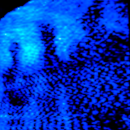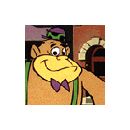Alguien escribió:
FOR IMMMEDIATE RELEASE
Contact: Paul Davis, Founder & Lead Developer
paul@linuxaudiosystems.com
+1 610 667 4807
ARDOUR 2.0 RELEASED FOR OS X AND LINUX
Philadelphia, USA April 30th, 2007
The developers of Ardour are happy to announce the release of version
2.0 of the award winning digital audio workstation. Ardour transforms
any computer running Linux or OS X into a tool to record, edit and mix
multi-track audio. You can produce CDs, mix video soundtracks, or just
experiment with new ideas about music and sound. Version 2.0 is
available as an OS X (10.4) universal package
(http://ardour.org/files/releases/Ardour-2.0.dmg) and also as source
code (http://ardour.org/files/releases/ardour-2.0.tar.bz2). Linux
distributions will have prebuilt binaries available in the near future.
Nearly 2 years of work have gone into this new version. Along the way
a huge number of bugs were fixed, performance and workflow were
improved, and many new features were added. Highlights of version 2.0
compared to the last stable release (0.99) include:
* new user interface featuring:
- more accessible menus
- improved overall GUI design
- instant accelerator key rebinding direct from menus
* destructive recording ("dubbing") capabilities (as used by
the new Harrison Xdubber)
* undo/redo across program startup/shutdown
* redesigned and more stable support for VST
* support for 24 bit integer native files in addition to
32 bit float as in 0.99
* modular support for hardware control surfaces, including the
Frontier Designs Tranzport and Mackie Control Protocol devices
In addition there are literally hundreds of minor fixes and smaller
features that have accumulated during the work on 2.0. This new
version is fully backward-compatible with older releases of Ardour,
and can be installed in parallel with them. Please note that older
versions cannot load sessions saved by Ardour 2.0.
With the release of 2.0, the project's development will accelerate as
it returns to focusing on major features and workflow. We also look
forward to the results of this summer's Google Summer of Code projects
involving MIDI editing and surround panning. We expect to release
version 2.1 within a few months, containing new features that have
been under development but were not merged into this release.
Ardour is available for free download from the ardour.org website. We
encourage users to support the development of the software through
subscriptions and donations. The software itself is available free of
charge.
ABOUT ARDOUR
Ardour capabilities include: multichannel recording, non-destructive
editing with unlimited undo/redo, full automation support, a powerful
mixer, unlimited tracks/busses/plugins, `persistent undo',
multi-language support, destructive track punching modes, timecode
synchronization, and hardware control from surfaces like the Mackie
Control Universal. The program has a completely flexible "anything to
anywhere" routing system, and will allow as many physical I/O ports as
your system allows. Ardour supports a wide range of audio-for-video
features such as video-synced playback and pullup/pulldown sample
rates.
Started in 2000 by one of the founding programmers at Amazon.com,
Ardour is developed by a worldwide group of programmers with testing
and feedback from a widely distributed network of musicians and audio
engineers. Running on Linux and OS X, it strives to meet the needs of
professional users. Ardour has received commercial sponsorship from
major console manufacturers, Google and others. Many of Ardour's
developers have also participated in the development of JACK, the de
facto standard for inter-application audio routing on OS X and Linux.
Ardour is released under the GNU Public License (GPL), providing its
users the ability to freely modify, redistribute and learn.
For more information, please visit http://www.ardour.org
_______________________________________________
ardour-users mailing list
ardour-users@lists.ardour.org
http://lists.ardour.org/listinfo.cgi/ar ... ardour.org
Ardour-2.0 Final

OFERTAS Ver todas
-
-29%Behringer X-Touch Compact
-
-20%Technics SL-1200M7 Lamborghini
-
-6%Elektron Digitakt II (B-Stock)



No está compilado en una Etch "standar" , pero si alguien quiere ir probándolo:
http://www.zshare.net/download/ardour2_ ... 6-deb.html
Lo que puede dar problemas posiblemente sea la versión de jack , estoy usando la
0.102.20 , una versión superior a la que hay en etch.
Ya me contaréis.
Se me olvidaba , se instalará en /usr/local para que pueda convivir pacíficamente con ardour-0.99.3 .
http://www.zshare.net/download/ardour2_ ... 6-deb.html
Lo que puede dar problemas posiblemente sea la versión de jack , estoy usando la
0.102.20 , una versión superior a la que hay en etch.
Ya me contaréis.
Se me olvidaba , se instalará en /usr/local para que pueda convivir pacíficamente con ardour-0.99.3 .




kronosnhz @ 02 May 2007 - 11:49 AM escribió:Guitman ya he instalado el .deb uso Ubuntu Feisty me pone paquete instalado correctamente sin embargo no lo veo en el menú de aplicaciones, ¿Porque no aparece?¿Deberia de aparecerme?
Un saludo gracias por todo
El paquete está compilado de manera que no me rompa los esquemas en Etch , por ello se instala en /usr/local y no pone nada fuera de ahí , de esa manera no interfiere con la organización normal de la distro , que cuenta ,como version estable , con la 0.99.3 , y antes ya me dió conflictos instalando ambas versiones .
Si no lo ves en el menú , es relativamente fácil crear un lanzador , o ejecutarlo desde una consola escribiendo ardour2 .
Aún así , no sé cómo hacer para que coloque un icono en el menú durante la instalación (¿alguna pista ?) , algo que , por otro lado, no me preocupa mucho .
Saludos.

Hola kronosnhz.
Para añadir una entrada en el menú de aplicaciones de Ubuntu Feisty puedes entrar en Sistema > Preferencias > Menú principal.
En la lista que aparece a la izquierda seleccionas "Sonido y Video" y le das al botón "Elemento nuevo" que hay arriba a la derecha. Te aparecerá una ventana para crear el correspondiente lanzador seleccionando el icono, nombre, comando y comentario, en su caso. El comando, como ha dicho guitman en el mensaje anterior es "ardour2". Finalmente presionas aceptar y cerrar.
Saludos!
Para añadir una entrada en el menú de aplicaciones de Ubuntu Feisty puedes entrar en Sistema > Preferencias > Menú principal.
En la lista que aparece a la izquierda seleccionas "Sonido y Video" y le das al botón "Elemento nuevo" que hay arriba a la derecha. Te aparecerá una ventana para crear el correspondiente lanzador seleccionando el icono, nombre, comando y comentario, en su caso. El comando, como ha dicho guitman en el mensaje anterior es "ardour2". Finalmente presionas aceptar y cerrar.
Saludos!
Hilos similares
Nuevo post
Regístrate o identifícate para poder postear en este hilo