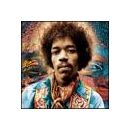Gracias wynton. Es una idea.
En cuanto tenga un ratito voy a repetir todo el proceso como root a ver que pasa.
Mucha paz.

Alguien podría darme alguna pista acerca de dónde colgar este chorizo que me devuelve la consola y probar suerte a ver si encuentro solución? Una lista de correo o foro... yo que sé.
Ñia.

Hola de nuevo,
pues ni idea de una lista de correos concreta de este tema.
Ya me he hecho con una MAudio MobilePre y voy a ver que tal se me da cargarle el firmware en linux y por comparación quizás encontremos que pasa.
Saludos,

Hola de nuevo,
desconozco el motivo, pero con kernels (vanilla version, RT-preemptive) menores del 2.6.21 la MAudio MobilePre que me han pasado no funciona. Ni cargando firmware. Mejor dicho, intentándolo, porque no sé si lo hacía bien o no. Curiosamente si la identifica como interfaz de sonido cuando se hace un "lsusb -v".
Con el kernel 2.6.21.1 la tarjeta va fina fina; como un tiro. Sin necesidad de cargar ningún firmware.
Lamento que mi caso no te sirva de ayuda, aransolo.
Voy a mirar la configuración de /proc/bus/USB cuando conecto la tarjeta a ver si por ahí encontramos otra pista.
Saludos,

Como estas aransolo despues de este largo recorrido y experiencia quisiera saber como te va con ubuntu ya que tengo una ozone m audio que me parece magnifica y la usaba muy bien en xp, pero en W7 me ha traido problemas con el muestreo y compatibilidad. Si puedes ayudarme y ahorrame tiempo en conocer concretamente como manejar linux ya que veo que todo es con programacion??? y yo soy musico.

Este post tiene casi 4 años... Ya ha llovido. Ahora es mucho más fácil instalar el firmware para la ozone en ubuntu.
Abres el centro de software y buscas "madfuload". Lo instalas y reinicias el ordenador.
Vas a las preferencias de sonido y ya deberías ver la tarjeta disponible.
(esto no lo he probado pero en teoría debería funcionar)
De todas formas, todo eso de arriba no era programación, eran salidas de la terminal. Pasa que, si algo no va bien, es posible que la persona que te intenta ayudar te pida información acerca de tu sistema. Normalmente es más eficiente y preciso cuando "le hablas" a tu ordenador por medio de algunos comandos. Eso no significa que te tengas que saber los comandos. Si estás bien asesorado, basta con saber copiar y pegar.
Dicho esto, hay otras partes poco "user-friendly" de ubuntu, la peor: El sistema de audio por defecto (lo que se encarga de repartir el sonido entre las aplicaciones y la tarjeta de sonido), llamado "pulseaudio", no está diseñado para trabajo en "tiempo real", estable y a baja latencia. Entonces, si quieres usar programas para grabar, mezclar, etc, te hace falta otro sistema de audio diferente, llamado JACK.
Instalar jack no tiene misterio, de hecho se instalará automáticamente cuando instales, por ejemplo, ardour. La parte más complicada suele ser la configuración de jack y algunos ajustes del sistema, incluida la compatibilidad con pulseaudio. Pero las cosas cambian mucho de ordenador a ordenador, así que si ves algo raro, lo mejor es preguntar o buscar por ahí.
Regla de oro, en mi experiencia:
Si encuentras unas instrucciones que de primeras parecen complicadas, antes de intentar nada mira la fecha. Si la fecha es reciente y aún no entiendes nada, pregunta. Pues algunas cosas en linux cambian muy rápido y además tiene una gran diversidad.
Por cierto, existen distribuciones especializadas que ya vienen con jack instalado y funcionando, por ejemplo, ubuntustudio, tango studio, dream linux, musix, kxstudio, AVLinux.
Saludos, Pablo