...sin pulsar ninguna tecla. Logic tiene un evento midi (de esos que llama metadatos o algo así), que hace parar el cursor en el punto donde se inserte. No se cómo hacerlo con reaper, sí consigo que haga autostop cuando se acaba la última región de la sesión, pero lo que quiero es que lo haga en determinados momentos... ¿Alguna sugerencia?
Cómo hacer que raper se pare

OFERTAS Ver todas
-
-6%Elektron Digitakt II (B-Stock)
-
-29%Behringer X-Touch Compact
-
-7%Modal Argon8 (B-Stock)


Vamos a ver, como lo hago en logic es insertando en determinados momentos de la sesión un mensaje de autostop, de tal forma que se detiene la reproducción en ese momento, y yo desde el controlador doy al play y se reanuda la reproducción, de tal forma que pongo un "autostop" entre canción y canción, para que no comience la siguiente hasta que yo le de al play. Lo que quiero saber es si en reaper hay alguna forma de "insertar" en la sesión algún tipo de mensaje midi o algo que haga que se detenga. Espero que se haya entendido mejor ahora, saludos.

ah, jejeje, perdona es que anoche todavia estaba con la juerga encima jejeje.
en eso creo que de momento no se puede, debe de ser con los controladores cc y todavia lo deben estar implementando.
aunque todavia me dura un poco la resaca, a ver si viene mercado negro y lo aclara mejor...yo no estoy para muchos trotes jejeje
en eso creo que de momento no se puede, debe de ser con los controladores cc y todavia lo deben estar implementando.
aunque todavia me dura un poco la resaca, a ver si viene mercado negro y lo aclara mejor...yo no estoy para muchos trotes jejeje
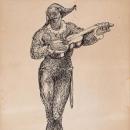

Es un bastante antiguo, pero he encontrado la solución:
SWS added ReaConsole command for adding action markers!!!
Jon Kubis, I hope you read this. Here is your one-stop solution for creating stop markers with ONE action!
1. Install latest SWS extension
2. Go to your \%username%\%appdata%\REAPER\ folder
3. Open up Notepad
4. Enter this in Notepad:
!1016
5. Save the file with name: "reaconsole_customcommands.txt"
6. Open up Reaper
Now, when you open the Actions list, enter "!1016" in search field, you will see a new action is created: "SWS: Run console command !1016".
This is your new "Create stop marker" command. You can assign a keystroke to it, or you can assign it to a button on any of the customizable toolbars. When you run the action, it will create a stop marker at designated point.
Enjoy!
P.S.: as far as visually, SWS has it scheduled to improve marker usability: see here. (http://code.google.com/p/sws-extension/issues/detail?id=44&can=1&colspec=ID%20Type%20Status%20Priority%20Owner%20Su mmary)
What this means that you will not have a marker with name "!1016 Chorus II" for example, but it would say "*Chorus II", where * means that there is action assigned to that marker! I dearly hope to see this soon!
Saludos!!
SWS added ReaConsole command for adding action markers!!!
Jon Kubis, I hope you read this. Here is your one-stop solution for creating stop markers with ONE action!
1. Install latest SWS extension
2. Go to your \%username%\%appdata%\REAPER\ folder
3. Open up Notepad
4. Enter this in Notepad:
!1016
5. Save the file with name: "reaconsole_customcommands.txt"
6. Open up Reaper
Now, when you open the Actions list, enter "!1016" in search field, you will see a new action is created: "SWS: Run console command !1016".
This is your new "Create stop marker" command. You can assign a keystroke to it, or you can assign it to a button on any of the customizable toolbars. When you run the action, it will create a stop marker at designated point.
Enjoy!
P.S.: as far as visually, SWS has it scheduled to improve marker usability: see here. (http://code.google.com/p/sws-extension/issues/detail?id=44&can=1&colspec=ID%20Type%20Status%20Priority%20Owner%20Su mmary)
What this means that you will not have a marker with name "!1016 Chorus II" for example, but it would say "*Chorus II", where * means that there is action assigned to that marker! I dearly hope to see this soon!
Saludos!!
Hilos similares
Nuevo post
Regístrate o identifícate para poder postear en este hilo






