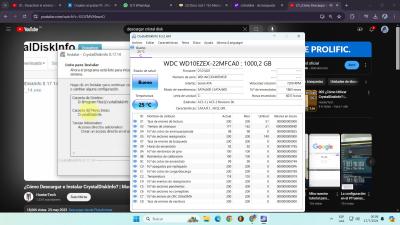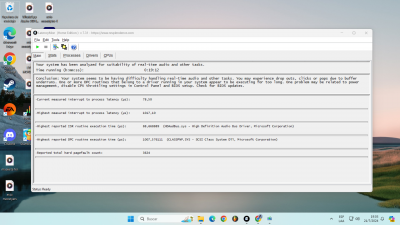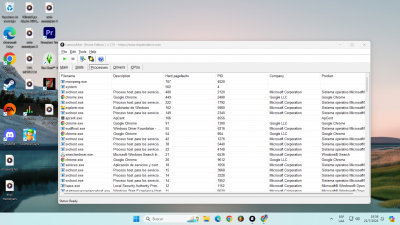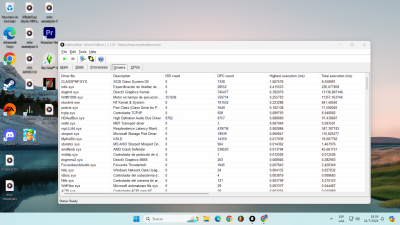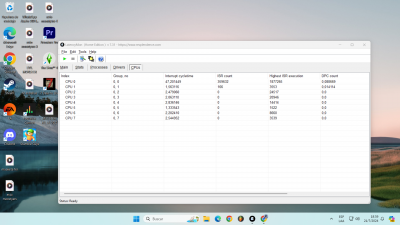Hola buenas, porfavor necesito ayuda con esto, tengo una placa de sonido focusrite 3ra gen SOLO, al grabar voces o producir en FL studio o reproducir sonido de prueba de windos incluso, me hace chasquidos y crepitaciones cada cierto tiempo en el audio, esto es muy molesto ya que queda grabado en el caso de que se escuche el crujido mientras grabo, se escucha tanto por auricular que por parlante, probe la placa de sonido en otra pc con mis cables y mi micrófono y no sucedio. lleve mi pc a otra casa para descartar que sea la instalacion de luz de mi casa nueva ya que me mude y a los meses comenzo el problema, y el sonido lo hizo igual, osea no es la placa ni la instalacion de luz, parece que es mi pc. tengo un i3 de 10 generacion. rx 6400 4gb 12 de RAM y disco duro de 1tb. ya formatee e instale windows 11, antes tenia el 10. pero sigue el problema, no se que puede ser:/, por favor ayudenme que no puedo hacer musica bien con este problema ya que me puede destrozar tomas de audio buenas...
Crujidos al grabar PC

OFERTAS Ver todas
-
Drawmer 1971 B-Stock
-
-30%Behringer X32 Producer
-
-13%Maschine Mikro MK3 B-Stock







#7
hola buenas probe con otro disco duro, con otra ram, y siguio pasando. luego probe en otra pc nuevamente y paso, configuramos windows para audio y se soluciono parecia ser porque probe por 30 minutos luego me tuve que ir, pero en mi pc no lo soluciono cuando lo hice. hable con focusrite me dijeron que use latencymoon y esto me salio: (adjunto fotos) y texto:
_________________________________________________________________________________________________________
CONCLUSION
_________________________________________________________________________________________________________
Your system seems to be having difficulty handling real-time audio and other tasks. You may experience drop outs, clicks or pops due to buffer underruns. One or more DPC routines that belong to a driver running in your system appear to be executing for too long. One problem may be related to power management, disable CPU throttling settings in Control Panel and BIOS setup. Check for BIOS updates.
LatencyMon has been analyzing your system for 0:19:12 (h:mm:ss) on all processors.
_________________________________________________________________________________________________________
SYSTEM INFORMATION
_________________________________________________________________________________________________________
Computer name: FMA-PC
OS version: Windows 11, 10.0, version 2009, build: 22631 (x64)
Hardware: H510M H, Gigabyte Technology Co., Ltd.
BIOS: F18
CPU: GenuineIntel Intel(R) Core(TM) i3-10100F CPU @ 3.60GHz
Logical processors: 8
Processor groups: 1
Processor group size: 8
RAM: 12153 MB total
_________________________________________________________________________________________________________
CPU SPEED
_________________________________________________________________________________________________________
Reported CPU speed (WMI): 360 MHz
Reported CPU speed (registry): 360 MHz
Note: reported execution times may be calculated based on a fixed reported CPU speed. Disable variable speed settings like Intel Speed Step and AMD Cool N Quiet in the BIOS setup for more accurate results.
_________________________________________________________________________________________________________
MEASURED INTERRUPT TO USER PROCESS LATENCIES
_________________________________________________________________________________________________________
The interrupt to process latency reflects the measured interval that a usermode process needed to respond to a hardware request from the moment the interrupt service routine started execution. This includes the scheduling and execution of a DPC routine, the signaling of an event and the waking up of a usermode thread from an idle wait state in response to that event.
Highest measured interrupt to process latency (µs): 1017,10
Average measured interrupt to process latency (µs): 3,313521
Highest measured interrupt to DPC latency (µs): 1014,80
Average measured interrupt to DPC latency (µs): 1,372308
_________________________________________________________________________________________________________
REPORTED ISRs
_________________________________________________________________________________________________________
Interrupt service routines are routines installed by the OS and device drivers that execute in response to a hardware interrupt signal.
Highest ISR routine execution time (µs): 88,668889
Driver with highest ISR routine execution time: HDAudBus.sys - High Definition Audio Bus Driver, Microsoft Corporation
Highest reported total ISR routine time (%): 0,003167
Driver with highest ISR total time: Wdf01000.sys - Motor en tiempo de ejecución del marco de controlador en modo kernel, Microsoft Corporation
Total time spent in ISRs (%) 0,003812
ISR count (execution time <250 µs): 359798
ISR count (execution time 250-500 µs): 0
ISR count (execution time 500-1000 µs): 0
ISR count (execution time 1000-2000 µs): 0
ISR count (execution time 2000-4000 µs): 0
ISR count (execution time >=4000 µs): 0
_________________________________________________________________________________________________________
REPORTED DPCs
_________________________________________________________________________________________________________
DPC routines are part of the interrupt servicing dispatch mechanism and disable the possibility for a process to utilize the CPU while it is interrupted until the DPC has finished execution.
Highest DPC routine execution time (µs): 1007,576111
Driver with highest DPC routine execution time: CLASSPNP.SYS - SCSI Class System Dll, Microsoft Corporation
Highest reported total DPC routine time (%): 0,141728
Driver with highest DPC total execution time: dxgkrnl.sys - DirectX Graphics Kernel, Microsoft Corporation
Total time spent in DPCs (%) 0,280521
DPC count (execution time <250 µs): 1954399
DPC count (execution time 250-500 µs): 0
DPC count (execution time 500-10000 µs): 16
DPC count (execution time 1000-2000 µs): 1
DPC count (execution time 2000-4000 µs): 0
DPC count (execution time >=4000 µs): 0
_________________________________________________________________________________________________________
REPORTED HARD PAGEFAULTS
_________________________________________________________________________________________________________
Hard pagefaults are events that get triggered by making use of virtual memory that is not resident in RAM but backed by a memory mapped file on disk. The process of resolving the hard pagefault requires reading in the memory from disk while the process is interrupted and blocked from execution.
NOTE: some processes were hit by hard pagefaults. If these were programs producing audio, they are likely to interrupt the audio stream resulting in dropouts, clicks and pops. Check the Processes tab to see which programs were hit.
Process with highest pagefault count: msmpeng.exe
Total number of hard pagefaults 3624
Hard pagefault count of hardest hit process: 707
Number of processes hit: 58
_________________________________________________________________________________________________________
PER CPU DATA
_________________________________________________________________________________________________________
CPU 0 Interrupt cycle time (s): 47,201449
CPU 0 ISR highest execution time (µs): 88,668889
CPU 0 ISR total execution time (s): 0,351072
CPU 0 ISR count: 359632
CPU 0 DPC highest execution time (µs): 1007,576111
CPU 0 DPC total execution time (s): 25,363854
CPU 0 DPC count: 1877265
_________________________________________________________________________________________________________
CPU 1 Interrupt cycle time (s): 1,563116
CPU 1 ISR highest execution time (µs): 14,114444
CPU 1 ISR total execution time (s): 0,000402
CPU 1 ISR count: 166
CPU 1 DPC highest execution time (µs): 324,717778
CPU 1 DPC total execution time (s): 0,040716
CPU 1 DPC count: 3553
_________________________________________________________________________________________________________
CPU 2 Interrupt cycle time (s): 2,479060
CPU 2 ISR highest execution time (µs): 0,0
CPU 2 ISR total execution time (s): 0,0
CPU 2 ISR count: 0
CPU 2 DPC highest execution time (µs): 188,959444
CPU 2 DPC total execution time (s): 0,21090
CPU 2 DPC count: 24517
_________________________________________________________________________________________________________
CPU 3 Interrupt cycle time (s): 2,063110
CPU 3 ISR highest execution time (µs): 0,0
CPU 3 ISR total execution time (s): 0,0
CPU 3 ISR count: 0
CPU 3 DPC highest execution time (µs): 52,131111
CPU 3 DPC total execution time (s): 0,087894
CPU 3 DPC count: 20946
_________________________________________________________________________________________________________
CPU 4 Interrupt cycle time (s): 2,836146
CPU 4 ISR highest execution time (µs): 0,0
CPU 4 ISR total execution time (s): 0,0
CPU 4 ISR count: 0
CPU 4 DPC highest execution time (µs): 148,881111
CPU 4 DPC total execution time (s): 0,077986
CPU 4 DPC count: 14414
_________________________________________________________________________________________________________
CPU 5 Interrupt cycle time (s): 1,333544
CPU 5 ISR highest execution time (µs): 0,0
CPU 5 ISR total execution time (s): 0,0
CPU 5 ISR count: 0
CPU 5 DPC highest execution time (µs): 68,593333
CPU 5 DPC total execution time (s): 0,008616
CPU 5 DPC count: 1522
_________________________________________________________________________________________________________
CPU 6 Interrupt cycle time (s): 2,202410
CPU 6 ISR highest execution time (µs): 0,0
CPU 6 ISR total execution time (s): 0,0
CPU 6 ISR count: 0
CPU 6 DPC highest execution time (µs): 182,656667
CPU 6 DPC total execution time (s): 0,054215
CPU 6 DPC count: 8660
_________________________________________________________________________________________________________
CPU 7 Interrupt cycle time (s): 2,544953
CPU 7 ISR highest execution time (µs): 0,0
CPU 7 ISR total execution time (s): 0,0
CPU 7 ISR count: 0
CPU 7 DPC highest execution time (µs): 219,815556
CPU 7 DPC total execution time (s): 0,020561
CPU 7 DPC count: 3539
_________________________________________________________________________________________________________
porfavor ayudaaaaa jsjsjs
hola buenas probe con otro disco duro, con otra ram, y siguio pasando. luego probe en otra pc nuevamente y paso, configuramos windows para audio y se soluciono parecia ser porque probe por 30 minutos luego me tuve que ir, pero en mi pc no lo soluciono cuando lo hice. hable con focusrite me dijeron que use latencymoon y esto me salio: (adjunto fotos) y texto:
_________________________________________________________________________________________________________
CONCLUSION
_________________________________________________________________________________________________________
Your system seems to be having difficulty handling real-time audio and other tasks. You may experience drop outs, clicks or pops due to buffer underruns. One or more DPC routines that belong to a driver running in your system appear to be executing for too long. One problem may be related to power management, disable CPU throttling settings in Control Panel and BIOS setup. Check for BIOS updates.
LatencyMon has been analyzing your system for 0:19:12 (h:mm:ss) on all processors.
_________________________________________________________________________________________________________
SYSTEM INFORMATION
_________________________________________________________________________________________________________
Computer name: FMA-PC
OS version: Windows 11, 10.0, version 2009, build: 22631 (x64)
Hardware: H510M H, Gigabyte Technology Co., Ltd.
BIOS: F18
CPU: GenuineIntel Intel(R) Core(TM) i3-10100F CPU @ 3.60GHz
Logical processors: 8
Processor groups: 1
Processor group size: 8
RAM: 12153 MB total
_________________________________________________________________________________________________________
CPU SPEED
_________________________________________________________________________________________________________
Reported CPU speed (WMI): 360 MHz
Reported CPU speed (registry): 360 MHz
Note: reported execution times may be calculated based on a fixed reported CPU speed. Disable variable speed settings like Intel Speed Step and AMD Cool N Quiet in the BIOS setup for more accurate results.
_________________________________________________________________________________________________________
MEASURED INTERRUPT TO USER PROCESS LATENCIES
_________________________________________________________________________________________________________
The interrupt to process latency reflects the measured interval that a usermode process needed to respond to a hardware request from the moment the interrupt service routine started execution. This includes the scheduling and execution of a DPC routine, the signaling of an event and the waking up of a usermode thread from an idle wait state in response to that event.
Highest measured interrupt to process latency (µs): 1017,10
Average measured interrupt to process latency (µs): 3,313521
Highest measured interrupt to DPC latency (µs): 1014,80
Average measured interrupt to DPC latency (µs): 1,372308
_________________________________________________________________________________________________________
REPORTED ISRs
_________________________________________________________________________________________________________
Interrupt service routines are routines installed by the OS and device drivers that execute in response to a hardware interrupt signal.
Highest ISR routine execution time (µs): 88,668889
Driver with highest ISR routine execution time: HDAudBus.sys - High Definition Audio Bus Driver, Microsoft Corporation
Highest reported total ISR routine time (%): 0,003167
Driver with highest ISR total time: Wdf01000.sys - Motor en tiempo de ejecución del marco de controlador en modo kernel, Microsoft Corporation
Total time spent in ISRs (%) 0,003812
ISR count (execution time <250 µs): 359798
ISR count (execution time 250-500 µs): 0
ISR count (execution time 500-1000 µs): 0
ISR count (execution time 1000-2000 µs): 0
ISR count (execution time 2000-4000 µs): 0
ISR count (execution time >=4000 µs): 0
_________________________________________________________________________________________________________
REPORTED DPCs
_________________________________________________________________________________________________________
DPC routines are part of the interrupt servicing dispatch mechanism and disable the possibility for a process to utilize the CPU while it is interrupted until the DPC has finished execution.
Highest DPC routine execution time (µs): 1007,576111
Driver with highest DPC routine execution time: CLASSPNP.SYS - SCSI Class System Dll, Microsoft Corporation
Highest reported total DPC routine time (%): 0,141728
Driver with highest DPC total execution time: dxgkrnl.sys - DirectX Graphics Kernel, Microsoft Corporation
Total time spent in DPCs (%) 0,280521
DPC count (execution time <250 µs): 1954399
DPC count (execution time 250-500 µs): 0
DPC count (execution time 500-10000 µs): 16
DPC count (execution time 1000-2000 µs): 1
DPC count (execution time 2000-4000 µs): 0
DPC count (execution time >=4000 µs): 0
_________________________________________________________________________________________________________
REPORTED HARD PAGEFAULTS
_________________________________________________________________________________________________________
Hard pagefaults are events that get triggered by making use of virtual memory that is not resident in RAM but backed by a memory mapped file on disk. The process of resolving the hard pagefault requires reading in the memory from disk while the process is interrupted and blocked from execution.
NOTE: some processes were hit by hard pagefaults. If these were programs producing audio, they are likely to interrupt the audio stream resulting in dropouts, clicks and pops. Check the Processes tab to see which programs were hit.
Process with highest pagefault count: msmpeng.exe
Total number of hard pagefaults 3624
Hard pagefault count of hardest hit process: 707
Number of processes hit: 58
_________________________________________________________________________________________________________
PER CPU DATA
_________________________________________________________________________________________________________
CPU 0 Interrupt cycle time (s): 47,201449
CPU 0 ISR highest execution time (µs): 88,668889
CPU 0 ISR total execution time (s): 0,351072
CPU 0 ISR count: 359632
CPU 0 DPC highest execution time (µs): 1007,576111
CPU 0 DPC total execution time (s): 25,363854
CPU 0 DPC count: 1877265
_________________________________________________________________________________________________________
CPU 1 Interrupt cycle time (s): 1,563116
CPU 1 ISR highest execution time (µs): 14,114444
CPU 1 ISR total execution time (s): 0,000402
CPU 1 ISR count: 166
CPU 1 DPC highest execution time (µs): 324,717778
CPU 1 DPC total execution time (s): 0,040716
CPU 1 DPC count: 3553
_________________________________________________________________________________________________________
CPU 2 Interrupt cycle time (s): 2,479060
CPU 2 ISR highest execution time (µs): 0,0
CPU 2 ISR total execution time (s): 0,0
CPU 2 ISR count: 0
CPU 2 DPC highest execution time (µs): 188,959444
CPU 2 DPC total execution time (s): 0,21090
CPU 2 DPC count: 24517
_________________________________________________________________________________________________________
CPU 3 Interrupt cycle time (s): 2,063110
CPU 3 ISR highest execution time (µs): 0,0
CPU 3 ISR total execution time (s): 0,0
CPU 3 ISR count: 0
CPU 3 DPC highest execution time (µs): 52,131111
CPU 3 DPC total execution time (s): 0,087894
CPU 3 DPC count: 20946
_________________________________________________________________________________________________________
CPU 4 Interrupt cycle time (s): 2,836146
CPU 4 ISR highest execution time (µs): 0,0
CPU 4 ISR total execution time (s): 0,0
CPU 4 ISR count: 0
CPU 4 DPC highest execution time (µs): 148,881111
CPU 4 DPC total execution time (s): 0,077986
CPU 4 DPC count: 14414
_________________________________________________________________________________________________________
CPU 5 Interrupt cycle time (s): 1,333544
CPU 5 ISR highest execution time (µs): 0,0
CPU 5 ISR total execution time (s): 0,0
CPU 5 ISR count: 0
CPU 5 DPC highest execution time (µs): 68,593333
CPU 5 DPC total execution time (s): 0,008616
CPU 5 DPC count: 1522
_________________________________________________________________________________________________________
CPU 6 Interrupt cycle time (s): 2,202410
CPU 6 ISR highest execution time (µs): 0,0
CPU 6 ISR total execution time (s): 0,0
CPU 6 ISR count: 0
CPU 6 DPC highest execution time (µs): 182,656667
CPU 6 DPC total execution time (s): 0,054215
CPU 6 DPC count: 8660
_________________________________________________________________________________________________________
CPU 7 Interrupt cycle time (s): 2,544953
CPU 7 ISR highest execution time (µs): 0,0
CPU 7 ISR total execution time (s): 0,0
CPU 7 ISR count: 0
CPU 7 DPC highest execution time (µs): 219,815556
CPU 7 DPC total execution time (s): 0,020561
CPU 7 DPC count: 3539
_________________________________________________________________________________________________________
porfavor ayudaaaaa jsjsjs
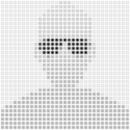
Da la sensación que el defender de windows consume muchos recursos.
Existen webs en las que indican que archivos o servicios windows que actúan en segundo plano son desactivables sin que afecte al sistema. Búscalo.
sobre el archivo "msmpeng.exe" que parece consume bastantes recursos , aquí abajo recomiendan cosas para que ralentice menos el pc, pero ten cuidado.
https://www.freecodecamp.org/espanol/news/que-es-msmpeng-exe-porque-consume-tanta-cpu/
Lo dicho, desactiva todos los servicios y demás cosas de windows o que no sean de windows que estén trabajando innecesariamente en segundo plano. Infórmate.
Además, cuando trabajes con audio procura no tener más ventanas abiertas, tales como exploradores web etc, agotan recursos de flujo de datos.
saludos.
Existen webs en las que indican que archivos o servicios windows que actúan en segundo plano son desactivables sin que afecte al sistema. Búscalo.
sobre el archivo "msmpeng.exe" que parece consume bastantes recursos , aquí abajo recomiendan cosas para que ralentice menos el pc, pero ten cuidado.
https://www.freecodecamp.org/espanol/news/que-es-msmpeng-exe-porque-consume-tanta-cpu/
Lo dicho, desactiva todos los servicios y demás cosas de windows o que no sean de windows que estén trabajando innecesariamente en segundo plano. Infórmate.
Además, cuando trabajes con audio procura no tener más ventanas abiertas, tales como exploradores web etc, agotan recursos de flujo de datos.
saludos.

#4
Es un procesador diseñado para tablets y portátiles de bajo rendimiento, ahí tienes tu cuello de botella. Y ojo con desactivar cosas de Windows sin saber lo que haces, sobre todo si el equipo va a estar conectado a la red… compensar las carencias del procesador desactivando procesos que afectan a la seguridad no me parece una opción aconsejable… mira que procesadores admite tu placa y cámbialo si es posible, te evitarás dolores de cabeza.
Es un procesador diseñado para tablets y portátiles de bajo rendimiento, ahí tienes tu cuello de botella. Y ojo con desactivar cosas de Windows sin saber lo que haces, sobre todo si el equipo va a estar conectado a la red… compensar las carencias del procesador desactivando procesos que afectan a la seguridad no me parece una opción aconsejable… mira que procesadores admite tu placa y cámbialo si es posible, te evitarás dolores de cabeza.
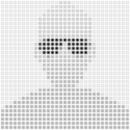
#11 Tienes toda la razón. Hay que tener mucho cuidado con cosas que se desactiven. Hay que informarse muy bien antes de hacerlo.
Yo, lo he hecho, no sin informarme, y siempre desactivando cosas que realmente son innecesarias.
En el caso del defender (y otros) si que hay que actuar con mucho cuidado.
Saludos.
Yo, lo he hecho, no sin informarme, y siempre desactivando cosas que realmente son innecesarias.
En el caso del defender (y otros) si que hay que actuar con mucho cuidado.
Saludos.


Es una computadora nueva por lo que veo... Tiene una fuente de poder generica o una certificada?.
La mayoria de las veces eso pasa por que el voltaje de la fuente de poder no es constante a la motherboard y sucede principalmente con las fuentes de poder genericas que vienen incluidas en las carcasas genericas... Si ya probaste de todo y sigue el problema, yo compraria una fuente de poder con certificacion gold o platino.
La mayoria de las veces eso pasa por que el voltaje de la fuente de poder no es constante a la motherboard y sucede principalmente con las fuentes de poder genericas que vienen incluidas en las carcasas genericas... Si ya probaste de todo y sigue el problema, yo compraria una fuente de poder con certificacion gold o platino.
Hilos similares
Nuevo post
Regístrate o identifícate para poder postear en este hilo