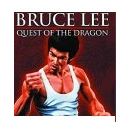yo diria que no se puede, pero tampoco soy gran entendido

Si son para importar a otro proyecto , con los eventos usados , del canal , etc , la opción llamada "exportar pistas de audio" sirve para eso, crea una carpeta con el audio y los eventos usados etc, y un archivo xml . Se usa pues para importarlas a otro proyecto.
Si te refieres a una opción en la que la renderización de la mezcla de audio fuese automática de todas las pistas (por separado e incluyendo automatización y efectos por ejemplo) , o lo que se suele llamar en general en informática un proceso batch (una automatización de ciertos procesos) por no exportarlas una a una perdiendo el tiempo y la paciencia pues ... has metido el dedo en la llaga .. no existe de forma oficial , y es algo requerido por mucha gente desde hace tiempo.
Hay un "workaround" para hacer algo "parecido" , que si bien no es lo mismo, tiene su utilidad. El resultado sería un proyecto con las diferentes pistas de audio (con la misma longitud todas). El defecto es que no incluye ni los efectos, ni la posición del fader en el mixer, tan sólo si acaso las curvas hechas en los mismos eventos (fades y volumen, pero en el mismo evento , no el del mixer). Hay que hacer una macro y requiere cierta comprensión del tema, y además la explicación está en inglés , copy y paste del foro de cubase.net:
Export all tracks at once.
Bounce all tracks from start
Make a Macro like this in Cubase SX or Nuendo:
Edit - Select All
Transport - Locate Selection
Tool - Range Tool
Edit - Select All
Audio - Bounce
Name it: Bounce all tracks
This will take all audio clips in your arrange window, and turn each INDIVIDUAL track in to 1 continuous audio file. ALL the tracks will START and END at the EXACT same place!
Fades and volume handles (on events) are taken account of.
Processing/inserts are not, neither the fader position.
This is a very good solution for exporting files to different apps.
This is also a good way for archiving your source-files for future use.
For easy access to the bounced files only, follow these steps:
1. Before bouncing, store an additional version of your project with the "save as" command. Name it "song Name_Bounce version".(you can save as many versions of your project as you like within the project folder) Work on this new version.
2. Bounce with the macro you made, choose replace.
3. Open the pool, remove unused files from pool. NOT ERASE. NOT ERASE. This should only leave the newly bounced files in the pool.
4. Save the project with the "save to new folder" command. Now you can choose your destination for the new folder. This new folder should now only include the newly bounced files.
5. Copy/archive the new folder (to wherever you want. cd, dvd or another hd etc.) should be easy from here.

Bueno, y lo anterior mencionado solo sirve para pistas de audio...