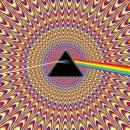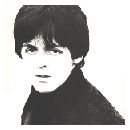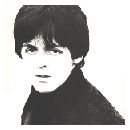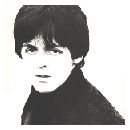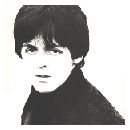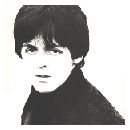Alguien escribió:
es un rvox + un L2.
Lo pone en su web.
Bueno, acabo de mirar la web, lo que dicen efectivamente es que este plugin se ha creado utilizando la misma tecnologia en la que se basaron para crear en su momento plugins como el L2, C4, R-Comp y el R-Vox, lo cual no quiere decir que sea una mezcla de todos ellos, aunque se acerca bastante a ese concepto.
El Maxxvolume, tal y como yo lo veo y por la explicacion que ofrecen en su web, es en mi opinion un hibrido de varias procesadores, basicamente puede funcionar como un compresor de dos bandas, pero tambien como maximizador, ya que cuenta para ello con un control de "make up" o auto ganancia, (ellos lo han llamado "Leveler" para el Maxxvolume).
Si activamos el modo "make up" de este control (supongo que mediante ese botoncito amarillo que aparece en la captura), nos permitira fijar un nivel de salida (por ejemplo -1db) y lo mantendra siempre ahi, constante, independientemente de lo que apretemos la señal en el compresor, aunque a medida que comprimamos mas y mas la señal, el nivel RMS aumentara, por lo que obtendremos un volumen mayor, eso es basicamente lo que hace un maximizador, (cuidado por cierto con ellos que los carga el diablo).
Para rematar, tambien ofrece un control Gate o "Puerta de ruido", asi que podria definirse como un hibrido de Compresor, Maximizador y Gate.
Un saludo.