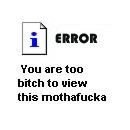Hola, retomo este hilo porque solucione el problema del Mopho desafinado y queria postearlo por si a alguien le pasa lo mismo!
Tuve que hacer un update del OS (se hace con cable midi, no se puede con usb) y una calibracion general.
Igual aca les dejo la respuesta que me dieron en Dave Smith support:
Thanks for contacting us here at DSI. Your English is fine. I'm sorry to hear you're having a problem with your Mopho X4. What is the serial #, exact date of purchase and where was it purchased from? Also, what is the current OS? You can see this when you first turn on the instrument. We do have an OS update that should take care of your tuning issue. If you already have the latest OS (1.1.6 Main, 1.1 Voice), it is NOT recommended that you reload the OS as this could cause problems. You’ll need a MIDI utility such as MIDIOX for PC or SysEx Librarian for Mac to transfer the sysex file. Both are free downloads with instructions and can be found here, respectively:
http://www.midiox.com
http://www.snoize.com/SysExLibrarian/
Simply load the sysex update file to the application of your choosing. Connect a MIDI cable from your MIDI interface's output to the X4's MIDI in (USB connection cannot be used for updates). Assign the application's MIDI destination as the MIDI output port connected to the X4. Send the file to X4. You will see a countdown on screen as the update file is being received. After the countdown completes, the screen will change and list "Writing Now". DO NOT POWER OFF the X4 while this is being displayed on screen. After the OS update completes, restart the X4.
It will allow you to calibrate the pitch and mod wheels with the following routine:
1- Turn the mod wheel all the way off (down) and while also holding the pitch wheel in the down/off position, hold down the Compare button and press the Arpeggiator button.
2- Return the pitch wheel to center, hold the Compare button and press Osc button.
3- Move the Mod wheel all the way on (up) and while also holding the pitch wheel all the way on (up), hold the Compare button and press the Sequencer button.
For each of these steps, you should see the calibration function you are performing on screen. Please download the OS update, perform the calibration and let me know if this fixes your issue.
Please get back to me with all the information and let me know how it goes.
Best regards,
Mark
Dave Smith Instruments