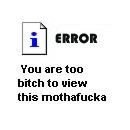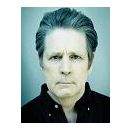5 Gb de librería......


Overview of Purchasing Activities (Checklist)
Paypal Phase
1)Login to Acusticaudio.net
2)Go to the product page and click on the shopping cart
3)Fill in the paypal forms (make sure you pay with an email address that matches your acusticaudio account)
4)Receive a confirmation from paypal / acusticaudio
5)Acusticaudio Upgrade your user account to customer
Installation Phase
6)Download the plugin and library from the download section
7)Installing and running the plugin
8)Send the *.ser file found in your C:\NebulaTemprepository to acusticaudio at the following address:
info@acusticaudio.com
Authorisation Phase
9)Acusticaudio sends you your licence key files. The exe provided will ask you to install the keys to your NebulaTemprepository. If for some reason you extract the files incorrectly please:
Copy the INIT.N2V file to the NebulaTemprepository\VECTORS folder
Copy the INIT.N2P file to the NebulaTemprepository\PROGRAMS folder
10)Start your sequencer
Please read the instructions below and the notes at the bottom of this procedure before proceeding to purchase.
---------------------------------------------------------------------------
*Important Download Note*
Please remember before purchasing that the library component of Nebula is large. Currently it is roughly 5 gigabytes in size, which is split into 300 megabyte volumes. For people on very slow connections this may be a problem.
The library consists of a number of Preamps, Reverbs, Filters, Flangers, Phazers, Tapes, Choruses and Compressors. There is more content in the commercial library than the free library. The commercial library contains all of the presets from the free library in addition to a huge number of new ones.
In the future it is anticipated that Acusticaudio will offer library content on DVD.
---------------------------------------------------------------------------
More Detailed Purchasing Explaination
1) The paypal link is available in the Nebula3 and Nebula2 pages
"add to shopping cart", but only after you have logged in using your forum account and password. It is not possible to purchase without logging into acusticaudio.net first.
2) For paypal PLEASE use the same e-mail address you used for registering to the site. Before purchasing it is possible to change your acusticaudio.net account preferences such that the email address you use for our forum is the same as your Paypal e-mail address.
We will NOT steal your money if you do make mistakes, but processing your transaction will be slower. Please note that the reason for this is that transactions that take place without adhereing to the above advice will require manual intervention which will take additional time.
3) At the end of the transaction, you'll be a customer.
4) Once your account has been upgraded to customer (you username will appear in pink on acusticaudio.net) you can download the library and the plugin you have purchased.
5) Download the plug-in, you bought from within the Downloads section, it is located in "Nebula Commercial Plugins" directory.
6) Install the plugin. BUT remember, if you have already installed Nebula2Free or Nebula 3CM or KM you must use a different NebulaTempRepository. Otherwise your old Nebula2 free or Nebula3 cm WILL NOT WORK ANY MORE.
7) Launch the plug and verify that it is working (it will display the INIT file only)

Copy the Nebula3.ser or Nebula2.ser generated in your Nebulatemprepository. They are small files. Send the file to:
info@acusticaudio.com.
9) We will email you a key, which consists of two files, namely INIT.N2P and INIT.N2V files. These files need to be copied into your NebulaTemprepository directory by the installer provided.
INIT.N2P needs to be copied into C:\NebulaTemprepository\Programs\ and
INIT.N2V needs to be copied into C:\NebulaTemprepository\Vectors\
10) Once the keys have been CORRECTLY installed the all presets within the library will function. Without the proper key, you may see ONLY 15-16 programs, that are more or less the old free ones. Even if you install everything you still NEED a key!
TIP: It is NOT necessary to download the WHOLE library.
About the library:
a) Volterra is the most important one, download it before the others. This is the "main" library.
b) Lagoon is the library dedicated to time-variants (chorus, flangers)
c) Crab is the reverb library.
About the licences:
Nebula2 licence is for a single pc only. The licence is linked to the serial number of your principal hard-drive, C:\. If you don't have C:\, or something is not working, we'll solve
Nebula3 licence is for 2 pc. You send us 2 serials (it is not necessary for you send both of them immediately!!!) and we'll send you 2 keys.
Note: The INIT.N2P and INIT.N2V make up your licence. The INIT.N2V file belongs in the VECTORS sub-directory of your nebulatemprepository. The INIT.N2P file belongs in the PROGRAMS sub-directory of your nebulatemprepository.
About the procedure:
We are migrating to an automatic procedure, but it is not perfectly ready yet, I think this procedure is safer. If you don't trust don't buy!!!!
Further notes:
If your username appears in pink on this forum (acusticaudio.net) you are a registered user and should have access to the downloads.
Your purchase is available from acusticaudio.net NOT from acusticaudio.com
Please remember that REVERBS and TIME VARIANT FX (Flangers, Phazers, Choruses) require the use of the Nebula2/3 Reverb plugin
*.ser files are generated as a result of running Nebula2/Nebula3. You may install the library before getting your key.
Download the latest version of Nebula. The higher the number the more recent the version. For example 1.920 is older than 1.922.
If you are having problems with the plugin, please search the Acusticaudio forums. Please pay attention to announcements within the Welcome forum.