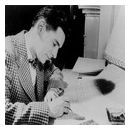MBMq escribió:
Si intento abrir el Sibelius First no me deja, solo me deja el Ultimate en modo prueba.
Conflicto con los datos de licencia. Tal vez antes has tenido instalado Sibelius Ultimate en versión legal o no. La forma de recuperar el estado natural del sistema de licencias pasa por borrar una serie de archivos y carpetas del ordenador. La localización es diferente en Windows o en Mac y también depende de la procedencia de la copia anterior.
Sea o no por instalación de un Sibelius de otras fuentes, solo la limpieza de los restos de la licencia errónea o el formateo del sistema hacen desaparecer esa clase de errores.
También puedes probar a pulsar y mantener pulsada la tecla ALT antes de hacer clic en el icono de Sibelius para abrirlo. Debería aparecer una ventana dando la opción de ejecutar una de las tres versiones de Sibelius.
Esta es información que podría estar algo obsoleta
Sibelius support escribió:
Windows
Step one: quit open applications
1. Quit Sibelius
2. Press Ctrl+Shift+Esc to launch the Windows task Manager
3. From the Windows task manager, select the Processes tab.
4. Find AvidApplicationManager.exe, select it and click the End Process button
5. Find AvidAppManHelper.exe, select it and click the End Process button
Step two: remove your old license
1. Click the Windows Start menu in the lower left of your screen
2. Type in: %programdata% and press Enter
3. Open the Avid folder, then the Licenses folder
4. Delete the Sibelius, FTF, and Sibelius 8.0 folders (right click and chose Delete)
5. In the same Avid folder, go to Common and delete the: binding.dat file
6. Empty Recycling Bin
7. Restart your computer
Step three: reactivate Sibelius
1. Launch Avid Application Manager
2. From the Licenses tab, find Sibelius and click the Activate button next to it
3. After a few seconds, Sibelius will activate, and you can now run Sibelius as normal
MAC
Step one: quit open applications
1. Quit Sibelius completely
2. From your /Applications/Utilities folder, launch Activity Monitor
3. Find your AvidApplicationManager, select it and click the x button in the top left of the Activity Monitor window to quit it
4. Find your AvidAppManHelper, select it and click the x button in the top left of the Activity Monitor window to quit it
Step two: remove your old license
1. Open Finder, select the Go menu (at the top of the screen), then select Go to Folder
2. Type in: /Library/Application Support/Avid then click Go
- NOTE If you do not find a Licenses folder then you are looking at your user library folder, not your hard drive library
3. Open Licenses and delete the: Sibelius 8.0 and FTF folders
4. Open Common and delete the binding.dat file
5. Empty the Trash and restart your computer
Step three: reactivate Sibelius
1. Launch Avid Application Manager
2. From the Licenses tab, find Sibelius and click the Activate button next to it.
3. After a few seconds, Sibelius will activate, and you can now run Sibelius as normal
If you are still experiencing problems, you may contact support by clicking here.


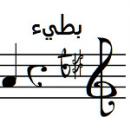
![{] ∞Ω∞ [}™](https://users.soniccdn.com/images/130/67110_cmf0z.jpg)