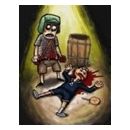There's three things you can control with the O1V96.
1. Your DAW (as a fader controller for the software faders. I primarily use Pro Tools, so I use the default PT setup / HUI emulation.
2. The console's setup and settings via the bundled Studio Manager software.
3. The actual automation of the console, via MIDI Contin. Controller (MIDI CC) or System Exclusive ("Sysex") messages.
I'm going to concentrate on # 3 in this post.
MIDI sysex messages can NOT be edited within most DAW's, and so MIDI CC is the better choice for recording automation data to control things like audio (channels 1 - 40) fader moves, mutes, etc.
There's two main screens you need to worry about to set this up. Let's hit them one at a time.
First, press the DIO Setup button and then select the MIDI Host page (you may need to scroll / left or right to get to that page).
On this page, I have the following parameters selected:
General = USB 4 for TX and RX. Make sure your DAW software's MIDI channels you're recording to and playing back are set to the same USB MIDI ports. This is what the 01V96 uses for its transmission and reception of MIDI sysex AND MIDI CC data.
Studio Manager = USB 3, Device 1. Make sure you have Studio Manager set to transmit and receive on USB MIDI port 3, and use channel 1. This is (obviously) the setup for the Studio Manager control of the 01V96.
DAW = USB 1-2. This is the setup area for the DAW control layer of the 01V96. Make sure you set your DAW's controls to receive its controller data from these ports (there's two banks of 8 HUI faders in the 01V96, thus the two USB "ports"). The setup for perephrials (such as a HUI controller) in Pro Tools is located in the SETUPS -> Perephrials menu in PT.
*********************************
The second page on the 01V96 we need to set up is this:
Press the MIDI button, then scroll over to the Setup tab.
On this page, you really HAVE to set it up in this manner with some of the controls, otherwise you end up with ONLY Sysex control instead
of the (preferred) MIDI CC controls.
Channel = TX and RX are both set to 1
Program Change = ON, Omni and Echo = OFF
Control Change = ON for both TX and RX
Parameter Change = OFF for ALL THREE OPTIONS. This is the biggie. Failing to set this one right will leave you with the 01V96 transmitting sysex messages for parameter changes instead of MIDI CC
data.
Bulk = ON
Other Commands = OFF
Fader Resolution = HIGH.
That should do it. As long as you have Studio Manager and your DAW set to the correct MIDI ports and channels, you should be able to:
1. Control the 01V96 with Studio Manager.
2. Record MIDI CC data (fader moves, mutes, etc) to a DAW track, and then play them back and have the DAW "replay" your mutes, fader moves, etc. If you want to edit those things, set your DAW's MIDI
channel / track to display MIDI controller # 6, which is what the 01V96 appears to send its data out as. Then you can use the vector display to "draw" or edit the automation.
3. You should also be able to control your DAW's faders with the 01V96 DAW controller layer. You may need to adjust some of the other 01V96 settings if your DAW doesn't support the HUI protocol. See the manual for your DAW software and 01V96 for more info if that's your situation.
Well - that's how I have it all set, and I can do all three things with the 01V96 - Bi-directional control of the 01V96 and Studio Manager, control my software faders with the DAW control layer on the 01V96 AND send out MIDI CC data from the 01V96, record it to a MIDI track and have it control the 01V96's audio faders, mutes etc. for
automation.
VAmos que en principio mediante el HUI puedes manejar de 8 en 8 protools.Sea la version que sea.Yo lo hize pero menudo quebradero de cabeza.Ahora solo necesitas un traductor.

Esto es para YAMAHA 01V con M-AUDIO
1. Conéctala por ADAT a la tarjeta
2. Te vas a la barra de herramientas de la tarjeta y seleccionas la pestaña de Hardware. Después habilitas la opción ADAT
4. En la mesa YAMAHA seleccionas la opción REMOTE.
5. El canal 2 de la mesa sería el canal 18 que manda la señal a la M-AUDIO.
Espero que te sirva de algo.
Un saludo.

Perdona asumia que era la nueva!

Pues a mi tambien me interesaria saber como configurar la Yamaha 01v como control remoto en PT 8. Con el Nuendo va de lujo, pero con protools no doy en el clavo.

Estoy indagando en ello y despues de actualizar a pt le 8.0.3 y descargar drivers para jl cooper cs10,como he leido por ahí la yamaha sigue sin responder. Despues de dos tardes completas empiezo a desesperar.AAARRGGGG!!!!!

Definitivamente no funciona.... la 01v96 si pero la 01v no porque no soporta el protocolo HUI.
Gracias de todos modos.... y perdón por no responder, no sé por qué Hispa no me notificó de las respuestas...

Hola hispasonicos. Saludos desde Peru. Bueno, hay una manera de hacerlo y es haciendo pasar la yamaha 01v como un controlador cs10. En la pagina de Yamaha sale como hacerlo. Lo malo es que solo envia los comandos desde la mesa a Protools pero no reconoce los comandos de Protools. En todo caso si logras hacerlo o si alguien logro manejar protools con la 01v, que lo comparta con todos por favor. Gracias