1.- Como puedo guardar un Template, para abrirlo desde la ventana de proyecto que sale al principio.?
2.- La version 7 de Sonar tiene sidechain en sus plug-ins de sonitus:fx, como funcionan.? yo se hacer el sidechain en Reason, FL, Live, pero aqui en Sonar n doy una...
3.- Como se editan las automatizaciones con el puro mouse.? puedo grabar de mis controladores pero si quiero editar algo con a clicks pues no se jeje.
Pues gracias por el tiempo, es que me esta gustando mucho Sonar pero se me esta dificultando mucho
2.- La version 7 de Sonar tiene sidechain en sus plug-ins de sonitus:fx, como funcionan.? yo se hacer el sidechain en Reason, FL, Live, pero aqui en Sonar n doy una...
3.- Como se editan las automatizaciones con el puro mouse.? puedo grabar de mis controladores pero si quiero editar algo con a clicks pues no se jeje.
Pues gracias por el tiempo, es que me esta gustando mucho Sonar pero se me esta dificultando mucho