A ver si me podéis echar una mano. Tengo que desinstalar una MOTU 828 en OSX 10.4.6 (audio, MIDI, CueMix, etc.). ¿Basta con tirar todos los archivos que encuentre con Spotlight a la papelera?
X
SORTEO
¿Quieres descubrir Autobahn de Kraftwerk en Dolby Atmos?
Desinstalar MOTU 828
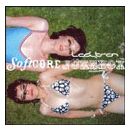
OFERTAS Ver todas
-
-7%Modal Argon8 (B-Stock)
-
-30%Behringer X-Touch Compact
-
-6%Elektron Digitakt II (B-Stock)
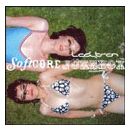
Me respondó yo. Pego por si le sirve a alguien.
--------
Why does my 828mk2 or Traveler not show up as a MIDI Device in Audio MIDI Setup?
If the 828mk2 or Traveler is not appearing as a MIDI device in OS X's Audio MIDI Setup utility, there is a good chance that your interface was turned on during driver installation. As specified in the driver installation instructions, the interface must be turned off during installation. It is also a good idea to make sure you have the latest drivers available.
Follow these instructions to reinstall the drivers:
Turn the interface off.
Launch the installer and choose Uninstall from the install drop down menu in the upper left hand corner of the window. Once the operation is complete, quit the installer.
Go into the Hard drive/Users/Library/Preferences, locate the files named com.motu.firewire.CueMix.console.plist, com.motu.firewire.SMPTE.console.plist, com.motu.FireWireAudio, and MOTU FireWire Console.prefs, move them to the trash and empty the trash.
Go into the Hard Drive/Applications and make sure the MOTU Firewire Audio Console, FireWire CueMix Console and FireWire SMPTE Console are no longer there. If they are still there, move them to the trash and empty the trash.
Restart the computer. Launch the installer and install the Consoles and Drivers for the 828MK2 or Traveler. Once the installer is complete, restart the computer. Do not turn the interface on until the OS is fully booted with all drives and icons mounted on the desktop.
--------
Why does my 828mk2 or Traveler not show up as a MIDI Device in Audio MIDI Setup?
If the 828mk2 or Traveler is not appearing as a MIDI device in OS X's Audio MIDI Setup utility, there is a good chance that your interface was turned on during driver installation. As specified in the driver installation instructions, the interface must be turned off during installation. It is also a good idea to make sure you have the latest drivers available.
Follow these instructions to reinstall the drivers:
Turn the interface off.
Launch the installer and choose Uninstall from the install drop down menu in the upper left hand corner of the window. Once the operation is complete, quit the installer.
Go into the Hard drive/Users/Library/Preferences, locate the files named com.motu.firewire.CueMix.console.plist, com.motu.firewire.SMPTE.console.plist, com.motu.FireWireAudio, and MOTU FireWire Console.prefs, move them to the trash and empty the trash.
Go into the Hard Drive/Applications and make sure the MOTU Firewire Audio Console, FireWire CueMix Console and FireWire SMPTE Console are no longer there. If they are still there, move them to the trash and empty the trash.
Restart the computer. Launch the installer and install the Consoles and Drivers for the 828MK2 or Traveler. Once the installer is complete, restart the computer. Do not turn the interface on until the OS is fully booted with all drives and icons mounted on the desktop.
Hilos similares
Nuevo post
El topic está cerrado y no se admiten respuestas






