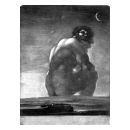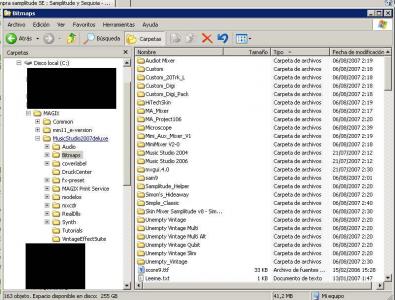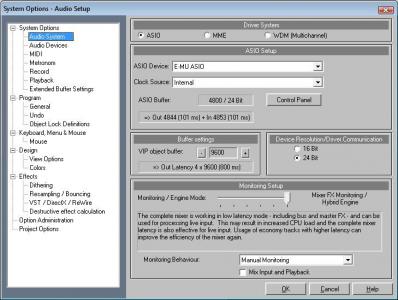Mande un mail a samplitude y en la respuesta dicen que si se puede instalar en un pc sin conexion a u¡internet solo hay que seguir una serie de pasos....que estan en inglis!!! y a mi se me da un poco mal...dejo aqui el texto en cuestion por si a alguien ayuda .
saludos
Unlock Sam SE without Internet connection
This procedure allows you to activate Sam SE without direct connection to the Internet. Nevertheless you need access to
the Internet, but on another computer (neighbours, Internet-cafe).
At first you have to change the OEM-number on the CD-Sleeve into a serial number. This happens on following page:
http://site.magix.net/ap/eversion/Suite ... mplitudeV8
(This side is called when you click within the activation dialog on „order GRATIS“.)
If you enter a valid OEM-number you can continue.
The registered product appears. Now you have to insert your address and e-mail.
Now you will register at this page and you will get your activation code (serial number) via e-mail.
This activation code has following format: S-xxxxx-xxxxx-xxxxx-xxxxx-xxxxx, with x equals a number.
Now you start Sam SE on your DAW (not connected). It appears the activation dialog.
Please insert your activation code in the blank field and click on „activate GRATIS“. Now this number will be saved in
the file validation.ini:
[serial nr]
data=S-xxxxx-xxxxx-xxxxx-xxxxx-xxxxx
Additionally there will be saved a computer specific User-code in the same file:
[User Code]
data=SE9-xxxxx-xxxxx-xxxxx-xxxxx-xxxxx
and the computer tries to connect to the Internet. This cannot happen and the procedure will be canceled.
Now you have to copy following files on an USB-stick (or any removable data carrier):
- validation.ini
- validation.exe
These files are located in DRIVE:\MAGIX\Samplitude_V9_SE\.
Take this USB-Stick to the Internet computer and execute the validation.exe. This tools connects to the MAGIX server
and receives the unlock code. This code will be saved in the validation.ini
[unlock code]
data=SE9C-xxxxx-xxxxx-xxxxx-xxxxx-xxxxx
After that you have to take your USB-Stick back to your Samplitude computer. There you open the validation.ini with
the notepad and copy the unlock code (SE9C-xxxxx-xx...)
Again you start your Samplitude, click on „activate“ and insert the unlock code into the blank field.
After clicking on „activate GRATIS“ Sam SE will be activated, installs some additional files and the program is ready
to use.
Have fun!