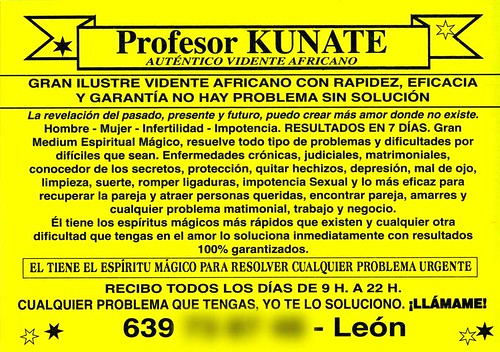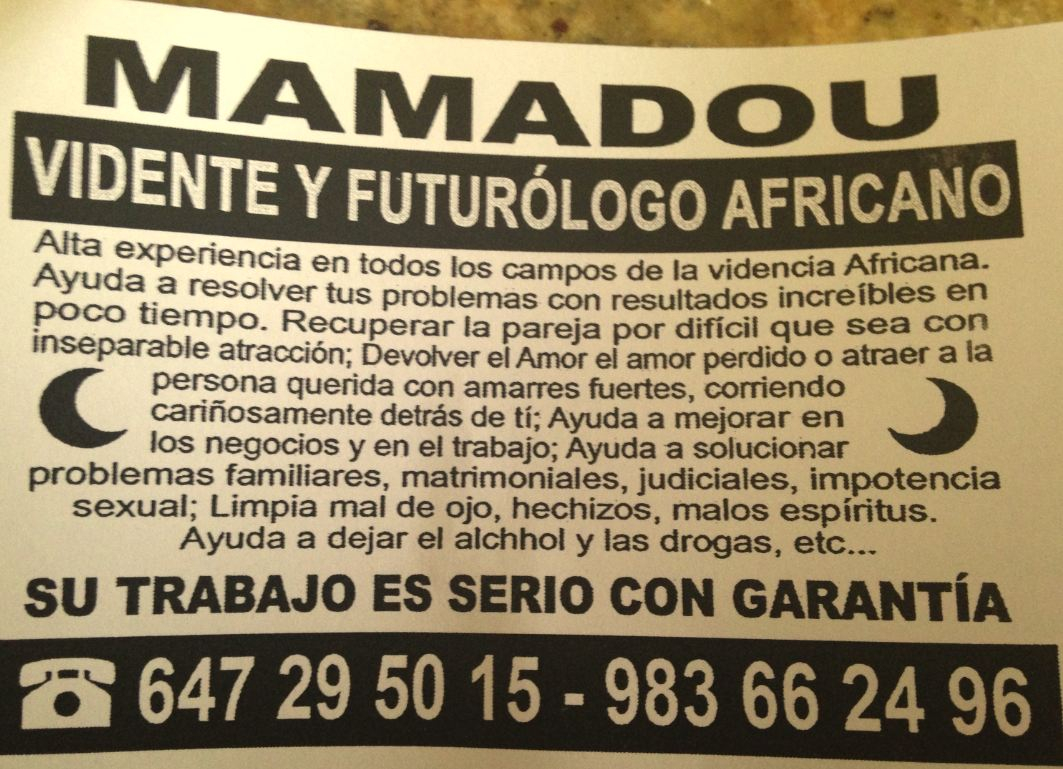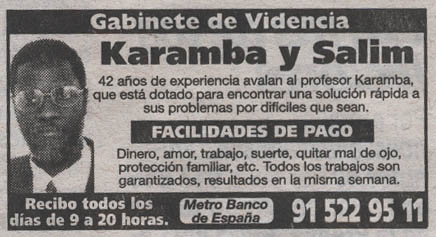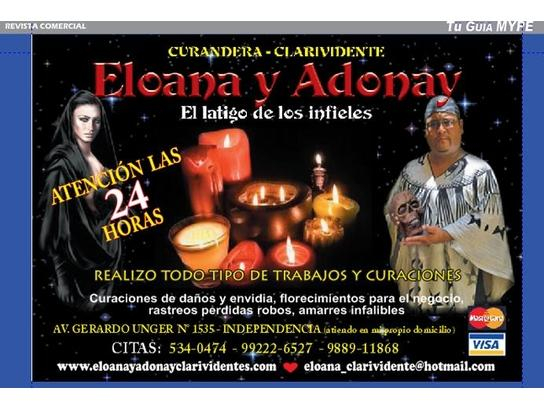No sé si le ha pasado a alguien, pero no sé porque no me deja seguir a nadie en SoundCloud. Le doy a seguir, me sale ``Following´´ y de repente se quita y vuelve a salir ``Follow´´. Alguien sabe a que se debe esto? Gracias.
DUDA SOUNDCLOUD

OFERTAS Ver todas
-
-30%Behringer X32 Producer
-
-48%Yamaha TF-5
-
-19%Behringer X-Touch Compact



DjFrenx escribió:#3 desde el movil, en el movil me sale que lo sigo pero luego en el pc no, aunque lo actualice.
Pues podrías haber empezado por ahí...
¿Tienes iphone? ¿Qué modelo de móvil tienes?
Te cuesta dar datos para acortar tiempo...
No puedo ayudarte mucho, se que hay muchas apps que dan problemas, sobre todo porque hay muchas marcas diferentes de móviles y no funcionan genial en todas, no están optimizadas del todo para todas las plataformas.
Yo tengo un emulador de android en mi pc y al ser independiente el desarrollo es más lento y hay apps que dan problemas ya que no están optimizadas del todo. Así que da igual que tenga el mejor ordenador del mundo con el procesador más potente, el problema es la optimización del programa emulador para la plataforma a pesar de que una app solo pese 15 mb ya que ejecuta las mismas .apk de cualquier dispositivo móvil. La optimización se va mejorando con la actualizaciones del sistema del móvil.
¿Trabajas desde la app de soundcloud dedicada o desde una app navegador como chrome?


#6 Vale, ahora ya te entiendo, a mi también me pasaba.
Hay como un problema de sincronía entre dispositivo móvil/tablet y el ordenador.
Si tu das like en el móvil si sale en el navegador del ordenador, pero si tu das like en el ordenador y luego vas a buscar la canción que te gusta a la que le has dado el like en el móvil no sale.
Tarda en sincronizarse, a veces tarda horas.
Mira si cerrando y volviendo a abrir la sesión se refresca, creo que ya lo han arreglado en algunos dispositivos IOS.
https://www.soundcloudcommunity.com/soundcloud/topics/soundcloud-android-app-and-destop-site-not-synced
https://www.soundcloudcommunity.com/soundcloud/topics/syncing-issues-between-desktop-and-mobile
https://www.soundcloudcommunity.com/soundcloud/topics/hello-i-have-noticed-that-my-playlists-are-not-synced-between-my-mobile-app-and-the-desktop-site
https://www.soundcloudcommunity.com/soundcloud/topics/likes-on-mobile-app-are-not-showing-up-on-website
SOLUTION!!! ON ANDROID, go to settings, go to accounts, (if you signed into your soundcloud account you should see soundcloud), tap on it. it will say last synced (ex last synced 12-22-2015) tap on that and it should start to sync. then go back into the app and voila. This requires your songs to be already on your playlist on PC but not on your mobile phone. Sorry iPhone users and people who have songs on your phone but not PC.
Android 1000% work!! As above message says from @bkowaves: its a two way step but the other way around.
For Android:
1 -Go to Settings > Accounts > Sound Cloud > Turn off and on Sync
2 -Go to you exact playlist and Swipe down on the specific list.
Como dije, una mala optimización.
Hay como un problema de sincronía entre dispositivo móvil/tablet y el ordenador.
Si tu das like en el móvil si sale en el navegador del ordenador, pero si tu das like en el ordenador y luego vas a buscar la canción que te gusta a la que le has dado el like en el móvil no sale.
Tarda en sincronizarse, a veces tarda horas.
Mira si cerrando y volviendo a abrir la sesión se refresca, creo que ya lo han arreglado en algunos dispositivos IOS.
https://www.soundcloudcommunity.com/soundcloud/topics/soundcloud-android-app-and-destop-site-not-synced
https://www.soundcloudcommunity.com/soundcloud/topics/syncing-issues-between-desktop-and-mobile
https://www.soundcloudcommunity.com/soundcloud/topics/hello-i-have-noticed-that-my-playlists-are-not-synced-between-my-mobile-app-and-the-desktop-site
https://www.soundcloudcommunity.com/soundcloud/topics/likes-on-mobile-app-are-not-showing-up-on-website
SOLUTION!!! ON ANDROID, go to settings, go to accounts, (if you signed into your soundcloud account you should see soundcloud), tap on it. it will say last synced (ex last synced 12-22-2015) tap on that and it should start to sync. then go back into the app and voila. This requires your songs to be already on your playlist on PC but not on your mobile phone. Sorry iPhone users and people who have songs on your phone but not PC.
Android 1000% work!! As above message says from @bkowaves: its a two way step but the other way around.
For Android:
1 -Go to Settings > Accounts > Sound Cloud > Turn off and on Sync
2 -Go to you exact playlist and Swipe down on the specific list.
Como dije, una mala optimización.
Hilos similares
Nuevo post
Regístrate o identifícate para poder postear en este hilo