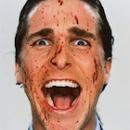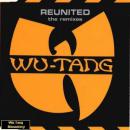Lo que no entiendo, es porque siempre los hilos Windows vs MacOSX, Apple vs PC, etc... terminan siempre con discusiones tontas.
Aqui se a abierto un hilo para mostrar a la gente que no es necesario gastarse 2000€ en un puto ordenador simplemente porque lleve un S.O de Apple, cuando puedes tener exactamente lo mismo por menos 1000€.
Creo que esto es bueno en si para todo el mundo, pensemos por un momento... pero quien no quiere tener en su habitación aparte de su Windows un Leopard? y mas nosotros que nos dedicamos a la musica? pero realmente merece la pena pagar 2000€ por un S.O que cuesta 30€?
Aqui lo que pasa que hay mucho purista proApple que le jode pagar 2000 eurazos del ala, simplemente por tener un S.O y una caja de ordenador blanca con una manzana y que alguien con menos recursos economicos que el, obtenga lo mismo, pero con una caja de ordenador de cualquier color y los mimos o mejores componentes internos.
Ya sabeis... paz y amor... y la guerra que la pierdan ellos, que nosotros bastante tenemos con lo que tenemos, como para andar peleandonos por unas empresas que se llevan nuestro dinero.

aqui teneis los pasos a seguir ( en ingles )
1. Download the Rebel EFI file, available here.
2. Burn the file to a CD.
3. Insert the Rebel EFI disc into your CD drive.
4. Start or restart your computer.
5. As computer boots up select, Boot Options or Boot Menu Key
**Boot Options or Boot Menu Key differ by motherboard manufacturer.
6. Select CD ROM
7. After CD loads press enter to run the CD
8. When prompted, Eject the CD and it will ask for the Snow Leopard DVD
9. Insert the Snow Leopard DVD
10. Select Main Language
11. Click Continue, if you want to continue with the installation of Snow Leopard.
12. Click Agree, if you agree.
13. Select the disk that you want to install Snow Leopard on.
a. If no disk shows, Click on Utilities on the tool bar, then select Disk Utilities.
b. On the left you should see your hard drive.
c. If not, a disk is not connected or cannot be read by your computer.
d. After selecting your hard drive click on Partition.
e. Under Volume Scheme, click current and select 1 partition.
f. Under Volume Information, name your hard drive.
g. Format: Mac OS Extended (Journaled)
h. At the bottom of the window Click on the Options Button.
i. Select the GUID Partition Table
j. Click OK
k. Click Apply
l. Click Partition
m. Quit Disk Utilities
14. Select the disk that you want to install Snow Leopard on.
15. Click Install.
16. When Installation completes. restart the computer
17. As the computer starts up, insert the Rebel EFI CD
18. As computer boots up select Boot Options or Boot Menu Key
**Boot Options or Boot Menu Key differ by motherboard manufacturer.
19. Select CD ROM
20. Once CD loads you will see both the Hard Disk and the Rebel EFI CD
21. Use the arrow keys to highlight the Hard Drive
22. Press Enter to boot Hard drive.
23. Launch the Rebel EFI application from the CD.
24. Follow the on-screen authentication procedure.
25. Click Continue
26. Select your Keyboard
27. Click Continue
28. Select, Do not transfer my information now.
29. Click Continue
30. If, you have and Apple ID enter it now
31. If not, Click Continue
32. Enter your Registration Information
33. Click Continue
34. Create your Account Information
35. Click Continue
36. Select Time Zone
37. Click Continue
38. Click Done

No te molestes man tk, era solo un comentario ya que tu eres uno de los muchos partidarios de lo legal, me parecio extraño que viniera de ti, solo eso no quiero malos rollos....

porque esto es medio offtopic, que a nadie se le ha ocurrido llevar esto al foro de mac o pc^^ si fuera un tema dj otro gallo cantaria.

en eso tiene razón Mauri, es una herramienta mas para nosotros