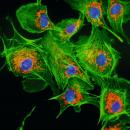Mi problema es que no consigo hacerle funcionar con windows 7 y traktor he instalado el driver pero resulta que el mas actual que es el v.1.13. no funciona en windows 7 y no encuentro por ningun lado la version 1.12, Que alguien me heche una mano ya que hace falta para este viernes. un saludo y gracias
Problema con Korg nano Kontrol

OFERTASVer todas
-
-48%Behringer Powerplay P16-M Personal Mixer
-
-40%Roland SPD-20 Pro BK Octapad
-
-33%Roland GAIA 2




Instalé el driver, que lo bajé desde aquí:
http://www.korg.co.uk/products/software_controllers/nano/sc_nano.asp
Enseguida me lo detectó Windows.
http://www.korg.co.uk/products/software_controllers/nano/sc_nano.asp
Enseguida me lo detectó Windows.

Hay explica que en windows 7 hay que instalar la v.1.12. pero no la encuentro por ningun lado
http://www.korg.co.uk/downloads/driver/dl_driver.asp
http://www.korg.co.uk/downloads/driver/dl_driver.asp

Que yo entienda te dice que debes utilizar la versión v.1.13.
USB MIDI Driver
This is the latest USB MIDI driver. This Windows driver is compatible with Windows Vista & Windows 7. This Mac driver is compatible with Intel/Mac. We always recommend that you use the latest driver.
Mac version 1.0.9
Windows Version 1.13
Current USB-MIDI Driver
PC: KorgUSB-MIDI_DRV_PC_1_13r1.zip (3.24MB)
Mac: KORG_USB-MIDI_Driver_1_0_9_r0.dmg (1.6MB)
Más abajo dice esto...
Windows 7 USB Driver Update Fixer
Previous version KORG USB-MIDI Driver for Windows(DrvTools) V1.11 is non-Windows 7-compliant.
Windows 7 user may run into the error message "Internal Error K_coinst.exe" after installation of USB-MIDI Driver and V1.12 cannot be installed.
Anyone experiencing these problems should download and run this rescue tool
1. Download the file and unzip it to any location.
2. Double-click "V111fix.exe" (for Windows 7 32-bit edition) or "V111fix64.exe" (for Windows 7 64-bit edition)
3. Click [Execute]. (This may take a little while to process)
4. Click [Close] when the process has completed.
5. Install DrvTools 1.12 for KORG USB-MIDI Driver V1.12.
Rescue Tool
PC: V111Fix.zip (142KB)
Creo que dice que en caso de que tengas una versión antigua de drivers no te va a funcionar, y tienes que descargarte esa herramienta que va hacer que te funcione.
En principio con la versión 1.13 te debería de funcionar... Ya me contarás.
USB MIDI Driver
This is the latest USB MIDI driver. This Windows driver is compatible with Windows Vista & Windows 7. This Mac driver is compatible with Intel/Mac. We always recommend that you use the latest driver.
Mac version 1.0.9
Windows Version 1.13
Current USB-MIDI Driver
PC: KorgUSB-MIDI_DRV_PC_1_13r1.zip (3.24MB)
Mac: KORG_USB-MIDI_Driver_1_0_9_r0.dmg (1.6MB)
Más abajo dice esto...
Windows 7 USB Driver Update Fixer
Previous version KORG USB-MIDI Driver for Windows(DrvTools) V1.11 is non-Windows 7-compliant.
Windows 7 user may run into the error message "Internal Error K_coinst.exe" after installation of USB-MIDI Driver and V1.12 cannot be installed.
Anyone experiencing these problems should download and run this rescue tool
1. Download the file and unzip it to any location.
2. Double-click "V111fix.exe" (for Windows 7 32-bit edition) or "V111fix64.exe" (for Windows 7 64-bit edition)
3. Click [Execute]. (This may take a little while to process)
4. Click [Close] when the process has completed.
5. Install DrvTools 1.12 for KORG USB-MIDI Driver V1.12.
Rescue Tool
PC: V111Fix.zip (142KB)
Creo que dice que en caso de que tengas una versión antigua de drivers no te va a funcionar, y tienes que descargarte esa herramienta que va hacer que te funcione.
En principio con la versión 1.13 te debería de funcionar... Ya me contarás.


hola.. hace unos dias me compre el nanokontrol2, he probado de todo!!, instale los drivers y el kontrol editor, no me aparece el icono de dispocitivo en mi pc ( notebook, windows 7 32bits) al conectar el nanokontrol hace el sonido de conectado pero sin icono, y no me aparece en mis softwares ( cubase5, nuendo4, FL9 y ableton live 8.1) alguien sabe como solucionar este problema? o como configurarlo? gracias!
Hilos similares
Nuevo post
Regístrate o identifícate para poder postear en este hilo