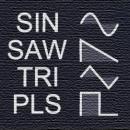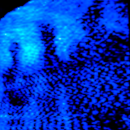Hola. Algo. No estoy haciendo bien.
He intentado con varias aplicaciones en mi Pc con windows y en mi iPhone con Sysex y Midi Tool Box y no lo consigo.
Solo quiero guardar mis presets de mi Yamaha Reface DX en mi pc, y no me deja.
Con lo que más me acerco en con el MIDI-OX, pero me llega a guardar el sonido en mi pc.
Aquí
https://www.sweetwater.com/sweetcare/articles/how-do-i-send-and-receive-sysex-on-pc-or-mac/#Send-SysEx-data-to-your-computer
“SEND SYSEX DATA to your computer”, en el punto 3, es donde no veo como
¿Podéis ayudarme? Por favor
Un saludo
He intentado con varias aplicaciones en mi Pc con windows y en mi iPhone con Sysex y Midi Tool Box y no lo consigo.
Solo quiero guardar mis presets de mi Yamaha Reface DX en mi pc, y no me deja.
Con lo que más me acerco en con el MIDI-OX, pero me llega a guardar el sonido en mi pc.
Aquí
https://www.sweetwater.com/sweetcare/articles/how-do-i-send-and-receive-sysex-on-pc-or-mac/#Send-SysEx-data-to-your-computer
“SEND SYSEX DATA to your computer”, en el punto 3, es donde no veo como
¿Podéis ayudarme? Por favor
Un saludo