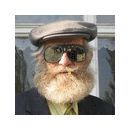Ya conocemos las novedades "gordas" en Samplitude y Sequoia, pero todas esas novedades vienen siempre acompañadas de otras mejoras de menor nivel y soluciones a bugs, aquí tenéis una lista con lo más destacado de esas novedades en Samplitude 11:
Pre-Recording
- If one is stopped from playing in or recording, the audio material in the set before the recording start time was recorded, the recording at the beginning Added
Option in the Record dialog or Record Options
ASIO-only available
Prerecording-2 and now also possible 5s
- Memory size display
Post Record:
Additional audio-recording material
After-PunchOut
normal after-image (just as long as "host take over?" dialog is displayed)
-even without a "host take over?" dialog (-> short delay in the recording stops)
As switchable option, default 500ms
Extended-O-Tone Mode
-related objects are now treated as an object, with the ini-entry again
switched off [Setup] OTonBorderOnCrossfades = 1
-1. Track is determined by different background colors
-Rec/-- Is activated
Is off-Aufnahmescrolling
new time-window entries for "host item" and "Remaining Recording Time"
Cursor is now inside the object umpositionierbar, Playhouse end remains intact
Play-new option: O-Ton "solo of the 1st Circuit Track
Play-new option: Lead-time for O-Ton
Video and hidden tracks are ignored
-O-Tone Mode toolbar button in the Play Toolbar
CPU Peak
Turning-in System Options / Design / Display Options / VIP
shows load per lane: Left Economy Peak for Peak and right engine for Low Latency Engine, 0dB = 100%
Routing in the mixer from right to left
AUX sends and routing submix now also from right to left possible
Feedback message to routing, including routing on submix bus is disabled (in the mixer red, gray in the Routing Manager), then update the blender
Record-bit in the status bar is now at record start in standard mode shown
Record Scrolling now regardless of Playback Scrolling
Dither Black Auto-Threshold-90dB now possible (previously -100 dB)
-less performance in hybrid engine for traces of deactivated
Bugfixes:
Hybrid engine with a disabled Monitoring: silence after the insertion of tracks during playback - fixed
-Routing-Manager/AUXe: When clicking on new track was not an AUX bus generates routing deal was
therefore u.U. non-fixed effect
Play faster-start projects with many TS / PS or resampling-fixed objects
-Fix: When creating a lack of monitoring of a project after the program start-fixed
-Various performance improvements for MultiCPU (automation curves in hybrid engine, ...)
-Punchin to undo a recording was 2 undo operations needed fixed -
-u.U. Delay in switching the playback monitoring in hybrid engine in Punch Marker mode (buffer just now)-fixed
- Record in sync wait state with no stop button breakable-fixed
-immediate activation of newly inserted during playback tracks in hybrid engine
at-large memory consumption problems with Track Speed (memory fragmentation)-fixed
Punch-Recording on the field - the object is too short - fixed
Time display issue with the MMC-control fixed
MIDI Clock Sync Startup Problems fixed
-u.U. Scroll performance problem when the first track is not visible, fixed
Reset Speed to 1.0 also now in space, from where VariPitch
Problem with ASIO MME devices if fewer devices available fixed -
- Record the name of track names filter now '\' and '/' and check under the same name
Import / Export / CD burning
new-Dateivorhören
Samplitude Play-Engine uses (no more Windows Media Device), so no problems
Prelisten at 24-bit or under ASIO
Known issues:
-u.U. Problems with certain file formats (WMA, ...), which are not directly usable in a project are
ASIO-in Echtzeitresampling if card sample rate of the audio file is not supported
BPM-based import via file manager
Prelisten-now also possible during the project runs
Master-in FX are included
Menu entry for Looped preview (does not automatically transfer to the status of the console)
-Alt-Enter (Alt-doubleclick) adds its own file on track, after track file renames
Menu entry for BPM Sync:
Prelisten in the VIP-tempo (if objects already exist in the project)
-BPM is out of the loop length
During playback, loops are positioned to beat beginnings
Shop at the preview position
Object-loop flag is automatically activated -> can be raised
Metronome-off -> Project BPM BPM is the first object inserted
Metronome-to -> the first object is to project-BPM adapted
BPM-new column that shows "theoretical" BPM based on the loop length to
File Download Options
-loading ( "file", drag'n'drop or manager) wegschaltbarer new dialogue with
Options
File into the project folder
compressed file to WAV format
-these options are also available at the expanded cargo options
-so is "file" has become unnecessary, except for "Import as a dump"
-> Menu item is hidden by default
-New menu item "Import raw data"
Project files together
- New option "Create directory" example
Project folder: C: \ My Projects \ project \
Audio outside the project folder: C: \ folder \ audio \ Audio.wav
Verwenung When the option is only for the last level, a directory folder in the project folder. For this case: C: \ My Projects \ project \ Audio \ Audio.wav
Bouncing-New-Dialog
Option for real-time bouncing
Now even 16-bit / 24 bit possible
-Dithering/Smart-Dithering As set
Routing Options
Masters (new standard, including for export and CD burning)
All Devices (old standard that will continue for Multi-Track Bounce
Objekt-Bounce/Freeze/Glue and used)
-Creating: new option to bounce without opening of projects
-New formats: OGG, FLAC
Multi-Track Bounce ignored muted tracks
Master Bouncing / realtime bouncing: Error message, if the master is inactive
Bereichsbouncing-now if only actively play area
-DVD-Audio/Video-Export Moved into extra dialogue
NTSC option for DVD-Video Export
Freeze:
-UNFREEZE now also possible in cases where HDP deleted
UNFREEZE of-the VSTi tracks VSTi is now no longer
double-loaded -> less memory usage, or temporary
no problems with VSTi, which only can be loaded once
Trouble-track UNFREEZE when multiple objects in track-fixed
-Improved handling of Interleaved Files:
Read files with more than 10 channels (now ending _ch001 etc.)
-Readonly access to non-standard Waves> 4GB (eg RME DIGICheck Recorder)
-Problems Bouncing surround 4.0-fixes
improved load-interleaved channels Folder tracks (no longer in reach
Folder head track)
Error loading of VIP with MP3 Surround fixed
-Reader for alternative MP3 problematic MP3 files
FLAC-files can now be longer than 2 GB will
CD-Text / ID3 Tag Editor: new buttons to write the ID3 tags in the original files, eg useful after importing CD into single file and title information with FreeDB or AudioID
-new extended TOC list (Sonic style)
Batch Processing: New export option removed "_T001" from filenames
Mixer / Effects
-New effect: Vandal
Virtual-guitar / bass amp
Access over MAGIX plugins> Distortion or Vandal -> Vandal
-new effect: EQ116 (Advanced EQ)
-6 Bands, bypass, and type for each band individually switchable
-TP, HP and shelving filter with adjustable slope
Options for oversampling and linear phase
Offset curves for real-time representation introduced (default 45dB)
-Filterbandtyp combo boxes with icons
-new effect: sMax11 (Maximizer)
Input Gain on input fader scales operate
In-and Out-Peak with left and right channels
Input Gain Select Input on Peak-scale
-New effect menu structure
-only one effect menu, by between option is used as a real-time
Object-effect and offline mode (object plugins are additionally
Directly in the Object menu)
In categories
MAGIX-plugins now available as a callable FX Offline
-essentialFX
-new suite of plug-ins with various basic functions
-Efx_Compressor
-Efx_ChorusFlanger
-Efx_Phaser
-Efx_Reverb
-Efx_StereoDelay
extended tooltip-selection for the Time Stretch Algortithmen in the object editor and TS-Dialog
-Delete now works for plug-in slots in the track editor
-non-modal Dynamics and Distortion
Edit-in surround panner Matrix mode can now be closed with Enter
-Space for offline VST FX started offline playback and no more VIP Playback
- Continuous Inverse flag-off for OK: Declipper, DeClicker / DeCrackler, FFT Filter
- FFT Filter + Vocoder: Volume correction for edit buffer and filter calculation
VST plugins: GUI vertical adjustment of plugins with a small surface in menu transition
Problem with object-plugin latency at adjacent objects without fixed-Crossfade
Mixer: Simply click on volume fields> 6dB volume set at 6dB back-fixed
internal conversion: Effects are now loaded from DLLs
VST-FX and FX MAGIX now branching submenus
- Spectral Cleaning transformed u.U. SD or punch markers in normal markers - fixed
-u.U. lack of activation of master slots for insertion of plug-ins
Update VST editor title line pre / post-notes, etc.
Problems after switching object-Pan-Settings-fixed
Problem with hard right-Panautomation fixed
MIDI / VSTi
Grid-VIP and VIP-quantization
Now in the Toolbar separately adjustable, with the option, the VIP screening of the VIP-quantization to couple.
Q-VIP-and MIDI editor-Q may optionally be coupled (checkbox in MIDI System Settings).
VIP-Q is also used for the audio quantization used.
MIDI input Q (uantisierung) and MIDI Velocity Dynamics in the track editor MIDI Section:
-VIP-Q settings are used to record each run destructive to quantize. The original positions can use the command "undo Quantization" but any time be restored.
Menu command to switch from the global input-Q
(Menu "MIDI"> "Advanced ... Quantizing MIDI> MIDI input Q)
MIDI Velocity Dynamics
-Velocity Dynamics effect for MIDI editor (via menu, offline), arranger (via MIDI menu, offline) and as a track effect (real time, track MIDI Editor Section)
Bypass function (only real-time variant)
Velocity-limit zone (only notes within the zone to be processed) for "random variation" and "value" (offline version only)
Groove Quantize
Groove templates can be in the MIDI editor menu "Edit"> "Groove Template from selecting produce, create or
Arranger via in-command: Menu "Tempo"> "Groove Template from Audiotransienten
produce ". The length and the start of the Groove Templates is always rounded down cycles.
Groove in the template selection dialog "Quantisierungsoptionen" and MIDI editor menu grid.
Dialogue Quantisierungsoptionen "greatly expanded, including graphical display of the groove templates and window areas, Humanize / Random Function
Standard behavior of the Quantisierungsbuttons in the MIDI Editor can now be set (start-Q, Q-length, often-Q, ...)
MIDI Drum Editor, pen stands now also correctly for irregular grids with swing and groove.
-The MIDI editor grid can now also via Groove Template to dotted (dotted) note values to be set.
-AQ-Wizard now also dockbar (horizontal and vertical)
Object synthesizer:
-new form of sound generators (known from Music Maker, Music Studio), is part of the Instrument Objects
Advantage:
-Do not have to MIDI data
Variations simply by cutting the object and editing the individual Parts
-> as sound modules available
-Disadvantage:
Not-for live use
-Creating the first plug-in slots a track plug-slot with a new menu or command "Object-> New Synth object"
Beatbox 2: patternbasierter Drumsynthesizer
Drumnbass: Beat-Factorization
LiVid: automatic drum Improvosationen
Atmos: various background sounds of nature, city, ...
-New (track) Synthesizer / VSTi
Revolta-2:
Virtual Analog Synth
-Vita:
sample-synth with presets for
-Acoustic Drum Kits & Percussion
-Acoustic Guitars
-Acoustic Pianos
Electric Basses
Electric Pianos
Electric Guitars
Power Chords
Percussion Sound Track
Orchestral-Bass
-Orchestral Strings
-Orchestral Woodwinds
Independence-LE version 11 is not exposed
old-projects can be loaded when the old directory to Indepndence LE MxSynth directory is copied
Known issues:
-Life and Independence LE is not simultaneously in use in the same project can cause problems when loading presets come
Advanced-functionality of the standard version of Samplitude
Robota-now available in standard version available
No-limiting at 8 VSTi more
no-limiting at 8 submix buses / 6 AUXe more
new function-menu "MIDI> MIDI recording Retrospective" ( "Retrospective MIDI Studio") at the moment only in ASIO. Must be in the MIDI system settings to be activated explicitly. Wahweise is an object in the current track is created in sync with the last play - or is it just the buffer at the current play cursor position. The buffer size (up to 10 minutes) may be in the MIDI system settings to be set.
MIDI PreRecording: the forward (PreRoll) or at least 2 seconds will lead to the MIDI recording as extra-Take saved. Thus, for example by changing Takes (TakeManager or CTRL + right-click on the object) of "MIDI Take3" to "MIDI Take3 PreRoll" the object is then left to be raised to make a recording before the actual kick played again.
New global-system-MIDI Option: "system time as a MIDI time stamp". When active, the timestamp in the MIDI Device driver ignored. This can be helpful, because some drivers for a non-synchronized audio, or even completely wrong Timestamp deliver.
-Automatic detection of invalid driver timestamps and automatic fallback to system time. Solves problems recording MIDI with, for example Terratec DMX 6fire USB.
MIDI / VSTi patch selection ( "durchsteppen"):
Selection in the track editor now opens the menu at the 2nd Click
-after 1 Click (and also open the menu), the patch with Shortcuts "Picture On" PgUp or "picture" PgDn be (but no update of the hook open menu)
Plug-in dialog can patch with PgUp / Dn changed
Take-MIDI management now works even if the object is moved (such as audio)
Freeze VSTi for now with Shift-Alt-click on MIDI Output button
- MIDI editor: option for automatic selection of controllers to staff selection. Selected controllers are at grade shifts moved.
- MIDI editor "remove overlaps" Delete commands now also "double" notes.
Now more than 128 possible MIDI templates, if the folder "Templates \ MIDI" saved. The sub can also be used.
-u.U. Crash when importing SMF (META events too long)-fixed
MIDI Glue Object expected effects (eg TRANSPOSE)-fixed
MIDI note if note hangers-on just a few milliseconds before the end of object (and note the end of the object is already outside end) was (latency compensation for NoteOff mechanism)
Tempo markers bugfixes
Hardware Controller
cps-file for Tascam FW-1884 (Mackie) is added
- Problems with record-button fixed
Eucon-controller interface for Euphonix MC Pro (Sequoia only):
Artist-Series only works with PC server software, but currently is not offered Euphonix. Alternatively, control of the Artist Series e.g. on a Mac Mini in the network to which the controller is connected.
- Activation on first page of the Control Panel
- An application kit for the MC Pro is on the Euphonix sales or on the Samplitude Support available
GUI / Skins
-new default skin "Camo" for Samplitude, "canis" for Sequoia
-Arranger
Folders display in the track header
Coloring-v11:
for contrast-enhanced waveform and envelope
Object edges are also drawn in Objektfarbvariationen
Close-new-button for view-sharing and Take Composer
Double-click in track-free field (upper Spuranfasser) works trace on / off
-other-track background when selected tracks
Color-track at the right edge
Mixer / Track Editor
Replacement of the font color depending on the track color
Replacement of the font color in depressed state of some controls
Problem with Pan / Surround Pan in the track editor fixed
-Select the track at the upper edge possible Mixer
Shift-clicking on section switch this exclusive
-Other background bitmap for the selected track
-Second field for track name
Mixer + Arranger: other background for MIDI, surround sound and selected tracks
Close button in the transport console only visible Undocked Condition
-completely converted to PNG (arranger, mixer, transport, track editor, toolbars)
skinspezifische-docking and handles Visualiserungsfensterfarbe
reduced flicker-time ads in the arranger
Track selection color is now only used in Skins, which they set themselves
New-Skin Features
-Graphical buttons
Transportation elements in the mixer (not yet included in the skin)
-Various CommandIDs (Save, Undo ,...) (not yet included in the skin)
Arranger-Skin Skin switching as a global switch for all Skins (Prevent hold down Alt-key or ^ off the corresponding option in the System dialog Skin)
Color: Color-reset> set to original colors of the current skins back, not to the default skin
-default skin is no longer directly from \ bitmaps directory is loaded, but from the directory \ bitmaps \ canis or Camo
Skin-from-directory is also manager skin loaded, if available (no more from bitmaps \ mxgui.4.0), otherwise fallback to default skin and ungeskinnten manager
-new standard for the Färbemethode Color Tool
-coloring of an object in the sample as a variation of the color
Background color
-gradient of the envelope and is also from the background color derived
Spureinfärbung well-colored objects
-Spureinfärbung also by clicking in the arranger-color possible
Command: Save Palette
Mouse-Color Mode:
-Changing track colors with left-click on track head
Object background color with a left-click (may also be used as a lasso)
Object waveform color by right-clicking
-Advanced Settings in the Color
Background color of the selected track (Shift-clicking or placing color on track -> disable)
Color of the frame for the selected track (Shift-clicking or placing color on track -> disable)
Color for grid-Text (timeline)
Color for grid-Text (dB scale) (Shift-clicking or placing color on track -> disable)
-these options are no longer skin-specific and are only at the initial launch of the program from the default skin loaded
Toolbar:
Samplitude-10 and StarGray Skin with updated Toolbars
- New Skinoption: Draw Toolbar edges (default: on)
Update of the v9 Toolbar Skin tone with O-mode and Color Tool
Time display
multiple time-window: Window -> Time Display opens its new Femnster
custom-setup (display fields, font, color)
-Tooltip showing the contents and the unit of measurement for the current field
-new windows are created in the state Undocked
Command "New Time" now also in the Time Display menu included
-Editing with independent fixed-time format
Visualization:
- Workspacespezifische treatment of "visualizing are open" status
Docking
Manager
-Visualiserung
Transport (default: off)
Time display window
-Entdocken a single window by dragging with Ctrl key
-Entdocken a single window by double clicking on handles
for single-window docking groups is completely deactivated (right click on handles)
Dock handles-top, close-right buttons
-abgedockte windows are double-click and CTRL + Move back docking
Manager
Manager-new design
Right-clicking in Manager menu buttons (objects, traces, markers ...) to select a different manager or managers for new
new manager, even with shift-click on menu buttons Manager
File Manager menu: new function "path to the clipboard"
File Manager: now additional directory tree (wegschaltbar)
Dialog for insertion lungs Intel systems in ini defeatable
[Factors] DisableSystemOptionsFade = 1
Transport window: Edit the position of ads with an independent fixed-time format
Font Manager now remembers settings Script
Script-setting is now available for the mixer, track editor and tooltips over
Toolbar Break mainframe reduction prevents
Administration Option
Option-hierarchical structure
All settings are saved when restarting without written
-Load / Save program setting containers
Container (. Inż) user independent
Version number in all Inis
Template.vip now user-dependend
V11-Standard Setup Container to reset all settings (Template.VIP including, toolbars ,...) is
General:
User Administration:
- Username can not be identical exe-names (eg Sequoia)
- Own Seqoia_Admin.ini
- Paths in machine-specific _audio.ini relocated
Menu configurations now regardless of the workspace
Shortcuts: all (Main shortcuts, shortcuts and MIDI editor and now special keys and mouse) are now stored in a file is saved and loaded (. Ssc)
Object Editor: default OK now without ApplyToAll (available with shift-OK), the old behavior with
[Factors] ObjectEditorTransferAll = 1
more directly in-one above the other objects (eg Duplicate command
or Ctrl-Move) and activated link Objects ... Mode is now only the
last selected object (such as objects with no link ...)
Copy:
-Improved compatibility with Win64
Encrypted DLLs can be renamed
Project options
-extra site for Autosave with additional options for restoring files
-new display options: Compressed representation
Distortion of the waveform (depending on the zoom level)
-you can see clearly the transition from Silence ( 6dB -> Reset the value to fixed-6dB
- "NumPad," did not work in Pan-edit dialog, and other fixed -
Problems with Waveform scaling-fixed
SMPTE-with different frame rates as the project was not saved-fixed
Audio metronome was no existing MIDI Out Devices can not be activated-fixed
Freeze-out Spurmmanager was not breakable - fixed
Routing manager clicks in the right part of a field were sometimes not accepted fixed -
Track Editor Update after track delete, cut and paste
Project Markers menu with menu break
Crash when deleting many tracks in the Track Manager fixes
Crash on the object released with FX FX automation object - fixed
- [Factors] AppendAuxBusses = 1 for attaching new AUX buses to the end of the project
MTC-out problems with FX fixed-latency
Surround-Interleaved Bounce: Max-meter fixes
Skin VIP menu in the arranger was not displayed maximized state-fixed
Problems with position of WaveEditor arranger in maximized when state-fixed
Close All project has u.U. just playing project-fixed deleted
-Memory leak when Ladeversuch from files already loaded OGG/MP3 fixed -
-VIP in the maximized Wave Editor, windows are now maximizes
Project Info accepted no comment field Enter for newline-fixed
FAT32-no detection at fixed-network paths
MMC-blue-fixed cursor halved
Autosave-numbering was not correct after a reboot fixed-VIPs
Problems when editing or transport time display window with an independent fixed-time display
Medicina para prevenir taquicardias (
Specially recommended for WStudios)



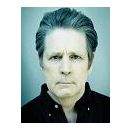

 :locuelo:
:locuelo: