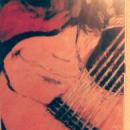Buenas, aquí les dejo este truco que me ha ayudado mucho, se llama 3GB Switch. Sirve para cualquier Daw en Windows 32bits. Windows por defecto limita la memoria que utilizan los programas particulares a 2 gb, lo cual no nos permite utilizar toda la ram disponible en nuestro pc, antes de realizar esto se me colgaba el Cubase a cada rato cuando llegaba a unos 2gb de ram, pero con esto ahora puedo utilizar toda la ram disponible sin problemas.
Para activarlo:
Win+R, escribir cmd y aceptar.
En la ventana de comandos digita: "bcdedit /set IncreaseUserVa 3072" sin las comillas y donde dice 3072 ponle a que cantidad de ram quieres que limite los programas.
Dale a enter, reinicia y... a jugar con el Superior Drummer...
a jugar con el Superior Drummer... 
Para desactivarlo:
Lo mismo pero escribiendo "bcdedit /deletevalue IncreaseUserVa" en el cmd.
Para windows XP hay un proceso similar pero me da flojera traducirlo:
Enable the 3GB switch on Windows XP
Right-click My Computer. Click Properties.
In the System Properties dialog box, click the Advanced tab.
On the Advanced tab, under Startup and Recovery, click Settings.
In the Startup and Recovery dialog box, under System startup, click Edit. The Windows boot.ini file will be opened in Microsoft® Notepad.
Create a backup copy of the boot.ini file. Note: Boot.ini files may vary from computer to computer.
Select the following line in the boot.ini file:
multi(0)disk(0)rdisk(0)partition(2)\WINDOWS="Microsoft Windows XP Professional" /fastdetect
Press Ctrl+C to copy the line and then press Ctrl+V to paste it immediately below the original line.
Note: Your text string may be different from the text string in this solution, so be sure to copy the text string from your boot.ini file, and not the text string included here.
Modify the copied line to include “ /3GB”, as shown in the following example:
multi(0)disk(0)rdisk(0)partition(2)\WINDOWS="Microsoft Windows XP Professional 3GB" /3GB /fastdetect
Note: Do not overwrite any existing lines.
Save and close the boot.ini file.
Click OK to close each dialog box.
Restart your computer.
During startup, select the 3GB option. If you do not select the 3GB option, the system will default to the 2GB total memory setting.
Fuente: http://dwf.blogs.com/beyond_the_paper/2009/04/enabling-3gb-switch-on-windows-vista.html
Para activarlo:
Win+R, escribir cmd y aceptar.
En la ventana de comandos digita: "bcdedit /set IncreaseUserVa 3072" sin las comillas y donde dice 3072 ponle a que cantidad de ram quieres que limite los programas.
Dale a enter, reinicia y...
 a jugar con el Superior Drummer...
a jugar con el Superior Drummer... 
Para desactivarlo:
Lo mismo pero escribiendo "bcdedit /deletevalue IncreaseUserVa" en el cmd.
Para windows XP hay un proceso similar pero me da flojera traducirlo:
Enable the 3GB switch on Windows XP
Right-click My Computer. Click Properties.
In the System Properties dialog box, click the Advanced tab.
On the Advanced tab, under Startup and Recovery, click Settings.
In the Startup and Recovery dialog box, under System startup, click Edit. The Windows boot.ini file will be opened in Microsoft® Notepad.
Create a backup copy of the boot.ini file. Note: Boot.ini files may vary from computer to computer.
Select the following line in the boot.ini file:
multi(0)disk(0)rdisk(0)partition(2)\WINDOWS="Microsoft Windows XP Professional" /fastdetect
Press Ctrl+C to copy the line and then press Ctrl+V to paste it immediately below the original line.
Note: Your text string may be different from the text string in this solution, so be sure to copy the text string from your boot.ini file, and not the text string included here.
Modify the copied line to include “ /3GB”, as shown in the following example:
multi(0)disk(0)rdisk(0)partition(2)\WINDOWS="Microsoft Windows XP Professional 3GB" /3GB /fastdetect
Note: Do not overwrite any existing lines.
Save and close the boot.ini file.
Click OK to close each dialog box.
Restart your computer.
During startup, select the 3GB option. If you do not select the 3GB option, the system will default to the 2GB total memory setting.
Fuente: http://dwf.blogs.com/beyond_the_paper/2009/04/enabling-3gb-switch-on-windows-vista.html