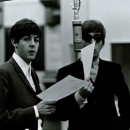Ya esta disponible la actualización de Studio One 2.5.1.21166....
Update S1

OFERTAS Ver todas
-
-7%Modal Argon8 (B-Stock)
-
-30%Behringer X-Touch Compact
-
-6%Elektron Digitakt II (B-Stock)


PLEASE NOTE BEFORE UPDATING: As part of this release all dynamics plug-ins have been updated to address an issue introduced in version 2.5 which caused audible artifacts when using the "Auto" or "Adaptive" modes. As a side effect of this fix, affected channels may have a higher output volume compared to version 2.5. Expect having to adjust mix settings after updating to 2.5.1. The following plug-ins are affected:
- Compressor with envelope on auto or adaptive
- Tricomp with envelope on auto
- Multiband Dynamics with envelope on auto
- Autofilter with envelope on auto
- Dynamics section in Channelstrip
If you're in doubt which songs might be affected, please make sure to create mixdowns before updating to 2.5.1.
Studio One 2.5.1 has the following enhancements:
- Support for Japanese characters in Project export (toggled via program language)
- Muted tracks can be enabled now in stem export
- [Sample One] loop mode added
- Mixdown of soloed track is placed under soloed track
- Added manual addendum for German, Spanish, French and Japanese
Studio One 2.5.1 fixes the following issues:
- "Disk is not fast enough" message displayed when audio device sync error occurs while recording
- CD cannot be written when 1st pause is longer than 2 seconds
- [OSX] Enter key not working in song notes
- [OSX] Plugin GUI fix or UAD and D16 VST plugins
- [OSX] Audio folder no longer displayed as Volume in file browser (paths used from this volume need to be recreated)
- Crash after renaming songs
- New Song template tab not remembered
- Drawing bug with layer events
- MIDI file import bug when notes have overlap
- Automation points not added when using "Insert Silence"
- Explode pitches does place new tracks outside of folder
- Zoom to selection not working correctly with folder events
- Track navigation bug when traversing tracks in open folders
- Fixed volume meter curve in Transport and Track meters
- Using mute tool on automation can crash
- Inserts lost when transforming back an old 2.0 song
- Error when using "Duplicate and Insert" repeatedly
- Reverse audio does not use original event color
- Several Sampler engine issues (improved sfz import; clicks at sample end)
- Groove quantize bend marker problem
- I/O settings can't be correctly restored (for example: StudioLive Outputs in template on OSX)
- Plugin name filter fixed (East West "Play" name not displayed correctly)
- [ProEQ] Oversampling now disabled when no band active
- Dynamics plug-ins have a fixed Adaptive and Auto mode (2.5.0 songs may sound louder if these modes were enabled – please read IMPORTANT NOTE above)
- [Ampire] Mid and Treble controls are reset when set to minimum
- [Open AIR] Dry signal latency compensation not working on uneven buffer-sizes
- [Sample One] Parameters not correctly updated after loading Preset
- [Impact] Improved default preset and Amp envelope



Hilos similares
Nuevo post
Regístrate o identifícate para poder postear en este hilo