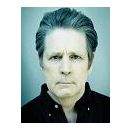Pues al final llego un poco antes de lo que yo pensaba, la 10.2 esta ya por fin disponible desde esta misma tarde en el área de descarga, esta actualización es valida para todos los usuarios de Samplitude y Sequoia 10.
Esta es la gigantesca lista definitiva de mejoras, un trabajo enorme por parte de los desarrolladores:
Sequoia only:
Clipstore:
-improved project relation of clips. A clip is shown more than once if it’s included in other open VIPs as well
-new option to include Clipstore referenced clips in „Collect project files...“
-Drag & Drop from Explorer or other external programs implemented
-new command to assign clipstore entries to project
-automatic order according used operation (CD import, recording,...)
-wrong timestamp shown if first object did not begin at clip start -fixed
-improved ClipStore for usage of Multichannel WAVs
Digas:
-Freeze and FX data is copied at save
Video
-diverse fixes for video recording
-Video recording did only update video object if capture dialog was opened -fixed
-updated video codecs (should fix some crashes during video recording)
-video edit in Autocrossfade Mode created Video-Crossfade -fixed
-Video recording didn’t work with Sync –fixed
-Enhanced project exchange with Video Pro X (needs Video Pro X Update)
-EDL Format 1.7 includes surround informationen
-Loading of direct speaker settings from EDL (FL, FR, ...)
-redesigned export dialog
-export EDL from VdL
S/D Cut
- 2-Point-Cut with only 2 Out Points implemented
- 3-Point-Cut without Destination In Point did ripple, if source was longer than destination -fixed
- for 4-Point-Cut nee Destination In Point was not set correctly -fixed
- in S/D Special Mode ripple did not work correctly if source was active -fixed
-diverse problems with option „Copy mixer settings when switching S/D“ (mixer size,
surround, crashes, doubled plugins after loading)
-S/D Special Mode: problems with “Play cursor independent of range” and change between Source and Destination during playback
-S/D Special Mode: „Stop at position“ set positon in wrong panel after change between Source and Destination during playback
-sometimes objects went to master track during S/D-Editing -fixed
-needless Move-Warning for locked objects or tracks for 4-Point-Cut with Timestretching removed -fixed
-SD-Mode: warning before burning CD "CDEnd Marker not over silence" did not ignore Source tracks
- fixed
- Multi-Source-Editing: toggling between Source and Destination projects during playback is also possible in Hybrid Engine now.
CF Editor:
-Zoom/Move to In/Out Point jump/zoom to crossfade
-Shift+AutoZoom jumps to crossfade (without zoom)
-problems with multitrack edit and object volume +20 dB -fixed
(volume is now shown correctly)
-Crossfade Editor: (see also “Fades /Crossfades general“ below)
-new option "Center crossfade for zooming", active by default
-“Stop at position” is ignored
-new option "Remember horizontal zoom width"
-new object mode option "Keep global mode"
-“Auto zoom” was sometimes applied to source view of S/D-Projects -fixed
-CF Editor: missing update of curve shape after undo -fixed
Renovator
- there will always at least 3 seconds of material given to Renovator as requested. If available material is shorter, additional silence is sent to Renovator
- identical behaviour for Manual Declicker and direct access of Renovator
-can now also be used with files shorter than 3s
-new Standard_2008.dclk preset für Manual Declicker and current Algorithmix ScratchFree version,
please adjust and save as Standard-Preset, if current Standard-Preset does not work anymore
General:
-problems with CD offsets if burning another CD from a bounced WAV file -fixed
Samplitude only:
-like Sequoia, no forced frame snap for CD markers, e.g. if markers are used for file export, check is only be done after starting Make CD
Samplitude and Sequoia:
Filehandling / Import / Export
-FLAC:
-lossless audio data compression for 16 and 24 bit files
-available natively for Loading/Export /Recording
-Dither:
-new option „POW-r dithering only for master outputs“
-Autoblack-Threshold for SmartDither can be defined
-Track Bouncing Dialog:
-“Dithering” Button with menu to dither options
(Bypass Dither and Standard Dither)
-they will be stored in bounce presets as well
-unnecessary Dither during Export of WAVE-Projects in Destructive Mode -fixed
-Smart Dithering did not work for CD Burn -fixed
-improved details for WAV and RIFF64 files in „Open Audio File“ dialog
-problems with loading interleaved Multichannel WAV Files –fixed
-problem if loading files with name longer than 100 characters -fixed
-File-Import possible for OGG and FLAC files
-CTRL+A for CD Import
-to prevent usuage of ID3 Tags for object names
[Factors]GetObjectNameFromMetaData=0
-now 3 or 4-digits tracknumber prefix for export with more than 100 markers
-(rare) errors in MultiCPU Bounce before CD Burn were not signalized -fixed
-problems during AAC mono export -fixed
-[Setup] NoChunksAtWaveEnd=1
-improved warning after wrongly inserted UPC EAN or ISRC
-„Save Effect File in original resolution“ creaded 32 Bit files though original was 24 Bit -fixed
-input of project start time didn’t work for virtual WAVE-Projects -fixed
-Destructive effect on AIFF-Object in VIP was saving file to"Project Files“ not project folder -fixed
-sometimes visual problems in destruktive editing (Drawing) with compressed file formats (MP3, FLAC, OGG)
-several detail improvements for command „Delete virtual project“
-problems with „Collect project files...“ on FAT32-Systems -fixed
-Wave >2GB without RF64 – problems during loading of marker chunks -fixed
-Batchprocessing: MP3 export for 96kHz files ws not possible -fixed
-(Bounce-) problems in first buffer, if audio material is placed on a bus and latent plugins are used–fixed
-problems with CUE export and activated option "Complete CD" -fixed
-problems at object-freeze with special characters („.“,“/“,“>“,“?“) in object name -fixed
-empty object after Freeze of track if other track was in Solo which was dependent on freeze track (AUX Bus, VSTi Output) -fixed
-Mute after UnFreeze of tracks, if other track was in Solo state during freeze operation -fixed
-Multitrack Bounce: all levels are now shown at the end of bouncing
Playback / Recording / Hybrid Engine
-problem at the end of playback/bouncing of „reverse“-objects
-10.1: loop mode was active by default -fixed
-recording with metronom and PreCount turned loop on -fixed
- inaccurate Record-Peakmeter -fixed
-„maximum reverb time for objects“ can now be set up to 60s (caution: might lead to performance problems)
-no maximum Postroll time anymore
-no playback of recorded audio object after Loop -fixed
-remaining object-record-symbols after a multitrack mono recording -fixed
-Take Manager
-take exchange with Enter or double click
-delete of invalid takes possible (without project or with too short project)
-adjustment of object start / object end if necessary (avoids OEBPS at reload of project)
-improved position filter, only takes that overlap for at least 0.5 s are shown
-delete of files including several takes possible
-only Take Manager entry will be deleted
-in case of last take: requester whether file should be deleted
-note: this can be problematic if more than one project is referencing to this file
-no automatic import of takes out of opened files anymore
-no inclusion of open takes into new projects anymore
-sometimes existing takes were deleted after cancel of recording -fixed
-crash if take was changes in Take Manager -fixed
-Multi-Take-Exchange with unselected objects -fixed
-adjusted warning messages
-wrong value if editing value in position column –fixed
-no creation of takes for loops < 1s -fixed
-timing problems with creation of takes for offline FX -fixed
-Take Composer:
-advanced Scissor Tool
-simple click: as before
-Click -> Drawing range -> Release click: only range is copied to first track
-is also working with „Temporar Modifier for Cut-Function“
-Shift-Click for exchange of object under cursor
-Ctrl-Click in order to play ojects under cursor
-if a range is drawn in first track, at both sides of the range a cut is made
-track lock status is ignored
-Ctrl-Space automatically selects object under mouse
-Tooltip to explain usage (over objects)
-cancel of copy if range covers more than a single track
-some crossfade problems -fixed
-automatic backup of "TakeComposer.VIP" when leaving the take composer
-latest used mouse tool will be remembered between program sessions
-some fixes for MIDI objects
-Ctrl-Space didn’t work for VSTi MIDI Takes -fixed
-no automatic graying for other „muted“ tracks anymore (in order to see different color of different takes)
-advanced handling for [Factors] LinkMonitoringAndEconomy=1
-new projekts and tracks are automatically set to Economy Mode
-if a VSTi-Return is inserted Economy is disabled for this track
-0.5s Playstop-Delay in Hybrid-Engine -fixed
-sometimes trackspeed problem if audio material was used more than once in the same track -fixed
-Record without Playback with activated MTC Output always started at VIP start -fixed
-Software Monitoring (without FX) of Mono VSTi Outputs was 6dB low -fixed
-Monitoring/Solo Volume in Economy Engine only affected playback, not monitoring -fixed
-Routing warning for Economy-Tracks to VSTi removed for inactive VSTi
-sometimes master track was enabled for recording -fixed
-recording with auto-crossfade in front of existing object sometimes moved content of following object -fixed
-exact position of punch marker for „punch on the fly“ in Punch Marker Mode
-faster toggle of record monitoring in Standard Record Mode
Mixer / Effects:
- Spectral Clean:
- Option "Create Copy" and "Advanced Options..." added
- Strg+X, Strg+C, Strg+V does work now (if more than one slices is selected, only the first one is used)
- holding mouse clicked and pressing "ALT": slice is fixed vertically
- holding mouse clicked and pressing "SHIFT": slice is fixed horizontally
-Elastic Audio:
-input dialog for curve points can be closed now with Enter
-mousewheel mapping now identical to VIP (new zoom command there with Ctrl+Alt, useful also for Spectral Cleaning (difference in EA-Documentation, needs reset of MouseWheel configuration with present ini file)
-tools for right and left mouse buttons are remembered
- focus problem with option “Start mode: direct” fixed
- Spectral Clean & Elastic Audio: Zoom-Btn "+" is now working as in arranger
-TS/PS / Elastic Audio
-material dependend shifting for Monophonic Voice algorithm -fixed
-drop outs with Monophonic Voice algorithm -fixed
-some fixes for Universal HQ Stretching
- FFT-Filter, Denoiser, Vocoder:
-remember latest tool (for each effect instance)
-quantized pen is working more exactly
- FFT-Filter:
- "Strength" value now goes down to 1 (before: 5)
- new: "Inverse" selector
-VST "Permanent Options"
-use in case of compatibility problems only
-after changing the settings, project should be reloaded
-" Restrict to 1 CPU only "
-VSTi are rendered on 1 CPU only
-VST-FX all track effects are forced to 1 CPU
-UAD is set to „Restrict to 1 CPU only“ by default
-"No automatic copy"
-default for UAD and Powercore Plugins
-avoids automatic doubling of plugins e.g. during object split
-"Force calculation during Silence Input"
-default for Melodyne
-for Economy Engine / Bouncing
-for Hybrid Engine global Performance Options still apply
-new dialog for Loudness adjustment
-Exchange of VST plugins in master didn’t work since 10.1 -fixed
-Update of Master Slots after insert of plugins was missing -fixed
-display of slot number of VST-FX Plugins
-missing update of plugin dialog after actions slots or VST menu -fixed
-probleme with Drag&Drop and Pre/Post plugins in mixer -fixed
-Crashes with Altiverb –fixed
-adjustment of external FX latency if ASIO buffer size is changed
-loading snapshots does not load link-button-state anymore -> improved consistency with link groups
-Channel offset if latency VST-Plugins were applied destructively with option „Process only left/right stereo channel“ -fixed
-Solo-Safe now also directly after activation of object-AUX (in Hybrid Engine routing of object-AUX to an newly created AUX bus comes to effect upon next playstart)
-Surround:
-after undo wrong mixer background graphics in surround master -fixed
-Surround Link Button was deactivated after several operations (loading of project, undo...) -fixed
-crashes after undo with opened Surround Editor –fixed
-rounding problems when saving *.gss surround presets -fixed
- hybrid bouncing latency problems with several effects ( FFT Filter,..) -fixed
- hybrid bouncing problems with Economy Tracks –fixed
- problems with first playback or bounce buffer and advanced dynamics -fixed
-memory leak while working with mixer snapshots -fixed
-bouncing: MasterFX were ignored if global play device was different from master play device -fixed
-object dynamics in (passive) initial state was not loaded -fixed
-sometimes asymmetrical master volume after undo -fixed
-master volume >+6 dB is shown correctly and editable
-mixer position after maximize and move is remembered correctly
-experimental: short delay before opening a VST Effect-Dialog for the first time in order to avoid compatibility problems ([Factors] DelayVstDialog=0 avoids first opening completely)
-Drag’n’Drop of FX Inserts updates effect settings, if effect already exists
Automation
- wrong automation assignment after Drag'n'Drop of VST FX in mixer -fixed
-„Curve Generator“ dialog: option for limitation to range
- name of AUX Busses will be shown in automation menu and in tooltips of automation curves
-VST automation
-improved VST Automation in VST-GUI, if fader is not moved with mouse anymore, old curve will be overwritten correctly
-improved recording of button automation
-update of curve value with Ctrl-Alt, if there are no points set
-problems by writing VSTi automation with fader in Track Editor –fixed
-EQ automation sometimes started during bouncing with wrong value -fixed
-missing latency compensation for VST+EQ automation -fixed
-diplay of wrong EQ frequency automation values in mixer -fixed
-Master automation: fader sometimes didn’t follow automation curve -fixed
-casual automation write dropouts -fixed
-wrong automation curve selection with drawing tool (if „Show unselected curves (selectable)“ was not active) or with Shift-selection of an already selected curve point in another track
-accuracy problems in showing latest automation values in mixer e.g. AUX-curves -fixed
MIDI /VSTi
-several fixes for MIDI Recording
-messures agains drawing „mini-ranges“ in MIDI Editor
-problems with cutting MIDI objects if in Tempo Dialog „Keep musical position on tempo changes: - with MIDI objects“ was not activated
MIDI Editor:
-Update of MIDI Controller Editor sometimes incomplete after object change (led to completly black Controller bars) -fixed
-MIDI Controller Editor now always shows current value of mouse position
-MIDI Controller Editor: Menu for Controller-Selection marks Controllers which are present in the object with * after the name
-Right-Click on the "Quantize" Button now opens the dialog "Quantize Settings".
-UNDO of MIDI-Recordings (Overdub/Replace) is possible from MIDI Editor (Strg+Z)
-some additional Arranger-Shortcuts can be used (e.g. Recall Last Position,...)
-selected controller events are now alse moved together with moving activities in the Piano Roll (Matrix) Editor.
-The MIDI Event-List in Drum mode now shows the names of drum instruments instead of simple Note On
-dialog „MIDI Quantize Settings“ sometimes did not open correctly -fixed
-ALT deactivates grid temporarily – now also for drawing new notes
- in Magnifier mode, SHIFT activates vertical zoom, no direct drawing of notes in this mode possible
-Dialog “MIDI Automation” (Str+Alt+A): predefined color of automation curve is kept, even the dialog will be closed
-now MIDI level meter activity also for chased notes
-External FX Setup: The mapping of MIDI devices was not considered for external Synthesizers -fixed
-wrong latency compensation for recording of audio outputs of VSTis -fixed
- Sustain was not reset correctly at stop for VSTi in monitoring -fixed
-improvements and bugfixes for usage of MIDI-Takes
-MIDI Activity LED in Transport Control now also shows MIDI-Thru, MIDI-Editor generated events and SysEx-Output.
-BPM Change: dialog for Audio/MIDI change now remembers previous settings
-sometimes bar display in Object Editor or Take Manager showed wrong value -fixed
-for inserting a Mono VSTi, the routing dialog appeared but had no effect -> no dialog anymore (just as with stereo VSTi)
-MIDI -> VST-FX
-MIDI Automation Curves for VST-FX sometimes didn’t work in Hybrid Engine -fixed
-for Solo or Bouncing MIDI track is activated automatically
- in Hybrid Engine, destination audio track does not need to be in monitoring in order to
activate MIDI Thru
-diverse problems with Hybrid bouncing und playback -fixed
- MIDI Drum Mapping now also applies for MIDI-Monitoring (Thru)
-improved SysEx data handling
-problems with loading and editing of MIDI files containing SysEx data -fixed
- MIDI Editor: position editing for SysEx data in the Event List is possible now by double click
- System Common Messages and System Realtime Messages (Statusbyte > F0, as Song Select, Song Position, Tune Request, Start, Continue, Stop), which are created in Event List manuelly are played back correctly now
Bugfixes
-Note-Chasing ignored transpose setting -fixed
-MIDI-Metronom: ASIO latency compensation was missing -fixed
- problems with Split and Trim of MIDI-Loop-Objects -fixed
-Crashes during Freeze and “Set inactive” of VSTi -fixed
-diverse MIDI note chasing bugs -fixed
-problems with VSTi monitoring and inactive Master in Hybrid Engine -fixed
- diverse bugfixes for MIDI Punch Recording (e.g. repeated punch in possible now)
- MIDI Overdub Recording with record or punch range: object will be placed now at exact record position
-problems with reading write protected MIDI files in 10.1 -fixed
HW Controller
-new Low-Latency Scrub-Mode for HWC in ASIO Hybrid Engine
-now also 1/16 and 1/32 speed possible
-optimized for JLCooper MCS-3800 (Native)
-positioning accuracy up to 32 samples
-fadertouch is no now separately processed for each control
-diverse crashes with HW Controllers -fixed
-general timing problems with HW Controller (sometimes greater delays) –fixed
-“Learn HW Controller” now also works for controllers, which do not get MIDI feedback
- Tascam US-2400: Fadertouch was not learnt -fixed
General:
-Folder Tracks
-Copy&Paste of folder tracks
- Trackmanager: adding of (F) to track number of Folder Tracks, tracks in folder are shown indended
-Trackmanager: improved moving of several tracks into/out of folder
-Request for deleting of objects of Folder-Reference track is changed
-folder color is not determined by folder level anymore, now always set anew
-wrong track number display in VST plugins and object editor -fixed
-OEBPS Message with correct folder track number and track name
-insert of objects to Master track not possible anymore
-objects included in Master were used for Hybrid Bouncing -fixed
-now also initialisation of added tracks from Template.VIP (PanLaw, FX Order)
-Make CD: warning if CD pause is < 2 s
-Dialog „Track Options“ can be opened from Track Manager
-Ctrl-A in „Collect project files...“
-Editing of width to move objects in Range Toolbar can now be left with Enter or Tab
-CTRL-SPACE now added as shortcut for "Play selected objects"
(please delete old EnableKeyboardExtensions=1 ini setting)
-SPACE with modifiers can be remapped (except in CF Editor in Sequoia)
-new commands (Shortcuts only after reset)
-Recall Last Position: Backspace
-selected "Object(s) one track up/down": Ctrl-Alt-Shift-Cursor Up/Down
-enlarge selektion: "Select to next/ previous object": Ctrl-Alt-Shift Q/W
-further Standard-Shortcuts (only after reset)
-Ctrl-Alt-B/N View Rangestart/Ende
-Ctrl-Alt -Shift Left/Rigth Objekt(s) to left/right
-Pause Stop at Position
-while moving a single object a shortcut for inserting the object can be used (default: V, Insert) which places the object at the current position with following possibilities:
-a short object can be placed over a long object – the long object continues after the short one
-long object can be placed over one or several short objects – if they are covered completely by the long object they will be deleted from the track
-„Paste with ripple“ (Ctrl-Alt-V) to insert object with ripple
-„Paste“ (V) works according to object mode
-„Overwrite“ (Insert) to insert object without ripple
-Play Restart (initiated in stop state):
-starts at last playstop position (Stop at position OFF)
-starts at last playstart position (Stop at position ON)
-additional features for position edit fields:
-Ctrl-A select all
-Ctrl-C and Ctrl-V or Ctrl-Insert for Copy&Paste
-Backspace didn’t work correctly -fixed
-changed behaviour for vertical object selection with SHIFT: now all objects with their center situated in the selection rectangle are selected. Before, the complete object had be be within the selection rectangle (old behaviour can be set with [Factors] ObjectSelectionMethod=-1 )
-after temporary ungroup selection is reset, improved undo
-moving of track markers if arrange objects
-jump to previous/next marker is now related to play position
-left-click in Visualisation window = Reset
-Marker manager: actual filter settings also apply for „Export text“
-Fades /Crossfades:
-Tooltip for fade lenght now always in ms (except for Samples)
-Fade length > 1hr possible
-"Allow Crossfade (to the left)", "Asymmetric Crossfade (to the left)" available in Object Editor and menu even if there’s no active crossfade
-Object editor „Set Global Crossfade“ updates „Default_Crossfade.cfp“ as well, so changes won’t be lost with program restart
-Optionsverwaltung:
-new command to Restore last settings after ini reset. This allows to switch easily between two configurations for testing without copying ini files manually
-Samplitude Master/Standard Version: usage of CodeMeter is remembered after ini reset
Bugfixes:
-missing window symbols after loading a maximized project - fixed
-object lasso did not work if object automation was active -fixed
-incorrect loading of toolbar setups if program was minimized –fixed
-advanced functions (like Cursor Up/Down, ...) of arranger edit fields (Volume, Pan and Position) didn’t work -fixed
-selection in manager sometimes led to white text on white background -fixed
-problem of scaling of object volume after Wavezoom -fixed
-colored range over crossfades was not shown correctly -fixed
-problems with showing Arrangement Text -fixed
-problem with showing locked object after position12 h -fixed
-wrong bar time display if if object record position was set -fixed
-problems with grid display if project offset with SMPTE formats has been used -fixed
-Copy&Paste of tracks with hidden mixer -fixed
-sometimes problems with Rewire and creation of ranges -fixed
-timestamps were lost during Batch Prozessing -fixed
-button for CD Cover Center was missing in Samplitude Master Version -fixed
-Import of Waves greater 4GB did not work -fixed
- System-Record-Mixer was not opened in Windows Vista -fixed
-Object Editor Max mode could only be set for Audio or MIDI but not for both -fixed
-drawing of Fade Out was missing if following object had no Fade In -fixed
-improved messures to avoid deleting of objects during playback (e.g. undo operations)
-problems at restart after closing program in minimized state -fixed
-diverse problems with command „Delete virtual projects“ -fixed
-Recall last Range sometimes didn’t work for subsequent usage -fixed
-sometimes jumping of symmetrical fades of selected objects while changing fades of other objects -fixed
-missing ripple for object-based cut-command -fixed
-missing adaptation of project lenght after BPM or SR changes -fixed
- Delay/Reverb: missing slot update after bypass -fixed
- Delay/Reverb: diverse problems with rounding -fixed
- diverse rounding problems for time input setting „Sonic distance (meter)“, Track setting „Time shift“ now with two decimal places available
-diverse docking problems with Toolbars -fixed
-after „Arrange objects“ selection was not deleted -fixed
-Ripple if deleting objects did not work with temporary shortcuts ‚k’ or ‚l’ -fixed
-Ripple if cutting objects didn’t work -fixed
- MTC output jumped shortly to play start position after StopAtPosition -fixed
- after „Remove unused samples“ wave header and file size might not have been updated correctly -fixed
- silent playback ouput of origin project in Hybrid-Engine after change to other open project -fixed
- update problems for Economy Mark in Track Editor /Mixer if Mute-Inactive was used -fixed
Saludos y a disfrutarla.
Esta es la gigantesca lista definitiva de mejoras, un trabajo enorme por parte de los desarrolladores:
Sequoia only:
Clipstore:
-improved project relation of clips. A clip is shown more than once if it’s included in other open VIPs as well
-new option to include Clipstore referenced clips in „Collect project files...“
-Drag & Drop from Explorer or other external programs implemented
-new command to assign clipstore entries to project
-automatic order according used operation (CD import, recording,...)
-wrong timestamp shown if first object did not begin at clip start -fixed
-improved ClipStore for usage of Multichannel WAVs
Digas:
-Freeze and FX data is copied at save
Video
-diverse fixes for video recording
-Video recording did only update video object if capture dialog was opened -fixed
-updated video codecs (should fix some crashes during video recording)
-video edit in Autocrossfade Mode created Video-Crossfade -fixed
-Video recording didn’t work with Sync –fixed
-Enhanced project exchange with Video Pro X (needs Video Pro X Update)
-EDL Format 1.7 includes surround informationen
-Loading of direct speaker settings from EDL (FL, FR, ...)
-redesigned export dialog
-export EDL from VdL
S/D Cut
- 2-Point-Cut with only 2 Out Points implemented
- 3-Point-Cut without Destination In Point did ripple, if source was longer than destination -fixed
- for 4-Point-Cut nee Destination In Point was not set correctly -fixed
- in S/D Special Mode ripple did not work correctly if source was active -fixed
-diverse problems with option „Copy mixer settings when switching S/D“ (mixer size,
surround, crashes, doubled plugins after loading)
-S/D Special Mode: problems with “Play cursor independent of range” and change between Source and Destination during playback
-S/D Special Mode: „Stop at position“ set positon in wrong panel after change between Source and Destination during playback
-sometimes objects went to master track during S/D-Editing -fixed
-needless Move-Warning for locked objects or tracks for 4-Point-Cut with Timestretching removed -fixed
-SD-Mode: warning before burning CD "CDEnd Marker not over silence" did not ignore Source tracks
- fixed
- Multi-Source-Editing: toggling between Source and Destination projects during playback is also possible in Hybrid Engine now.
CF Editor:
-Zoom/Move to In/Out Point jump/zoom to crossfade
-Shift+AutoZoom jumps to crossfade (without zoom)
-problems with multitrack edit and object volume +20 dB -fixed
(volume is now shown correctly)
-Crossfade Editor: (see also “Fades /Crossfades general“ below)
-new option "Center crossfade for zooming", active by default
-“Stop at position” is ignored
-new option "Remember horizontal zoom width"
-new object mode option "Keep global mode"
-“Auto zoom” was sometimes applied to source view of S/D-Projects -fixed
-CF Editor: missing update of curve shape after undo -fixed
Renovator
- there will always at least 3 seconds of material given to Renovator as requested. If available material is shorter, additional silence is sent to Renovator
- identical behaviour for Manual Declicker and direct access of Renovator
-can now also be used with files shorter than 3s
-new Standard_2008.dclk preset für Manual Declicker and current Algorithmix ScratchFree version,
please adjust and save as Standard-Preset, if current Standard-Preset does not work anymore
General:
-problems with CD offsets if burning another CD from a bounced WAV file -fixed
Samplitude only:
-like Sequoia, no forced frame snap for CD markers, e.g. if markers are used for file export, check is only be done after starting Make CD
Samplitude and Sequoia:
Filehandling / Import / Export
-FLAC:
-lossless audio data compression for 16 and 24 bit files
-available natively for Loading/Export /Recording
-Dither:
-new option „POW-r dithering only for master outputs“
-Autoblack-Threshold for SmartDither can be defined
-Track Bouncing Dialog:
-“Dithering” Button with menu to dither options
(Bypass Dither and Standard Dither)
-they will be stored in bounce presets as well
-unnecessary Dither during Export of WAVE-Projects in Destructive Mode -fixed
-Smart Dithering did not work for CD Burn -fixed
-improved details for WAV and RIFF64 files in „Open Audio File“ dialog
-problems with loading interleaved Multichannel WAV Files –fixed
-problem if loading files with name longer than 100 characters -fixed
-File-Import possible for OGG and FLAC files
-CTRL+A for CD Import
-to prevent usuage of ID3 Tags for object names
[Factors]GetObjectNameFromMetaData=0
-now 3 or 4-digits tracknumber prefix for export with more than 100 markers
-(rare) errors in MultiCPU Bounce before CD Burn were not signalized -fixed
-problems during AAC mono export -fixed
-[Setup] NoChunksAtWaveEnd=1
-improved warning after wrongly inserted UPC EAN or ISRC
-„Save Effect File in original resolution“ creaded 32 Bit files though original was 24 Bit -fixed
-input of project start time didn’t work for virtual WAVE-Projects -fixed
-Destructive effect on AIFF-Object in VIP was saving file to"Project Files“ not project folder -fixed
-sometimes visual problems in destruktive editing (Drawing) with compressed file formats (MP3, FLAC, OGG)
-several detail improvements for command „Delete virtual project“
-problems with „Collect project files...“ on FAT32-Systems -fixed
-Wave >2GB without RF64 – problems during loading of marker chunks -fixed
-Batchprocessing: MP3 export for 96kHz files ws not possible -fixed
-(Bounce-) problems in first buffer, if audio material is placed on a bus and latent plugins are used–fixed
-problems with CUE export and activated option "Complete CD" -fixed
-problems at object-freeze with special characters („.“,“/“,“>“,“?“) in object name -fixed
-empty object after Freeze of track if other track was in Solo which was dependent on freeze track (AUX Bus, VSTi Output) -fixed
-Mute after UnFreeze of tracks, if other track was in Solo state during freeze operation -fixed
-Multitrack Bounce: all levels are now shown at the end of bouncing
Playback / Recording / Hybrid Engine
-problem at the end of playback/bouncing of „reverse“-objects
-10.1: loop mode was active by default -fixed
-recording with metronom and PreCount turned loop on -fixed
- inaccurate Record-Peakmeter -fixed
-„maximum reverb time for objects“ can now be set up to 60s (caution: might lead to performance problems)
-no maximum Postroll time anymore
-no playback of recorded audio object after Loop -fixed
-remaining object-record-symbols after a multitrack mono recording -fixed
-Take Manager
-take exchange with Enter or double click
-delete of invalid takes possible (without project or with too short project)
-adjustment of object start / object end if necessary (avoids OEBPS at reload of project)
-improved position filter, only takes that overlap for at least 0.5 s are shown
-delete of files including several takes possible
-only Take Manager entry will be deleted
-in case of last take: requester whether file should be deleted
-note: this can be problematic if more than one project is referencing to this file
-no automatic import of takes out of opened files anymore
-no inclusion of open takes into new projects anymore
-sometimes existing takes were deleted after cancel of recording -fixed
-crash if take was changes in Take Manager -fixed
-Multi-Take-Exchange with unselected objects -fixed
-adjusted warning messages
-wrong value if editing value in position column –fixed
-no creation of takes for loops < 1s -fixed
-timing problems with creation of takes for offline FX -fixed
-Take Composer:
-advanced Scissor Tool
-simple click: as before
-Click -> Drawing range -> Release click: only range is copied to first track
-is also working with „Temporar Modifier for Cut-Function“
-Shift-Click for exchange of object under cursor
-Ctrl-Click in order to play ojects under cursor
-if a range is drawn in first track, at both sides of the range a cut is made
-track lock status is ignored
-Ctrl-Space automatically selects object under mouse
-Tooltip to explain usage (over objects)
-cancel of copy if range covers more than a single track
-some crossfade problems -fixed
-automatic backup of "TakeComposer.VIP" when leaving the take composer
-latest used mouse tool will be remembered between program sessions
-some fixes for MIDI objects
-Ctrl-Space didn’t work for VSTi MIDI Takes -fixed
-no automatic graying for other „muted“ tracks anymore (in order to see different color of different takes)
-advanced handling for [Factors] LinkMonitoringAndEconomy=1
-new projekts and tracks are automatically set to Economy Mode
-if a VSTi-Return is inserted Economy is disabled for this track
-0.5s Playstop-Delay in Hybrid-Engine -fixed
-sometimes trackspeed problem if audio material was used more than once in the same track -fixed
-Record without Playback with activated MTC Output always started at VIP start -fixed
-Software Monitoring (without FX) of Mono VSTi Outputs was 6dB low -fixed
-Monitoring/Solo Volume in Economy Engine only affected playback, not monitoring -fixed
-Routing warning for Economy-Tracks to VSTi removed for inactive VSTi
-sometimes master track was enabled for recording -fixed
-recording with auto-crossfade in front of existing object sometimes moved content of following object -fixed
-exact position of punch marker for „punch on the fly“ in Punch Marker Mode
-faster toggle of record monitoring in Standard Record Mode
Mixer / Effects:
- Spectral Clean:
- Option "Create Copy" and "Advanced Options..." added
- Strg+X, Strg+C, Strg+V does work now (if more than one slices is selected, only the first one is used)
- holding mouse clicked and pressing "ALT": slice is fixed vertically
- holding mouse clicked and pressing "SHIFT": slice is fixed horizontally
-Elastic Audio:
-input dialog for curve points can be closed now with Enter
-mousewheel mapping now identical to VIP (new zoom command there with Ctrl+Alt, useful also for Spectral Cleaning (difference in EA-Documentation, needs reset of MouseWheel configuration with present ini file)
-tools for right and left mouse buttons are remembered
- focus problem with option “Start mode: direct” fixed
- Spectral Clean & Elastic Audio: Zoom-Btn "+" is now working as in arranger
-TS/PS / Elastic Audio
-material dependend shifting for Monophonic Voice algorithm -fixed
-drop outs with Monophonic Voice algorithm -fixed
-some fixes for Universal HQ Stretching
- FFT-Filter, Denoiser, Vocoder:
-remember latest tool (for each effect instance)
-quantized pen is working more exactly
- FFT-Filter:
- "Strength" value now goes down to 1 (before: 5)
- new: "Inverse" selector
-VST "Permanent Options"
-use in case of compatibility problems only
-after changing the settings, project should be reloaded
-" Restrict to 1 CPU only "
-VSTi are rendered on 1 CPU only
-VST-FX all track effects are forced to 1 CPU
-UAD is set to „Restrict to 1 CPU only“ by default
-"No automatic copy"
-default for UAD and Powercore Plugins
-avoids automatic doubling of plugins e.g. during object split
-"Force calculation during Silence Input"
-default for Melodyne
-for Economy Engine / Bouncing
-for Hybrid Engine global Performance Options still apply
-new dialog for Loudness adjustment
-Exchange of VST plugins in master didn’t work since 10.1 -fixed
-Update of Master Slots after insert of plugins was missing -fixed
-display of slot number of VST-FX Plugins
-missing update of plugin dialog after actions slots or VST menu -fixed
-probleme with Drag&Drop and Pre/Post plugins in mixer -fixed
-Crashes with Altiverb –fixed
-adjustment of external FX latency if ASIO buffer size is changed
-loading snapshots does not load link-button-state anymore -> improved consistency with link groups
-Channel offset if latency VST-Plugins were applied destructively with option „Process only left/right stereo channel“ -fixed
-Solo-Safe now also directly after activation of object-AUX (in Hybrid Engine routing of object-AUX to an newly created AUX bus comes to effect upon next playstart)
-Surround:
-after undo wrong mixer background graphics in surround master -fixed
-Surround Link Button was deactivated after several operations (loading of project, undo...) -fixed
-crashes after undo with opened Surround Editor –fixed
-rounding problems when saving *.gss surround presets -fixed
- hybrid bouncing latency problems with several effects ( FFT Filter,..) -fixed
- hybrid bouncing problems with Economy Tracks –fixed
- problems with first playback or bounce buffer and advanced dynamics -fixed
-memory leak while working with mixer snapshots -fixed
-bouncing: MasterFX were ignored if global play device was different from master play device -fixed
-object dynamics in (passive) initial state was not loaded -fixed
-sometimes asymmetrical master volume after undo -fixed
-master volume >+6 dB is shown correctly and editable
-mixer position after maximize and move is remembered correctly
-experimental: short delay before opening a VST Effect-Dialog for the first time in order to avoid compatibility problems ([Factors] DelayVstDialog=0 avoids first opening completely)
-Drag’n’Drop of FX Inserts updates effect settings, if effect already exists
Automation
- wrong automation assignment after Drag'n'Drop of VST FX in mixer -fixed
-„Curve Generator“ dialog: option for limitation to range
- name of AUX Busses will be shown in automation menu and in tooltips of automation curves
-VST automation
-improved VST Automation in VST-GUI, if fader is not moved with mouse anymore, old curve will be overwritten correctly
-improved recording of button automation
-update of curve value with Ctrl-Alt, if there are no points set
-problems by writing VSTi automation with fader in Track Editor –fixed
-EQ automation sometimes started during bouncing with wrong value -fixed
-missing latency compensation for VST+EQ automation -fixed
-diplay of wrong EQ frequency automation values in mixer -fixed
-Master automation: fader sometimes didn’t follow automation curve -fixed
-casual automation write dropouts -fixed
-wrong automation curve selection with drawing tool (if „Show unselected curves (selectable)“ was not active) or with Shift-selection of an already selected curve point in another track
-accuracy problems in showing latest automation values in mixer e.g. AUX-curves -fixed
MIDI /VSTi
-several fixes for MIDI Recording
-messures agains drawing „mini-ranges“ in MIDI Editor
-problems with cutting MIDI objects if in Tempo Dialog „Keep musical position on tempo changes: - with MIDI objects“ was not activated
MIDI Editor:
-Update of MIDI Controller Editor sometimes incomplete after object change (led to completly black Controller bars) -fixed
-MIDI Controller Editor now always shows current value of mouse position
-MIDI Controller Editor: Menu for Controller-Selection marks Controllers which are present in the object with * after the name
-Right-Click on the "Quantize" Button now opens the dialog "Quantize Settings".
-UNDO of MIDI-Recordings (Overdub/Replace) is possible from MIDI Editor (Strg+Z)
-some additional Arranger-Shortcuts can be used (e.g. Recall Last Position,...)
-selected controller events are now alse moved together with moving activities in the Piano Roll (Matrix) Editor.
-The MIDI Event-List in Drum mode now shows the names of drum instruments instead of simple Note On
-dialog „MIDI Quantize Settings“ sometimes did not open correctly -fixed
-ALT deactivates grid temporarily – now also for drawing new notes
- in Magnifier mode, SHIFT activates vertical zoom, no direct drawing of notes in this mode possible
-Dialog “MIDI Automation” (Str+Alt+A): predefined color of automation curve is kept, even the dialog will be closed
-now MIDI level meter activity also for chased notes
-External FX Setup: The mapping of MIDI devices was not considered for external Synthesizers -fixed
-wrong latency compensation for recording of audio outputs of VSTis -fixed
- Sustain was not reset correctly at stop for VSTi in monitoring -fixed
-improvements and bugfixes for usage of MIDI-Takes
-MIDI Activity LED in Transport Control now also shows MIDI-Thru, MIDI-Editor generated events and SysEx-Output.
-BPM Change: dialog for Audio/MIDI change now remembers previous settings
-sometimes bar display in Object Editor or Take Manager showed wrong value -fixed
-for inserting a Mono VSTi, the routing dialog appeared but had no effect -> no dialog anymore (just as with stereo VSTi)
-MIDI -> VST-FX
-MIDI Automation Curves for VST-FX sometimes didn’t work in Hybrid Engine -fixed
-for Solo or Bouncing MIDI track is activated automatically
- in Hybrid Engine, destination audio track does not need to be in monitoring in order to
activate MIDI Thru
-diverse problems with Hybrid bouncing und playback -fixed
- MIDI Drum Mapping now also applies for MIDI-Monitoring (Thru)
-improved SysEx data handling
-problems with loading and editing of MIDI files containing SysEx data -fixed
- MIDI Editor: position editing for SysEx data in the Event List is possible now by double click
- System Common Messages and System Realtime Messages (Statusbyte > F0, as Song Select, Song Position, Tune Request, Start, Continue, Stop), which are created in Event List manuelly are played back correctly now
Bugfixes
-Note-Chasing ignored transpose setting -fixed
-MIDI-Metronom: ASIO latency compensation was missing -fixed
- problems with Split and Trim of MIDI-Loop-Objects -fixed
-Crashes during Freeze and “Set inactive” of VSTi -fixed
-diverse MIDI note chasing bugs -fixed
-problems with VSTi monitoring and inactive Master in Hybrid Engine -fixed
- diverse bugfixes for MIDI Punch Recording (e.g. repeated punch in possible now)
- MIDI Overdub Recording with record or punch range: object will be placed now at exact record position
-problems with reading write protected MIDI files in 10.1 -fixed
HW Controller
-new Low-Latency Scrub-Mode for HWC in ASIO Hybrid Engine
-now also 1/16 and 1/32 speed possible
-optimized for JLCooper MCS-3800 (Native)
-positioning accuracy up to 32 samples
-fadertouch is no now separately processed for each control
-diverse crashes with HW Controllers -fixed
-general timing problems with HW Controller (sometimes greater delays) –fixed
-“Learn HW Controller” now also works for controllers, which do not get MIDI feedback
- Tascam US-2400: Fadertouch was not learnt -fixed
General:
-Folder Tracks
-Copy&Paste of folder tracks
- Trackmanager: adding of (F) to track number of Folder Tracks, tracks in folder are shown indended
-Trackmanager: improved moving of several tracks into/out of folder
-Request for deleting of objects of Folder-Reference track is changed
-folder color is not determined by folder level anymore, now always set anew
-wrong track number display in VST plugins and object editor -fixed
-OEBPS Message with correct folder track number and track name
-insert of objects to Master track not possible anymore
-objects included in Master were used for Hybrid Bouncing -fixed
-now also initialisation of added tracks from Template.VIP (PanLaw, FX Order)
-Make CD: warning if CD pause is < 2 s
-Dialog „Track Options“ can be opened from Track Manager
-Ctrl-A in „Collect project files...“
-Editing of width to move objects in Range Toolbar can now be left with Enter or Tab
-CTRL-SPACE now added as shortcut for "Play selected objects"
(please delete old EnableKeyboardExtensions=1 ini setting)
-SPACE with modifiers can be remapped (except in CF Editor in Sequoia)
-new commands (Shortcuts only after reset)
-Recall Last Position: Backspace
-selected "Object(s) one track up/down": Ctrl-Alt-Shift-Cursor Up/Down
-enlarge selektion: "Select to next/ previous object": Ctrl-Alt-Shift Q/W
-further Standard-Shortcuts (only after reset)
-Ctrl-Alt-B/N View Rangestart/Ende
-Ctrl-Alt -Shift Left/Rigth Objekt(s) to left/right
-Pause Stop at Position
-while moving a single object a shortcut for inserting the object can be used (default: V, Insert) which places the object at the current position with following possibilities:
-a short object can be placed over a long object – the long object continues after the short one
-long object can be placed over one or several short objects – if they are covered completely by the long object they will be deleted from the track
-„Paste with ripple“ (Ctrl-Alt-V) to insert object with ripple
-„Paste“ (V) works according to object mode
-„Overwrite“ (Insert) to insert object without ripple
-Play Restart (initiated in stop state):
-starts at last playstop position (Stop at position OFF)
-starts at last playstart position (Stop at position ON)
-additional features for position edit fields:
-Ctrl-A select all
-Ctrl-C and Ctrl-V or Ctrl-Insert for Copy&Paste
-Backspace didn’t work correctly -fixed
-changed behaviour for vertical object selection with SHIFT: now all objects with their center situated in the selection rectangle are selected. Before, the complete object had be be within the selection rectangle (old behaviour can be set with [Factors] ObjectSelectionMethod=-1 )
-after temporary ungroup selection is reset, improved undo
-moving of track markers if arrange objects
-jump to previous/next marker is now related to play position
-left-click in Visualisation window = Reset
-Marker manager: actual filter settings also apply for „Export text“
-Fades /Crossfades:
-Tooltip for fade lenght now always in ms (except for Samples)
-Fade length > 1hr possible
-"Allow Crossfade (to the left)", "Asymmetric Crossfade (to the left)" available in Object Editor and menu even if there’s no active crossfade
-Object editor „Set Global Crossfade“ updates „Default_Crossfade.cfp“ as well, so changes won’t be lost with program restart
-Optionsverwaltung:
-new command to Restore last settings after ini reset. This allows to switch easily between two configurations for testing without copying ini files manually
-Samplitude Master/Standard Version: usage of CodeMeter is remembered after ini reset
Bugfixes:
-missing window symbols after loading a maximized project - fixed
-object lasso did not work if object automation was active -fixed
-incorrect loading of toolbar setups if program was minimized –fixed
-advanced functions (like Cursor Up/Down, ...) of arranger edit fields (Volume, Pan and Position) didn’t work -fixed
-selection in manager sometimes led to white text on white background -fixed
-problem of scaling of object volume after Wavezoom -fixed
-colored range over crossfades was not shown correctly -fixed
-problems with showing Arrangement Text -fixed
-problem with showing locked object after position12 h -fixed
-wrong bar time display if if object record position was set -fixed
-problems with grid display if project offset with SMPTE formats has been used -fixed
-Copy&Paste of tracks with hidden mixer -fixed
-sometimes problems with Rewire and creation of ranges -fixed
-timestamps were lost during Batch Prozessing -fixed
-button for CD Cover Center was missing in Samplitude Master Version -fixed
-Import of Waves greater 4GB did not work -fixed
- System-Record-Mixer was not opened in Windows Vista -fixed
-Object Editor Max mode could only be set for Audio or MIDI but not for both -fixed
-drawing of Fade Out was missing if following object had no Fade In -fixed
-improved messures to avoid deleting of objects during playback (e.g. undo operations)
-problems at restart after closing program in minimized state -fixed
-diverse problems with command „Delete virtual projects“ -fixed
-Recall last Range sometimes didn’t work for subsequent usage -fixed
-sometimes jumping of symmetrical fades of selected objects while changing fades of other objects -fixed
-missing ripple for object-based cut-command -fixed
-missing adaptation of project lenght after BPM or SR changes -fixed
- Delay/Reverb: missing slot update after bypass -fixed
- Delay/Reverb: diverse problems with rounding -fixed
- diverse rounding problems for time input setting „Sonic distance (meter)“, Track setting „Time shift“ now with two decimal places available
-diverse docking problems with Toolbars -fixed
-after „Arrange objects“ selection was not deleted -fixed
-Ripple if deleting objects did not work with temporary shortcuts ‚k’ or ‚l’ -fixed
-Ripple if cutting objects didn’t work -fixed
- MTC output jumped shortly to play start position after StopAtPosition -fixed
- after „Remove unused samples“ wave header and file size might not have been updated correctly -fixed
- silent playback ouput of origin project in Hybrid-Engine after change to other open project -fixed
- update problems for Economy Mark in Track Editor /Mixer if Mute-Inactive was used -fixed
Saludos y a disfrutarla.