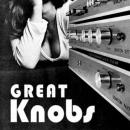Por fin, la esperadisima 11.02 ha sido liberada, hay mejoras muy significativas en esta nueva actualización, ademas, esos bugs típicos del lanzamiento de una nueva versión han sido solucionados con este patch, ¡hay que descargarlo!
Y si, este es el patch que incluye el Vandal SE
Aquí están todas las mejoras que trae la 11.02
10/28/2009 Samplitude 11.0.2
Playback / Recording
-optimized memory allocation for Trackspeed buffer
-buffer problems with backward routing –fixed
-reduced memory fragmentation during recording -> improved performance for many tracks
-fix for R->L-Routing and Multi-CPU
-displayed 32 bit recording for 24 Bit recording -fixed
-problems with record start right before project end -fixed
-problems with mono recording in MPG -fixed
-PreRecord now inactive for MP3 recordings
-MP3 recording in „Standard Mode“ now with waveform creation (but not for „Record without playback“ yet)
-Take Composer: Play range was not transferred to TC and therefore was lost after play start -fixed
-Take problems with identically named files in different directories -fixed
-O-Tone Mode:
-cursor sometimes skipped more then one object after automatic stop -fixed
-OT1, OT2: object play time display now also working without activated O-Tone mode
-problem with OT1/OT2 display if project start different from 0 -fixed
Import / Export
-VIP loading: indicator for Take Manager and Clipstore files added
-delayed access to non-available take-/clip files has been improved ( applies e.g. if network connection was missing)
-update of „Import Audio CD tracks“ (dac3x.dll), e.g. fixes problems with reading of CD-Text
-TOC list: ISRC Codes were wrongly assigned in Sonic Style -fixed
-character counter in CD text editor
-diverse sync problems at loading of VBR-MP3 files -fixed
-effect "Change Sample Rate": 24 bit files were always written in Float format -fixed
-Batch Processing: loading of mixer presets didn’t work -fixed
-Bouncing
-level display showed wrong track names -fixed
-dialog misses update of range/project-selection after loading presets -fixed
-new option to enable Multi-track Bounce of selected tracks
-problems track separated range export -fixed
-Save As Copy: German date format changed to international format 2009-08-31... (for better sorting)
-after freeze of buses with activated Solo, objects of sending tracks were deleted -fixed
-more robust unfreeze handling
-EDL Export now ignores MIDI objects
-MP3 Surround Export: Channel sorting was wrong -fixed
-.sam file type is now registered for Samplitude/Sequoia-Sessions
-CD Burn: shifted CD Marker positions if called from a 48KHz VIP and usage of prior created Bounce-Wave files -fixed
-diverse fixes for AAF Import/Export
Mixer / Effects
-new FX am-track_SE, vandal_SE for Samplitude Standard (also included in SamPro/Sequoia for
project compatibility reasons, but hidden)
-updates for essentialFX and Vandal
-focus problems after closing Vandal -fixed
-EQ116: improved handling of changes while playback in linearphase mode (less crackles and CPU performance)
- EQ116: change of frequency curve in Oversampling mode -fixed
-RoomSim: improved handling of filter changes
-RoomSim in Samplitude Standard: available as offline effect in effects menu
-Dehisser: higher frequencies were cut after increasing FFT size -fixed
-problems with tooltips for DSP-DLLs -fixed
-„Treat knobs like faders“ didn’t work for DSP-DLLs -fixed
-Spectral Clean color schema like Samplitude 10
-without activated Cleaning&Restoration Suite, Denoiser and Declipper are available as
offline effect in effects menu
-direct access to MAGIX Plugins in main menu during destructive editing sometimes didn’t work -fixed
-bugfixes for Elastic Audio with resampling
-Elastic Audio: problems with hidden project window after closing of editor -fixed
-display problems in EA, Remix-Agent after import of MP3 files -fixed
-silence after lengthen objects with TS/PS/Resampling during playback -fixed
(potential discontinuity due to FX restart)
-UniHQ TS: bugfix related to marker distance
-sometimes problems with loading TS/PS objects -fixed
-Object Editor: missing "Apply to all" activation after Pan change in edit field or Pan Editor -fixed
-improved TAB-order in Object Editor
-problems with Object-VST-Automation before first and after last curve point -gefixt (WYSIWYG)
-Plugin dialog: Add was not possible if no DX Plugins was installed -fixed
-Latency compensation problems with DirectX-Waves-Plugins in Hybrid-Engine -fixed
-Submix-Bus-Routing to same bus in mixer menu not possible anymore
-Mixer did not work for wave projects that were opened from Manager -fixed
-problems with Drag’n’Drop of VST-DLLs in mixer -fixed
-problems with Mute/Solo during copying of Track Effects -fixed
-unnecessary buffer changes during copying of VST-Plugins -fixed
-Mixer update during bypass of Master-VST-Plugins -fixed
- "FX Always on top" didn’t work for Dynamics and Distortion
-Surround Editor: Speaker Volume didn’t work -fixed
-Activating of option Surround-Stereo-Init didn’t work for creating a new Surround Master -fixed
MIDI / VSTi
-casual problems with retrospective MIDI recording -fixed
-preview of MIDI files didn’t work –fixed (but still no loop/BPM adaption in manager yet)
-accurate synchronization of VSTi also during pre-count prior the first beat (at project start)
-MIDI-Quantization settings made in VIP are now stored and used for new VIPs (e.g. swing settings).
-ini setting to keep MIDI data outside of object borders after object split
[Factors] MidiSoftSplit=1
-ReWire: positioning of play cursor in stop state and active loop mode were not sent correctly to ReWire-Clients -fixed
-some problems with ReWire and Multi-CPU -fixed
-Improved tempo marker handling: display of BPM in tooltip, Inserting of tempo markers in tempo ramps, Moving tempo ramps
-MIDI-Editor:
-improved performance of MIDI-Editor for showing 100 or more bars
-DrumPencil did not use Q-Offset –fixed
-selection of note values was shifted (8th note symbol was setting 4th Q, ...) -fixed
-Score:
-improved performance for large MIDI-Data
-improved recognition of grace notes
-improved recognition dotted notes with beams (e.g. short dotted 8th with following 16th]
-VSTi Routing Dialog: configures ascending MIDI-Out-Channels for Multi-Out setup with MIDI-tracks
-MIDI-Clock output was not indicated with MIDI-Out LED
-Problems with Synth-Objects (e.g. after saving of project)
-MIDI-Clock Out with option "VIP BPM" could not be deactivated with Sync button in Transport -fixed
-MIDI chasing of BankChange was broken -fixed
-VSTi-MIDI chasing sometimes didn’t work –fixed
-MIDI-Thru Routing was sometimes mixed up after a recording (especially if not all MIDI-Input-Devices were activated in MIDI System Settings) -fixed
-MIDI-Thru peakmeter didn’t work sometimes -fixed
-sometimes problems after hot-plugging of MIDI devices -fixed
-MIDI Volume CC7 and MIDI CC automation curves were sometimes not send if MIDI devices were inactive -fixed
-little errors on SMF Tempomap Import -fixed
-SMF Tempomap Export sometimes created wrong signature marker -fixed
-Groove Template selection now also in Drum Editor and Drum-Map Editor
-Groove Templates used by drum-maps are saved in VIP now
-MIDI playback sometimes did hang after Play Stop -fixed
-problems with extracting controller curves out of MIDI objects -fixed
Hardware Controller
-CM MotorMix (HUI).cps and description updated (version 0.32)
- HUI protocol was wrongly sending 9 bit fader values to 14 bit fader values -fixed
- after unfreeze update of HWC mixer was done for Unfreeze-VIP -fixed
GUI
- StarGray skin
-updated Toolbarskin (big Color Tool + dropdown)
-Track Editor:
-track section can be collapsed
-inverted track name text color for dark track colors
-added Quantize and Q button in MIDI section
-VIP:
-added Revolver Track button
-added color field at the right edge of the track box
-inverted track name text color for dark track colors
-peakmeter within track name field removed
-track type indicator (MIDI, Economy...) in tracknumber removed
-diverse fixes
-Mixer:
-inverted track name text color for dark track colors
-Camo/Canis Transport
-small option buttons for Play and Record have been removed
-fixes for MIDI/Sync-LED
-Range selection with changed waveform color (clr_range_wave in vip.ini)
-improves object text with dark background
-diverse docking fixes for time display, transport, visualization
-focus problems with start dialog and „Activate Sysex now“ dialog -fixed
-missing RMS display with v11 skins and horizontal peakmeters -fixed
Multi-Language-Handling
-only one exe file for all languages
-Language is defined by installation (install.cfg, [install]language= D o. DE , EN o. US, FR, ES, IT)
-if there is no language set in install.cfg, language is chosen regarding Windows System Settings
-FreeDB language also included to that scheme (before only by Windows System Settings)
-Language of external components: MXCDR, CdPrinter and Sequoia-Video-Export are determined by installation language
-if there is a versions incompatibility between exe and language-DLL, a dialog recommends to use the English version, which can be ignored
-ES, FR, IT -language-DLLs updated for 11.0.2
-ES: wrong column label in Track Manager
-FR: quantification >quantization
General
-Track selection:
-Multi-Track-Selection also applies for
-Bouncing
-MIDI/Audio track change
-track color menu
-Mono button
-ignored for FX- and AUX-Routing
-problems with plugin slots -fixed
-tracks can be selected by click below last track
-after Copy&Paste tracks are not selected anymore
-deselection of track by Ctrl-Click to track name didn’t work -fixed
-Delete tracks:
-track selection overrules range selection
-improved warning regarding existing objects for first track that contains objects
-folder track can be deleted even it covers all tracks of the project
-File Manager:
-loading of material from Clipstore & File Manager now also recognizes option "Files on different tracks"
-used audio files can be deleted now (additional requester shows up)
-Enter in edit field starts search
-directories can be deleted in tree
-Shell-Properties in File Manager
-diverse performance improvements with opened manager
-File Manager tree didn’t work after skin change -fixed
-Color Tool:
-faster processing of palette menu
-improved function of Color Tool
-menu selection without active Color Tool: coloring of selected objects
-Color tool recognizes selection and groups (can be ignored by pressing Alt-Key)
-improved dialog Option Administration:
-for saving check boxes and file name can be set
-for loading check boxen can be changed
-before loading current state is saved as „Backup“
-improved Ripple for range deletion within groups
-improved Undo behaviour for "Temporary excludes all objects from all groups"
-delete of directory works, even for active directories (e.g. by file load dialog)
-Arrange windows (Enter) for Dual-Monitor-Setup -> only on first monitor
-changes in template.vip apply immediately for new projects, no restart required
-Exception-Logging in crash.log
Bugfixes
-sometime ripple problems with OE opened -fixed
-Alt-key couldn’t be assigned under Special Keys -fixed
-track names like "S: 1 Bass" were overwritten by program -fixed
-Object Editor: several changes (e.g. TS-Algorithm) together with multi-selection
changed reverse status -fixed
-Create new VIP: 0 tracks could be keyed in -fixed
-Revolver Tracks: Problems after changing track grouping -fixed
-possible crash with UAD plugins (e.g. at unfreeze) -fixed
-ASIO errors were not shown if record was finished because of full HD -fixed
-missing project saved state after save mixer snapshot, remove plugin -fixed
-improved handling for shut-down of computer
11.0.1 (English Release)
-shifted titel bar in Elastic Audio/Spectral Cleaning -fixed
-missing submenu structure for VSTi, now default as in v10 (also for FX)
-new entry in vstplugins.ini
DirectoryDisplayDepth=1
Can be increased for deeper structures
-Manager: color marking didn’t work for with enabled alpha blending -fixed
-View options: "Original position" didn’t work -fixed
-sometimes problems with deleting revolver tracks -fixed
-Export “Master only” didn’t work in Hybrid Engine -fixed
-Varispeed / Scrubbing didn’t work in Economy Engine -fixed
-missing GUI-Updates after loading of Bounce-Presets -fixed
Hardware Controller
-diverse fixes for Mackie, JLC, Alphatrack (EQ, Active Control,...)
-Locator display did work only after opening of time display -fixed
Y si, este es el patch que incluye el Vandal SE
Aquí están todas las mejoras que trae la 11.02
10/28/2009 Samplitude 11.0.2
Playback / Recording
-optimized memory allocation for Trackspeed buffer
-buffer problems with backward routing –fixed
-reduced memory fragmentation during recording -> improved performance for many tracks
-fix for R->L-Routing and Multi-CPU
-displayed 32 bit recording for 24 Bit recording -fixed
-problems with record start right before project end -fixed
-problems with mono recording in MPG -fixed
-PreRecord now inactive for MP3 recordings
-MP3 recording in „Standard Mode“ now with waveform creation (but not for „Record without playback“ yet)
-Take Composer: Play range was not transferred to TC and therefore was lost after play start -fixed
-Take problems with identically named files in different directories -fixed
-O-Tone Mode:
-cursor sometimes skipped more then one object after automatic stop -fixed
-OT1, OT2: object play time display now also working without activated O-Tone mode
-problem with OT1/OT2 display if project start different from 0 -fixed
Import / Export
-VIP loading: indicator for Take Manager and Clipstore files added
-delayed access to non-available take-/clip files has been improved ( applies e.g. if network connection was missing)
-update of „Import Audio CD tracks“ (dac3x.dll), e.g. fixes problems with reading of CD-Text
-TOC list: ISRC Codes were wrongly assigned in Sonic Style -fixed
-character counter in CD text editor
-diverse sync problems at loading of VBR-MP3 files -fixed
-effect "Change Sample Rate": 24 bit files were always written in Float format -fixed
-Batch Processing: loading of mixer presets didn’t work -fixed
-Bouncing
-level display showed wrong track names -fixed
-dialog misses update of range/project-selection after loading presets -fixed
-new option to enable Multi-track Bounce of selected tracks
-problems track separated range export -fixed
-Save As Copy: German date format changed to international format 2009-08-31... (for better sorting)
-after freeze of buses with activated Solo, objects of sending tracks were deleted -fixed
-more robust unfreeze handling
-EDL Export now ignores MIDI objects
-MP3 Surround Export: Channel sorting was wrong -fixed
-.sam file type is now registered for Samplitude/Sequoia-Sessions
-CD Burn: shifted CD Marker positions if called from a 48KHz VIP and usage of prior created Bounce-Wave files -fixed
-diverse fixes for AAF Import/Export
Mixer / Effects
-new FX am-track_SE, vandal_SE for Samplitude Standard (also included in SamPro/Sequoia for
project compatibility reasons, but hidden)
-updates for essentialFX and Vandal
-focus problems after closing Vandal -fixed
-EQ116: improved handling of changes while playback in linearphase mode (less crackles and CPU performance)
- EQ116: change of frequency curve in Oversampling mode -fixed
-RoomSim: improved handling of filter changes
-RoomSim in Samplitude Standard: available as offline effect in effects menu
-Dehisser: higher frequencies were cut after increasing FFT size -fixed
-problems with tooltips for DSP-DLLs -fixed
-„Treat knobs like faders“ didn’t work for DSP-DLLs -fixed
-Spectral Clean color schema like Samplitude 10
-without activated Cleaning&Restoration Suite, Denoiser and Declipper are available as
offline effect in effects menu
-direct access to MAGIX Plugins in main menu during destructive editing sometimes didn’t work -fixed
-bugfixes for Elastic Audio with resampling
-Elastic Audio: problems with hidden project window after closing of editor -fixed
-display problems in EA, Remix-Agent after import of MP3 files -fixed
-silence after lengthen objects with TS/PS/Resampling during playback -fixed
(potential discontinuity due to FX restart)
-UniHQ TS: bugfix related to marker distance
-sometimes problems with loading TS/PS objects -fixed
-Object Editor: missing "Apply to all" activation after Pan change in edit field or Pan Editor -fixed
-improved TAB-order in Object Editor
-problems with Object-VST-Automation before first and after last curve point -gefixt (WYSIWYG)
-Plugin dialog: Add was not possible if no DX Plugins was installed -fixed
-Latency compensation problems with DirectX-Waves-Plugins in Hybrid-Engine -fixed
-Submix-Bus-Routing to same bus in mixer menu not possible anymore
-Mixer did not work for wave projects that were opened from Manager -fixed
-problems with Drag’n’Drop of VST-DLLs in mixer -fixed
-problems with Mute/Solo during copying of Track Effects -fixed
-unnecessary buffer changes during copying of VST-Plugins -fixed
-Mixer update during bypass of Master-VST-Plugins -fixed
- "FX Always on top" didn’t work for Dynamics and Distortion
-Surround Editor: Speaker Volume didn’t work -fixed
-Activating of option Surround-Stereo-Init didn’t work for creating a new Surround Master -fixed
MIDI / VSTi
-casual problems with retrospective MIDI recording -fixed
-preview of MIDI files didn’t work –fixed (but still no loop/BPM adaption in manager yet)
-accurate synchronization of VSTi also during pre-count prior the first beat (at project start)
-MIDI-Quantization settings made in VIP are now stored and used for new VIPs (e.g. swing settings).
-ini setting to keep MIDI data outside of object borders after object split
[Factors] MidiSoftSplit=1
-ReWire: positioning of play cursor in stop state and active loop mode were not sent correctly to ReWire-Clients -fixed
-some problems with ReWire and Multi-CPU -fixed
-Improved tempo marker handling: display of BPM in tooltip, Inserting of tempo markers in tempo ramps, Moving tempo ramps
-MIDI-Editor:
-improved performance of MIDI-Editor for showing 100 or more bars
-DrumPencil did not use Q-Offset –fixed
-selection of note values was shifted (8th note symbol was setting 4th Q, ...) -fixed
-Score:
-improved performance for large MIDI-Data
-improved recognition of grace notes
-improved recognition dotted notes with beams (e.g. short dotted 8th with following 16th]
-VSTi Routing Dialog: configures ascending MIDI-Out-Channels for Multi-Out setup with MIDI-tracks
-MIDI-Clock output was not indicated with MIDI-Out LED
-Problems with Synth-Objects (e.g. after saving of project)
-MIDI-Clock Out with option "VIP BPM" could not be deactivated with Sync button in Transport -fixed
-MIDI chasing of BankChange was broken -fixed
-VSTi-MIDI chasing sometimes didn’t work –fixed
-MIDI-Thru Routing was sometimes mixed up after a recording (especially if not all MIDI-Input-Devices were activated in MIDI System Settings) -fixed
-MIDI-Thru peakmeter didn’t work sometimes -fixed
-sometimes problems after hot-plugging of MIDI devices -fixed
-MIDI Volume CC7 and MIDI CC automation curves were sometimes not send if MIDI devices were inactive -fixed
-little errors on SMF Tempomap Import -fixed
-SMF Tempomap Export sometimes created wrong signature marker -fixed
-Groove Template selection now also in Drum Editor and Drum-Map Editor
-Groove Templates used by drum-maps are saved in VIP now
-MIDI playback sometimes did hang after Play Stop -fixed
-problems with extracting controller curves out of MIDI objects -fixed
Hardware Controller
-CM MotorMix (HUI).cps and description updated (version 0.32)
- HUI protocol was wrongly sending 9 bit fader values to 14 bit fader values -fixed
- after unfreeze update of HWC mixer was done for Unfreeze-VIP -fixed
GUI
- StarGray skin
-updated Toolbarskin (big Color Tool + dropdown)
-Track Editor:
-track section can be collapsed
-inverted track name text color for dark track colors
-added Quantize and Q button in MIDI section
-VIP:
-added Revolver Track button
-added color field at the right edge of the track box
-inverted track name text color for dark track colors
-peakmeter within track name field removed
-track type indicator (MIDI, Economy...) in tracknumber removed
-diverse fixes
-Mixer:
-inverted track name text color for dark track colors
-Camo/Canis Transport
-small option buttons for Play and Record have been removed
-fixes for MIDI/Sync-LED
-Range selection with changed waveform color (clr_range_wave in vip.ini)
-improves object text with dark background
-diverse docking fixes for time display, transport, visualization
-focus problems with start dialog and „Activate Sysex now“ dialog -fixed
-missing RMS display with v11 skins and horizontal peakmeters -fixed
Multi-Language-Handling
-only one exe file for all languages
-Language is defined by installation (install.cfg, [install]language= D o. DE , EN o. US, FR, ES, IT)
-if there is no language set in install.cfg, language is chosen regarding Windows System Settings
-FreeDB language also included to that scheme (before only by Windows System Settings)
-Language of external components: MXCDR, CdPrinter and Sequoia-Video-Export are determined by installation language
-if there is a versions incompatibility between exe and language-DLL, a dialog recommends to use the English version, which can be ignored
-ES, FR, IT -language-DLLs updated for 11.0.2
-ES: wrong column label in Track Manager
-FR: quantification >quantization
General
-Track selection:
-Multi-Track-Selection also applies for
-Bouncing
-MIDI/Audio track change
-track color menu
-Mono button
-ignored for FX- and AUX-Routing
-problems with plugin slots -fixed
-tracks can be selected by click below last track
-after Copy&Paste tracks are not selected anymore
-deselection of track by Ctrl-Click to track name didn’t work -fixed
-Delete tracks:
-track selection overrules range selection
-improved warning regarding existing objects for first track that contains objects
-folder track can be deleted even it covers all tracks of the project
-File Manager:
-loading of material from Clipstore & File Manager now also recognizes option "Files on different tracks"
-used audio files can be deleted now (additional requester shows up)
-Enter in edit field starts search
-directories can be deleted in tree
-Shell-Properties in File Manager
-diverse performance improvements with opened manager
-File Manager tree didn’t work after skin change -fixed
-Color Tool:
-faster processing of palette menu
-improved function of Color Tool
-menu selection without active Color Tool: coloring of selected objects
-Color tool recognizes selection and groups (can be ignored by pressing Alt-Key)
-improved dialog Option Administration:
-for saving check boxes and file name can be set
-for loading check boxen can be changed
-before loading current state is saved as „Backup“
-improved Ripple for range deletion within groups
-improved Undo behaviour for "Temporary excludes all objects from all groups"
-delete of directory works, even for active directories (e.g. by file load dialog)
-Arrange windows (Enter) for Dual-Monitor-Setup -> only on first monitor
-changes in template.vip apply immediately for new projects, no restart required
-Exception-Logging in crash.log
Bugfixes
-sometime ripple problems with OE opened -fixed
-Alt-key couldn’t be assigned under Special Keys -fixed
-track names like "S: 1 Bass" were overwritten by program -fixed
-Object Editor: several changes (e.g. TS-Algorithm) together with multi-selection
changed reverse status -fixed
-Create new VIP: 0 tracks could be keyed in -fixed
-Revolver Tracks: Problems after changing track grouping -fixed
-possible crash with UAD plugins (e.g. at unfreeze) -fixed
-ASIO errors were not shown if record was finished because of full HD -fixed
-missing project saved state after save mixer snapshot, remove plugin -fixed
-improved handling for shut-down of computer
11.0.1 (English Release)
-shifted titel bar in Elastic Audio/Spectral Cleaning -fixed
-missing submenu structure for VSTi, now default as in v10 (also for FX)
-new entry in vstplugins.ini
DirectoryDisplayDepth=1
Can be increased for deeper structures
-Manager: color marking didn’t work for with enabled alpha blending -fixed
-View options: "Original position" didn’t work -fixed
-sometimes problems with deleting revolver tracks -fixed
-Export “Master only” didn’t work in Hybrid Engine -fixed
-Varispeed / Scrubbing didn’t work in Economy Engine -fixed
-missing GUI-Updates after loading of Bounce-Presets -fixed
Hardware Controller
-diverse fixes for Mackie, JLC, Alphatrack (EQ, Active Control,...)
-Locator display did work only after opening of time display -fixed





 huh?
huh?