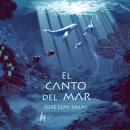Hola. Soy usuario casi novato de mac y hoy me encontré con un programa que solo funciona en PC, es un generador de acompañamientos hindúes (tabla, tampura y armonio) y eso, solo está para pc pero en la web hablan de las siguientes opciones, para colmo no me aclaro con el inglés mucho...
RiyazStudio works only on Windows (or emulations of it) and if you've got an IntelMac you'll be able to run RiyazStudio via "VMware Fusion" or "BootCamp" Windows environments (we've had a bad report of "Parallels").
But the most cost effective solution (it doesn't need Windows or a Windows licence) is CrossOver Mac. A recent (August 2008) customer reports: "Hi! I have tried riyaz studio on a MacBook OS x v 10.5.4 using Crossover Mac v7.0.2 which I just downloaded. It works fine. Thanks very much.".
Install CrossOver mac, InternetExplorer6 and RiyazStudio:
i) Download and install the trial version of CrossOver Mac and create a Windows98 'bottle' (a CrossOver term - apparently CrossOver works best emulating Windows 98)
ii) Install InternetExplorer6 (from the CrossOver installer list) into this win98 bottle.
(Why ie6? Because the core of RiyazStudio is an "ActiveX control" that needs InternetExplorer)
iii) Download and install RiyazStudio alongside ie6 in the win98 bottle, and copy the RiyazStudio icon into the mac finder for easy launching.
Agradecería que alguien me indicara qué hacer. Lo del CrossOver no tengo ni idea de lo que es, lo del Boot camp me lo explico un amigo y me estoy bajando ahora una demo, pero tengo una pregunta muy elemental, ¿tengo que instalar windows después del boot camp o con este instalado solo tendría que ejecutar el programa que quiero usar...Uff, que lío...
RiyazStudio works only on Windows (or emulations of it) and if you've got an IntelMac you'll be able to run RiyazStudio via "VMware Fusion" or "BootCamp" Windows environments (we've had a bad report of "Parallels").
But the most cost effective solution (it doesn't need Windows or a Windows licence) is CrossOver Mac. A recent (August 2008) customer reports: "Hi! I have tried riyaz studio on a MacBook OS x v 10.5.4 using Crossover Mac v7.0.2 which I just downloaded. It works fine. Thanks very much.".
Install CrossOver mac, InternetExplorer6 and RiyazStudio:
i) Download and install the trial version of CrossOver Mac and create a Windows98 'bottle' (a CrossOver term - apparently CrossOver works best emulating Windows 98)
ii) Install InternetExplorer6 (from the CrossOver installer list) into this win98 bottle.
(Why ie6? Because the core of RiyazStudio is an "ActiveX control" that needs InternetExplorer)
iii) Download and install RiyazStudio alongside ie6 in the win98 bottle, and copy the RiyazStudio icon into the mac finder for easy launching.
Agradecería que alguien me indicara qué hacer. Lo del CrossOver no tengo ni idea de lo que es, lo del Boot camp me lo explico un amigo y me estoy bajando ahora una demo, pero tengo una pregunta muy elemental, ¿tengo que instalar windows después del boot camp o con este instalado solo tendría que ejecutar el programa que quiero usar...Uff, que lío...