Comandos de teclado Pro Tools
Playback and Record
Start/stop playback: Spacebar
Start record: Control+Spacebar, or F12, or 3 (on numeric keypad)
Stop record: Spacebar
Stop record and discard recording take (not undoable): Control+Period (.)
Half-speed playback: Shift+Spacebar
Half-speed record: Control+Shift+Spacebar, or Shift+F12
Pause (pre-prime deck for instant playback and record): Start+Spacebar, or Alt-click on Transport Play button
Enable/disable online record: Control+Alt+Spacebar
Enable/disable online playback: Control+J, or Alt+Spacebar
Center on selection start/end: Left/Right Arrow keys (when selection exceeds window view)
Play Edit selection: Alt+[
Back/Forward (move the playback location backwards/
forwards by the Back/Forward amount)(Pro Tools HD only): Control+Transport Rewind button or Transport Fast Forward button
Back/Forward and Play (move the playback location
backwards/forwards by Back/Forward amount and then begin playback) (Pro Tools HD only): Control+Alt+Transport Rewind button or Transport Fast Forward button
Extend a selection backwards by the Back/Forward amount (Pro Tools HD only): Shift+Control+ Transport Rewind button or Transport Fast Forward button
Extend the selection backwards by the Back/Forward
amount and begin playback (Pro Tools HD only): Shift+Control+Alt+Transport Rewind button or Transport Fast Forward button
Record-safe track: Control-click on track Record Enable button
Solo-safe track: Control-click on track Solo button
Cycle through record modes (normal/Destructive/Loop/TrackPunch/QuickPunch): Right-click on Transport Record Enable button
Loop playback toggle: Control+Shift+L, or Start-click or Right-click on Transport Play button
Loop Record: Alt+L
TrackPunch (Pro Tools HD only): Control+Shift+T
QuickPunch: Control+Shift+P
Enter/Exit record during playback in QuickPunch: Control+Spacebar, F12, or click Transport Record Enable button
Set and enable pre/post-roll time: Alt-click with Selector tool before or after selection
Enable or disable pre/post-roll time: Control+K (or Alt-click within selection closer to front or back)
Toggle Transport Master (Pro Tools/Machine/MMC): Control+Backslash (\)
Playback and Record
Start/stop playback: Spacebar
Start record: Control+Spacebar, or F12, or 3 (on numeric keypad)
Stop record: Spacebar
Stop record and discard recording take (not undoable): Control+Period (.)
Half-speed playback: Shift+Spacebar
Half-speed record: Control+Shift+Spacebar, or Shift+F12
Pause (pre-prime deck for instant playback and record): Start+Spacebar, or Alt-click on Transport Play button
Enable/disable online record: Control+Alt+Spacebar
Enable/disable online playback: Control+J, or Alt+Spacebar
Center on selection start/end: Left/Right Arrow keys (when selection exceeds window view)
Play Edit selection: Alt+[
Back/Forward (move the playback location backwards/
forwards by the Back/Forward amount)(Pro Tools HD only): Control+Transport Rewind button or Transport Fast Forward button
Back/Forward and Play (move the playback location
backwards/forwards by Back/Forward amount and then begin playback) (Pro Tools HD only): Control+Alt+Transport Rewind button or Transport Fast Forward button
Extend a selection backwards by the Back/Forward amount (Pro Tools HD only): Shift+Control+ Transport Rewind button or Transport Fast Forward button
Extend the selection backwards by the Back/Forward
amount and begin playback (Pro Tools HD only): Shift+Control+Alt+Transport Rewind button or Transport Fast Forward button
Record-safe track: Control-click on track Record Enable button
Solo-safe track: Control-click on track Solo button
Cycle through record modes (normal/Destructive/Loop/TrackPunch/QuickPunch): Right-click on Transport Record Enable button
Loop playback toggle: Control+Shift+L, or Start-click or Right-click on Transport Play button
Loop Record: Alt+L
TrackPunch (Pro Tools HD only): Control+Shift+T
QuickPunch: Control+Shift+P
Enter/Exit record during playback in QuickPunch: Control+Spacebar, F12, or click Transport Record Enable button
Set and enable pre/post-roll time: Alt-click with Selector tool before or after selection
Enable or disable pre/post-roll time: Control+K (or Alt-click within selection closer to front or back)
Toggle Transport Master (Pro Tools/Machine/MMC): Control+Backslash (\)







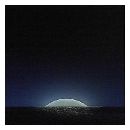


![{] ∞Ω∞ [}™](https://users.soniccdn.com/images/130/67110_cmf0z.jpg)


