Yo he tenido el mismo problema con los discos duros más nuevos, el último un Hitachi, y el caso que me funcionaba tal como te comentaba. Una lastima... De todas maneras puedes crear una partición pequeña en un disco duro que uses por ejemplo para los samples e instalar el chameleon ahí para poder arrancar.
X
Especial
Sigue nuestra cobertura de la Superbooth
Hackintosh
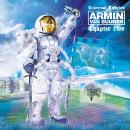
OFERTAS Ver todas
-
-19%Behringer X-Touch Compact
-
-51%Ueberschall Horn Section
-
-9%ADJ myDMX5


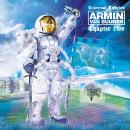
#3062
Creo que esto puede interesarte:
4k Sector Drives
If you installed Chimera using Multibeast (either manually or with EasyBeast/UserDSDT), and noticed that your hard drive isn't able to boot without iBoot or a Unibeast-created installer, then your hard drive may have a different "sector" size of 4k which will require you to install the bootloader manually. Check the manufacturer's site to confirm your drive uses 4k sectors before continuing. This method requires Terminal, and writing raw data to your disk, so be careful!
Boot into the OS X installer disk you used, and open Utilities > Disk Utility
Locate and select your installation partition, choose Info, and write down your "disk identifier", similar to disk0s2
Open Utilities > Terminal
Eject the partition by typing (without quotes) "umount /dev/<diskid>" and press enter, where <diskid> is the disk identifier you wrote down, from the example above you would write "umount /dev/disk0s2"
Type (without quotes) "dd if=/usr/standalone/i386/boot1h of=/dev/r<diskid>" where <diskid> is the disk identifier you wrote down, from the example above you would write "of=/dev/rdisk0s2"
Press enter and the bootloader will be written as raw data to your OS X partition, then you can close Terminal and reboot.
Creo que esto puede interesarte:
4k Sector Drives
If you installed Chimera using Multibeast (either manually or with EasyBeast/UserDSDT), and noticed that your hard drive isn't able to boot without iBoot or a Unibeast-created installer, then your hard drive may have a different "sector" size of 4k which will require you to install the bootloader manually. Check the manufacturer's site to confirm your drive uses 4k sectors before continuing. This method requires Terminal, and writing raw data to your disk, so be careful!
Boot into the OS X installer disk you used, and open Utilities > Disk Utility
Locate and select your installation partition, choose Info, and write down your "disk identifier", similar to disk0s2
Open Utilities > Terminal
Eject the partition by typing (without quotes) "umount /dev/<diskid>" and press enter, where <diskid> is the disk identifier you wrote down, from the example above you would write "umount /dev/disk0s2"
Type (without quotes) "dd if=/usr/standalone/i386/boot1h of=/dev/r<diskid>" where <diskid> is the disk identifier you wrote down, from the example above you would write "of=/dev/rdisk0s2"
Press enter and the bootloader will be written as raw data to your OS X partition, then you can close Terminal and reboot.


2 pruebas más:
1a: 2 particiones, una muy pequeña para instalar el bootloader y la otra para el sistema, tampoco funciona, si el disco es a 4k, que más da donde instale el bootloader..
2a: instalar con el mapa de particiones MBR (al particionarlo no crea la particiones gpt) tampoco funciona, lo mismo no bootea.
Sólo me falta probar esta última solución que has posteado.
Por cierto, con los discos SSD tienen el mismo problema...
1a: 2 particiones, una muy pequeña para instalar el bootloader y la otra para el sistema, tampoco funciona, si el disco es a 4k, que más da donde instale el bootloader..
2a: instalar con el mapa de particiones MBR (al particionarlo no crea la particiones gpt) tampoco funciona, lo mismo no bootea.
Sólo me falta probar esta última solución que has posteado.
Por cierto, con los discos SSD tienen el mismo problema...
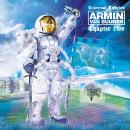
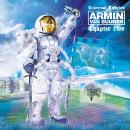



Mira, es muy sencillo , a mi me ha pasado muchas veces, buscas otro mac o hack, o instalas provisional osx en otro disco, una vez instalado pones tu disco nuevo ( el que no puedes bootear) y lo pinchas en una caja extraible usb , entonces desde el osx provisional ejecutas multibeast e instalas el dsdt si lo tienes o en su defecto chameleon y le dices que el disco de destino es el que esta pinchado en el usb, te aseguro que si lo haces funciona, no tiene que ver la version del osx.
Prueba como te digo y lo ves.
Prueba como te digo y lo ves.

Hilos similares
Nuevo post
Regístrate o identifícate para poder postear en este hilo






