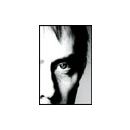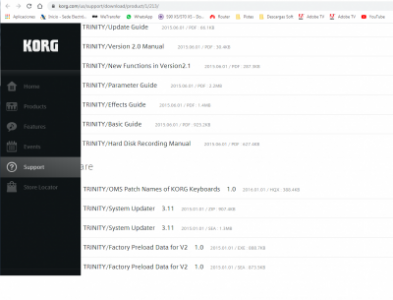He estado ahí, pero el sys ex no lo encuentro. Todo lo que he descargado es para hacer los discos de arranque y no le va la lectora. Por eso busco el sys ex.
Sabrias donde puedo encontrarlo que no sea ahi (que creo que no esta?)
Y millones de gracias por tu respuesta!!!
Archivos adjuntos (
loguéate para descargar)

Prueba con esto:
1 Press the [GLOBAL] key to enter Global mode.(The key will light.)
2 Press the [EXIT] key. You will be in the Global mode 1.1: System page.
3 Press the [F8] (“UTILITY”) key to access the Utility menu.
4 Press the [F7] (” “) key to select “Load Preload/Demo Data,” and press the [F8] (“OK”) key. A dialog box will appear.
5 Use the [INC]/[DEC] keys to select the data that you want to load. Use “Kind” to select the data that you want to load. For this example, select All Preload PCG. .PCG files contain program, combination, drum kit, arpeggio pattern, and global setting data.
6 Press the [F8] (“OK”) key. A dialog box will ask you for confirmation.
7 Once again press the [F8] (“OK”) key. All the preloaded data will be loaded. If the Memory Protected dialog box appears, uncheck the memory protect setting, and perform the load operation once again ( p.43).
The factory settings are referred to as the “preloaded data.” The action of restoring the programs, combinations, and global settings of the TR to their factory settings is referred to as “loading the preloaded data.”
This operation will rewrite any data that had been previously written. If you do not want to lose the previously-written data, you must first save it to
SD card or external SCSI media (requires the EXBSMPL option) ( p.46).

Lo probare!!! Mañana te cuento!!!
Miedo me doy!! jeje.
Muchas gracias

Hola. No consigo resolverlo. Creo que solo con el Sys ex podria hacerlo....
Muchas gracias por tu implicacion. Seguire intentandolo.

Creo que el lector de disquettes del Trinity es el mismo que un PC convencional. También puedes probar a cambiarlo.

También hay una aplicación que se llama Trinitro que es capaz de gestionar archivos PCG y SNG, que son los que puedes descargar de la web oficial de Korg.

SI SI!! Acabo de encontrarla pero no me animaba a instalarla.
Gracias!!!