Finale advierte de un problema por el que ciertos archivos previamente guardados en Finale 25.4 no podrían volver a ser abiertos. Al parecer tiene que ver con archivos que incluyen un archivo externo como un mapa de percusión, una imagen, un audio u otro tipo de archivos.
Además dichos archivos tienen que tener ciertos caracteres en el nombre como: &, >, <, ' , "
El archivo no podrá volver a ser abierto o se abre con errores.
Para evitarlo no utilices ningún tipo de archivo externo sin haber renombrado el archivo para que no contenga caracteres extraños.
Finale propone el envío de estos archivos corruptos a esta dirección y oferta la posibilidad de volver a instalar la versión 25.3 en tanto una actualización soluciona el problema.
https://www.finalemusic.com/blog/problem-opening-finale-files-saved-in-version-25-4/
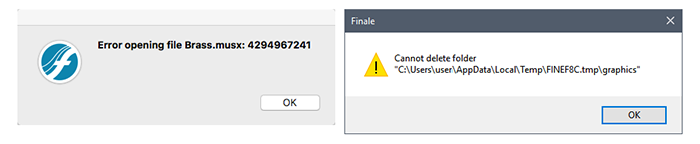
Además dichos archivos tienen que tener ciertos caracteres en el nombre como: &, >, <, ' , "
El archivo no podrá volver a ser abierto o se abre con errores.
Para evitarlo no utilices ningún tipo de archivo externo sin haber renombrado el archivo para que no contenga caracteres extraños.
Finale propone el envío de estos archivos corruptos a esta dirección y oferta la posibilidad de volver a instalar la versión 25.3 en tanto una actualización soluciona el problema.
https://www.finalemusic.com/blog/problem-opening-finale-files-saved-in-version-25-4/
Finanle escribió:We’ve received a few reports of a very isolated problem that is new to Finale v25.4. Certain files, that have been previously saved in Finale v25.4, cannot subsequently be re-opened. We want to make you aware of this issue, clarify the scope of the problem, and tell you how you can avoid it.
Details
The problem only occurs in Finale v25.4 and requires the use of an external file. Typically this is a percussion map, although an embedded graphic, an audio file, or other file types could also be part of the equation.
For the problem to occur, the file names of these external files must contain one or more of a few special characters, including the ampersand, angle brackets, apostrophe, and quotes.
The problem can be completely avoided by not using “&, “, ‘, <, and >” characters in these file names. For example, we recommend naming your percussion map “Brushes and Mallets” instead of “Brushes & Mallets.”
When the problem does occur, the file will appear to save properly but will produce one or more error messages when you try to reopen it (and it will not open). Specific error messages are listed in this related knowledge base article.
What Do I Do?
You can completely avoid the problem by not using the characters listed above in your file names.
If you do encounter this problem, please submit a case here and attach your file. We can repair the file for you, so it can be reopened, and we can help those who prefer to roll back to v25.3 until a fix has been released to the public.
Working on a solution is our top priority. We hope to share it soon.
Should I Not Update to v25.4?
If you don’t use the above-mentioned characters in your file names, you will not encounter the problem. Because v25.4 solves issues that impact more users, it will remain available while we finalize a solution.
In the meantime, thank you for your patience. If you have additional questions, please let us know via the case system.

![{] ∞Ω∞ [}™](https://users.soniccdn.com/images/130/67110_cmf0z.jpg)




