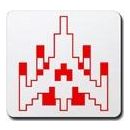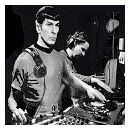Alguien escribió:
El canal de mantenimiento a largo plazo no está pensado para su implementación en la mayoría de los equipos de una organización. La edición LTSC de Windows 10 proporciona a los clientes acceso a una opción de implementación para sus dispositivos y entornos especiales. Por lo general, estos dispositivos realizan una única tarea importante y no necesitan actualizaciones de características tan frecuentemente como otros dispositivos de la organización. Por lo general, estos dispositivos no dependen en gran medida del soporte de las aplicaciones y herramientas externas. Puesto que el conjunto de características para LTSC no cambia durante el período de duración de la liberación, a lo largo del tiempo puede haber algunas herramientas externas que no continúen proporcionando soporte heredado. Vea LTSC: Qué es y cuándo debe usarse.
Alguien escribió:
The Long-Term Servicing Channel (LTSC) is designed for Windows 10 devices and use cases where the key requirement is that functionality and features don’t change over time. Examples include medical systems (such as those used for MRI and CAT scans), industrial process controllers, and air traffic control devices. These devices share characteristics of embedded systems: they are typically designed for a specific purpose and are developed, tested, and certified before use. They are treated as a whole system and are, therefore, commonly “upgraded” by building and validating a new system, turning off the old device, and replacing it with the new, certified device.
Si lo vas a tener desconectado de la red, adelante. En cualquier caso, el servicio de actualizaciones de Windows admite limitaciones y ajustes en cuanto a actualizaciones y puedes desinstalar todas esas aplicaciones innecesarias para el funcionamiento. Lo esencial, no lo vas a poder desactivar sin perder funciones o rendimiento.
Los siguientes puntos también son a considerar, sobretodo si quieres ampliar tu equipo en el futuro.
Alguien escribió:
All too often, I have seen strategic decisions about Windows 10 servicing options and the use of the Long-Term Servicing Channel driven by the wrong criteria; for example, IT professional familiarity prevailing over end user value and impact. The LTSC is designed for devices and use cases where features and functionality will not change. It provides 10 years of security servicing to a static Windows 10 feature set. If you are considering the LTSC for devices in your organization, please consider the following:
Silicon support: Windows 10 Enterprise LTSC will support the currently released processors and chipsets at the time of release of the LTSC. When choosing to utilize the LTSC, you must factor hardware into your decision, making sure you have a long-term supply of devices and service components for the life of your expected usage of the device. If the hardware your device is using needs to be replaced in five years, do you have a replacement supply to support the version you are running? You also want to be sure you have a hardware solution that will provide you with extended driver/firmware support to match your expected lifecycle use of the LTSC for that device. (See the Lifecycle FAQ to learn more about the Windows Silicon Support Policy.)
New peripheral support: Because the API and driver support models are not changing, the LTSC release you deploy may not support new hardware or peripherals that you need to use in your organization.
Application support: With each Semi-Annual Channel release following an LTSC release, there is a growing gap in APIs and functionality between the current Windows API in use by most all devices, and previous LTSC releases. Many ISVs do not support LTSC editions for their applications, as they want their applications to use the latest innovation and capabilities to give users the best experience. This is the case with Office ProPlus, which does not support Windows 10 Enterprise LTSC releases as it relies on Windows 10 feature updates and the Semi-Annual Channel to deliver the best user experience with the latest capabilities. (If you were using Windows 10 Enterprise LTSC 2019, you would, therefore, need to use Office 2019.)
Best security: Windows 10, with the latest feature update installed, is always the most secure release of Windows 10, offering the latest security capabilities and functionality.
Best stability: Windows 10, with the latest feature update installed, has the latest performance and stability improvements.
Greatest hardware choice: New devices target and ship with the latest Windows 10 release to light up new hardware capabilities and improvements.