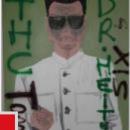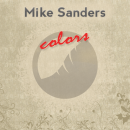Pongo la info en ingles.
1. start a new project and create 3 tracks - a kick drum, a subbass and a STEREO group channel
2. Insert the Waves C1 sc into the stereo group
3. pan the kick hard left and the bass hard right
4. route the kick and the bass channel to the stereo group
5. open the Waves C1 sc, and set KEY Mode to L>R
now the kick is "gone", your bass should only play on the right side.
6. to bring your bass back to the center open the mixer and RIGHT-CLICK on the PAN fader of the stereo GROUP.
there are three options, one gets the desired result (and i forgot which one ). you'll see two panning faders there, just put them BOTH to the center. just try until you find the right option, if you get this working the hard part is done.
7. open the Waves C1 sc and lower the treshhold to -30db.
8. pull up the ratio and see how the gain reduction meter starts pumping to the 4x4 groove of your kick. you're almost there.
9. but now you wanna hear your kick again, right? create a new mono group, then go to your kick channel and SEND it to this group.
Un saludo.
1. start a new project and create 3 tracks - a kick drum, a subbass and a STEREO group channel
2. Insert the Waves C1 sc into the stereo group
3. pan the kick hard left and the bass hard right
4. route the kick and the bass channel to the stereo group
5. open the Waves C1 sc, and set KEY Mode to L>R
now the kick is "gone", your bass should only play on the right side.
6. to bring your bass back to the center open the mixer and RIGHT-CLICK on the PAN fader of the stereo GROUP.
there are three options, one gets the desired result (and i forgot which one ). you'll see two panning faders there, just put them BOTH to the center. just try until you find the right option, if you get this working the hard part is done.
7. open the Waves C1 sc and lower the treshhold to -30db.
8. pull up the ratio and see how the gain reduction meter starts pumping to the 4x4 groove of your kick. you're almost there.
9. but now you wanna hear your kick again, right? create a new mono group, then go to your kick channel and SEND it to this group.
Un saludo.