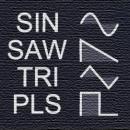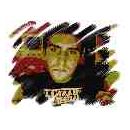#1396 bueno eso puedes hacerlo de varias maneras, es un poco follón, pero si usas el loop midi y asignas el mismo canal midi a las pistas que quieras , con una pista midi y una sola nota te sonarían todas las pistas asignadas a ese canal, luego tendrías que cambiar el tono de los samples de cada pista para hacer los acordes que quieras..

Hola
Desde que he actualizado tanto el OS a 1.30 como el Overbridge compatible con Big Sur, tanto las teclas para moverte arriba y abajo (el cursor), como el "no" que sirve de retroceso, no me responden. No puedo ni cargar samples desde el +Drive ya que cuando selecciono los samples, al no funcionar la tecla de la flecha derecha no me sale la opción de cargar al proyecto por ejemplo.
¿A alguien más le ha pasado?
saludos

#1398
Hay un modo de test, no recuerdo ahora mismo como se entra, en el manual la aclarará. Hazlo para descartar que no sea un problema de hardware.

#1398 Si las teclas te funcionan con otras funciones como por ejemplo hacer un retrig o subir escalas seguramente sea un bug, si no te funcionan en ninguna función podría ser hardware, como te comentan prueba en modo test,para entrar en modo test has de encenderla manteniendo pulsado la tecla func, después seleccionas el trig 1.

#1401
Tirar de garantía si aun tiene o enviar a Elektron

Para descartar que sea por la actualización, prueba a hacer un dowmgrade al firmware.

#1404 quieres decir volver a instalar la actualización? ¿Hay alguna forma de resetearla para volver a como salió de fábrica?

Me refiero a instalarle un firmware mas antiguo y probar si se arregla el fallo de los botones. Por ir descartando la causa del fallo.

El modo test normalmente va a independiente de las actualizaciones, mucho me temo que si el test le salen esos fallos, no hay otra ....que problemas del hardware.
Ojalá me equivoque
Suerte y saludos

#1405 Yo siempre ante estas situaciones raras hago un factory reset por si acaso
"To access this menu, hold down the [FUNC] key while powering up the Digitakt. From here you can perform a variety of tasks. To choose the different alternatives, press the corresponding [TRIG] key.
16.3 FACTORY RESET
When performing a factory reset on the Digitakt, it will overwrite and re-initialize the active RAM project (including all pattern and global data). The +Drive project slot 1 will be overwritten and re-initialized with factory preset patterns, Sounds and settings. Sound bank A will be overwritten with the factory Sounds.
If you wish to keep the active project, remember to save it to a +Drive project slot higher than 1 before you perform a factory reset. To perform a factory reset, press the [TRIG 3] key."

#1408 probaré también eso que indicas.
Desde Elektronauts me comentan lo siguiente: "You could try downgrading back to 1.21A and boot into test mode again to see if that makes any difference?"

#1409 Yo creo que si estas 100% seguro de que esto ha dejado de funcionar desde la 1.30, no es hardware, no tiene sentido, como comentan arriba haz un downgrade y sales de dudas.