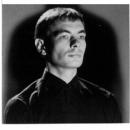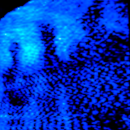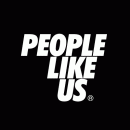#133
Aclarado lo de cremoso y metálico. Creí que te referías al sonido del filtro en vez de al tacto. Es normal que el metálico sea más duro. Me imagino que el tacto será igual que en los Moogerfoogers.
#135
En cuanto al Editor en Logic no te puedo ayudar ya que utilizo Reaper. Pero encontré esto en los foros. Espero que te pueda valer.
Plugin Setup Instructions [Logic Pro X]
The following will work with all versions going back to Logic 8. While this is not a Logic
tutorial, the following are instructions on how to use the Sub 37 Editor as a plugin
within Logic. It’s assumed that you have a rudimentary understanding of Logic
(e.g. how to load a plugin, etc.), and that you know how to use Logic’s Help file to find detailed
answers on Logic’s functions.
NOTE: Due to the way Logic echoes MIDI, it’s recommended to turn off all Local Control
on the Sub 37. This will also allow you to use the Sub 37 keyboard, wheels, and front
panel controls as MIDI controllers.
Connecting the Sub 37 and Loading the Sub 37 Editor
1. Launch Logic, and either create a new project or load an existing one.
2. Using an empty software instrument track, load Logic’s External Instrument plugin as an instrument.
Logic’s External Instrument handles all MIDI and audio chores for external hardware as a
simple, single channel plugin.
Since the Sub 37 is mono, and unless you’re running the Sub 37 into a Moogerfooger
pedal (or other outboard FX) with stereo outputs, use the Mono version of the External
Instrument plugin
WARNING:
Before using your Sub 37 with a DAW, go to the GLOBAL SETTINGS section of the SETUP menu.
Under the LOCAL CONTROL section – turn Keys, Wheels and Panel OFF to prevent MIDI issues.
Be sure to turn these back ON when not in use with a DAW. If you do not do this, Local Control will be turned off and your Sub 37 will not
produce sound.
Aclarado lo de cremoso y metálico. Creí que te referías al sonido del filtro en vez de al tacto. Es normal que el metálico sea más duro. Me imagino que el tacto será igual que en los Moogerfoogers.
#135
En cuanto al Editor en Logic no te puedo ayudar ya que utilizo Reaper. Pero encontré esto en los foros. Espero que te pueda valer.
Plugin Setup Instructions [Logic Pro X]
The following will work with all versions going back to Logic 8. While this is not a Logic
tutorial, the following are instructions on how to use the Sub 37 Editor as a plugin
within Logic. It’s assumed that you have a rudimentary understanding of Logic
(e.g. how to load a plugin, etc.), and that you know how to use Logic’s Help file to find detailed
answers on Logic’s functions.
NOTE: Due to the way Logic echoes MIDI, it’s recommended to turn off all Local Control
on the Sub 37. This will also allow you to use the Sub 37 keyboard, wheels, and front
panel controls as MIDI controllers.
Connecting the Sub 37 and Loading the Sub 37 Editor
1. Launch Logic, and either create a new project or load an existing one.
2. Using an empty software instrument track, load Logic’s External Instrument plugin as an instrument.
Logic’s External Instrument handles all MIDI and audio chores for external hardware as a
simple, single channel plugin.
Since the Sub 37 is mono, and unless you’re running the Sub 37 into a Moogerfooger
pedal (or other outboard FX) with stereo outputs, use the Mono version of the External
Instrument plugin
WARNING:
Before using your Sub 37 with a DAW, go to the GLOBAL SETTINGS section of the SETUP menu.
Under the LOCAL CONTROL section – turn Keys, Wheels and Panel OFF to prevent MIDI issues.
Be sure to turn these back ON when not in use with a DAW. If you do not do this, Local Control will be turned off and your Sub 37 will not
produce sound.