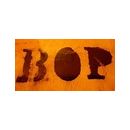Copipasteo el procedimiento del manual para pasar los dispositivos conectados de los viejos mixers 14:2 al mixer principal de Reason. Las instrucciones se refieren a cuando abrimos una canción hecha en versiones anteriores de Reason, pero vale igual para los que tengamos actualmente nuestros instrumentos enrutados al 14:2 en vez de al mezclador principal.
If you open a Reason song, created in Reason Version 5 or earlier, the song will open with the outputs of the Mixer 14:2 connected to the inputs of a single Mix Channel device in Reason Version 6.5. To make better use of the Main Mixer in Reason Version 6.5, you will have to re-route all instrument devices in the older Reason song to separate (new) Mix Channels in Reason Version 6.5. To make this re-routing a little easier, proceed as follows:
1. Open the older Reason song in Reason Version 6.5.
2. Delete the Mixer 14:2. *
3. Select "Select All" from the Edit menu to select all devices.
4. Select "Auto-route Device" from the Edit menu.
This will create a Mix Channel device for each instrument in the old Reason song, keeping any connected effect devices in the signal chain.
* If you have send effects connected to the Mixer 14:2, you will need to re-route them manually to the Main Mixer Master Section device. You might also want to make a note of fader and pan settings on the Mixer 14:2 before de- leting it.
If you open a Reason song, created in Reason Version 5 or earlier, the song will open with the outputs of the Mixer 14:2 connected to the inputs of a single Mix Channel device in Reason Version 6.5. To make better use of the Main Mixer in Reason Version 6.5, you will have to re-route all instrument devices in the older Reason song to separate (new) Mix Channels in Reason Version 6.5. To make this re-routing a little easier, proceed as follows:
1. Open the older Reason song in Reason Version 6.5.
2. Delete the Mixer 14:2. *
3. Select "Select All" from the Edit menu to select all devices.
4. Select "Auto-route Device" from the Edit menu.
This will create a Mix Channel device for each instrument in the old Reason song, keeping any connected effect devices in the signal chain.
* If you have send effects connected to the Mixer 14:2, you will need to re-route them manually to the Main Mixer Master Section device. You might also want to make a note of fader and pan settings on the Mixer 14:2 before de- leting it.