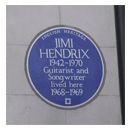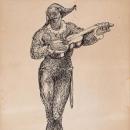Aquí están los drivers.
http://www.roland.com/products/en/_supp ... &iCncd=688
La verdad es que no hay referencia alguna en los requisitos del sistema a ningún SP. Para Vista es otro driver.
About this driver
This is the EDIROL FA-66 driver for Microsoft(R) Windows(R) XP Home Edition/Professional.
Features
* This driver supports WDM and ASIO (Steinberg Audio Stream I/O Interface) 2.0.
System requirements
This driver has the following requirements.
Operating System
Microsoft(R) Windows(R) XP Home Edition
Microsoft(R) Windows(R) XP Professional
Computer
Windows(R) XP Compatible PC equipped with an IEEE 1394/FireWire(R) Port.
* FireWire(IEEE1394) control chip from TI(Texas Instruments) is recommended.
CPU/Clock
Pentium(R), Celeron(TM), Intel-compatible Processor/900MHz or higher
* Pentium(R) IV/2GHz or higher recommended for 192kHz
Memory
256MB or more
* This driver has been shown to function properly when used with average computer systems having specifications that conform to the above guidelines. You should be aware, however, that there are numerous other variables that can affect performance, including differences in hardware design, system configuration, and overall combination of software applications that are used. Therefore, the actual system requirements could be different than the above.
Cautions and Limitations
* Only one unit can be used at a time.
* If you change the FireWire(IEEE1394) connector to which the FA-66 is connected, you may be requested for the driver file. For details refer to "You are asked for the driver file even though it has already been installed."
* On some computers, the driver does not load correctly if the FA-66 is already connected when Windows is started up. As a result, it will not be possible to use the FA-66 via FireWire(IEEE1394). If this occurs, wait until after Windows has started to turn on the power of the FA-66 (or to connect it).
* If the FA-66 was connected when its power was already turned on, it may stop operating correctly when it enters standby or hibernate mode. If this occurs, after resuming, you should exit all applications that use the FA-66, and then turn the power of the FA-66 off and on again.
* If the FireWire(IEEE1394) cable is disconnected and reconnected while the FA-66 is in use, or if the power of the FA-66 is turned off, then on again, it may stop operating correctly. If this occurs, after resuming, you should exit all applications that use the FA-66, and turn the power of the FA-66 off, then on again.
* If your PC was experiencing a heavy processing load, such as when accessing a CD-ROM Drive or network while the FA-66 was being used, the FA-66 may no longer operate correctly. If this occurs, stop the playback or recording, then try starting playback or recording over again. If you are still unable to play back or record, quit all programs that are using the FA-66, then turn the FA-66 off and then on again.
* If notes are broken off prematurely, increase the "Audio Buffer Size."
If you want to set the latency low, decrease the "Audio Buffer Size."
Seguramente irá sin problemas.
Un saludo.