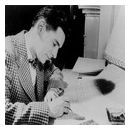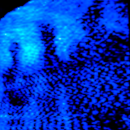#105
A mi me pasaba como a ti, pero al actualizar a. 2 los cores ya estan normal

#106 Tengo todas las actualizaciones en paquetes de instalación, pensaba que cada actualización complementaba a un único archivo pero por lo que veo cada actualización es el mismo logic con algún megabyte de más por alguna nueva mejora como el medidor de loudnes.
He hecho lo que has dicho, he renombrado Logic X a Logic X 10.2.2 y entonces he actualizado el paquete de la 10.2.1 que se ha instalado como Logic X. La he renombrado a Logic X 10.2.1 para instalar de paso la 10.2.0 y he vuelto a hacer lo mismo para instalar la más actual 10.2.3
Gracias!

#107 Yo creo que es porque utilizo plugins muy pesados, con la 10.2.3 sigue igual.
Tendré que volver a meter el sistema de nuevo por si fue algo que jodió el kernel.

A mi ahora me pasa que cuando hago un bounce aunque solo sea de medio minuto, se sobresaturan mis cuatro core.
Lo que dices de las librerias pesadas creo que lo estan comentando en foro Taller, porque todos se pasan a windows con cubase porque apple con logic ya no da de si. Sera eso?

#111 utiliza 24 threads, mac pro pro 12 nucleos (24 virtuales) yo he echo pruebas de rendimiento studio one vs logic x 10.2.1 y se nota la mejoría, ahora consumen lo mismo, voy a probar la nueva version 10.2.3 a ver si hay algo raro!

#109
Prueba tambien a bajarle el buffer.
Y a hacer lo que dice el majalajá del video voy a probar yo...

#109 ¿Con que bufer estas trabajando? sube a 512.

#112 Ya ya, si era ironía, yo tengo 12 hilos, que ya es mucho, y he flipado xd
#113 Ya, si lo había hecho, sobre todo se me carga la cpu con el kontakt utilizando string ensemble de NI, la cpu del general de logic pica porque se carga todo en un hilo, pero en el marcador de cpu de kontakt no marca casi nada.
A veces cuando sube mucho arriba el sonido se entrecorta.
Ahora estoy con el mismo instrumento en reaper y solo carga el 2 % de la cpu y se escucha de maravilla.
El diva igual, en logic me carga bastante y en reaper, hasta me atrevería a decir que suena mejor en reaper, no sé si es porque al cargar la cpu en logic entorpece el audio con los clips, es como más granular y sucio.
No entiendo nada

A mi solo se me saturaba con un sonido en concreto, lo quité y fue bien.
Aunque a veces vuelve a hacerlo...lo raro es al hacer Bounce, se saturan los 4 hilos

#116 al hacer bounce se ponen todos a tope, como si tienes 24 hilos, es normal, ese proceso pone a trabajar los motores al 100x100 y todos los hilos van a full! lo normal en un Bounce, vaya.

1
Ok, gracias. Entonces lo de saturar un hilo solo puede ser algun nki en concreto como dice el oraculo007, o pesado o defectuoso, no se...
A veces es mejor no actualizar, otras si, bufff...

Gracias Jordi!
Veo que últimamente han estado trabajando mucho en las actualizaciones de Logic.
Eso como usuario se agradece.
Saludos!