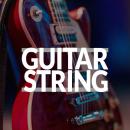hola gente ¡ gracias ante todo por las respuestas ¡ como siempre un placer.
al final creo que voy a buscar por la red algun modulo hardware de segunda mano, el roland bk7m que es el que mas me ha gustado hasta el momento o el yamaha q100 (creo que es este el modelo) ya que creo que es la opcion que me va mejor.
pondre anuncio a ver si hay suerte este verano. del ketron sd100 no me acabo de aclarar si realmente es un modulo de autoacompañamientos o un modulo de sonidos... creo que esto es esto ultimo
queria compartir con vosotros un programa, que no se si conoceis, se llama ireal pro. es mas bien una apllicacion teneis que ver compatibilidades etc, yo lo uso en una tablet conectada a la mesa y suena muy bien. se trata de improvisar sobre temas standard de jazz y demas. esta muy bien para estos meses en los que a veces no apetece mucho estudiar "en serio" se pueden modificar parametros etc
copio el enlace :
http://irealpro.com/ ( es gratis total)
y por ultimo, y para quien no lo conozca, hace poco mas de dos tres meses conoci a este singular pianista de jazz, tiene como 30 años y es una gozada escucharle. tiene la "particularidad" de ser ciego, creo que se quedo ciego con 16 años ¡
hay mucha informacion sobre el y va a ser el crack de los ultimos años, si no lo es ya.
tiene una historia muy interesante, os recomiendo indageis en ello, y si podeis ver un documental que realiza junto con clark terry un jazzmann de los de antes, ya fallecido hace poco. muy recomendable.
http://www.justinkauflin.com/
un saludo a todos ¡¡