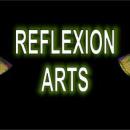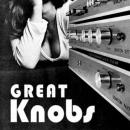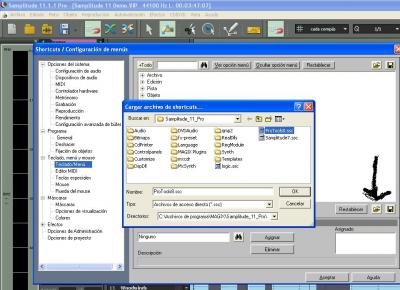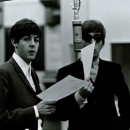Hola, ya está disponible:
10/08/2010 Sequoia 11.1.1
Sequoia only
Option Administration / Remote Login / User Administration
-If you are using Remote Login, please extract the content of RemoteSetupTools.zip into your remote directory, as changes have been made to AdminCreator.exe and remote_setup_copy_from_server.bat
-Templates are now user-specific and are saved under fx-preset/user_name/templates
-If there are user-specific templates, they are shown when creating a new project. Are there no user-specific templates, templates of the local admin are shown.
-Auto JamSession is still using templates in template directory of the local Admin, not the user-specific pathes
-Templates are saved to INZ containers. If there are no user-specific templates, templates of the local admin are included.
-Import of INZ containers: If templates should be loaded, existing user-specific templates are deleted beforehand.
-Recent Files List and Working Directories for Remote Users are saved for each Remote User in separate sections in _audio.ini of the local admin.
-Current Recent Files List is kept when importing an INZ container. List only gets lost if _audio.ini is overwritten ,e.g. if admin is loading an INZ container.
-Dialog request when a user profile should be deleted
-Creating a copy of a user profile did not copy correct data -fixed
-Login dialog jumped to remote login page if login as local user was done with wrong password -fixed
-At remote login admin-template.vip was overwritten -fixed
-With deactivated "Use remote path“ remote login data was not read -fixed
-Rechanging of password during a session showed initial password -fixed
-"Save as template..." opened wrong directory for non-admin users -fixed
-INZ-Export: Adding changes to an existing INZ container, template.vip was not added –fixed
-changing and deleting of passwords in Remote-Admin.Ini using AdminCreator.exe didn’t work -fixed
-DDPExport: If UPC/EAN field was empty, random characters were written in PQDESCR -fixed
-Video: fix for problems with MOV files that include MP4/H264 stream
-Clipstore: when inserting a clip, which contains several objects, into a VIP, all objects of the clip are named after the clip name
-Export, Export Digas: BWAV header for files containing an MPEG stream were not written correctly -fixed
Samplitude+Sequoia
Original Sound Mode
-Some objects were skipped -fixed
-Objects that are jointed by crossfades or hard cuts are interpreted as a single unit. Ini-setting for old behaviour (version 10):
[Factors]
OTonBorderOnCrossfades=0
(default: jointed objects are interpreted as single unit, only silence is a valid separator)
OTonBorderOnCrossfades=1
(Crossfades/Cuts are interpreted as separation)
MIDI
-Note hanging in Omnisphere (and probably other VSTi like ImpOscar) -fixed
-Problem with loading VIPs that have tempo and normal markers at the same position -fixed
-Score display problem with long slurs -fixed
-Problems with MIDI record track if track was not visible in arranger during recording -fixed
General
-Shortcuts für ProTools 8 (ProTools8.ssc) können über den Shortcut Editor geladen werden
-Fullscreen frameless video mode
Bugfixes
-AAF/OMF/MXF: new DLLs with diverse fixes
-Crashes when using v12 proposal menus -fixed
-Problems with MMC Read Location -fixed
-Problems with big toolbars and skin change -fixed
-Sometimes Solo couldn’t be activated for tracks -fixed
-Mouse scrubbing: could switch off FX -fixed
-Object Editor: Problems with looped playback after using arrow buttons for changing loop paramters (start, length, end) -fixed
-diverse problems with projects longer than 12 hours (AutoZoom, Ripple,...) -fixed
10/08/2010 Sequoia 11.1.1
Sequoia only
Option Administration / Remote Login / User Administration
-If you are using Remote Login, please extract the content of RemoteSetupTools.zip into your remote directory, as changes have been made to AdminCreator.exe and remote_setup_copy_from_server.bat
-Templates are now user-specific and are saved under fx-preset/user_name/templates
-If there are user-specific templates, they are shown when creating a new project. Are there no user-specific templates, templates of the local admin are shown.
-Auto JamSession is still using templates in template directory of the local Admin, not the user-specific pathes
-Templates are saved to INZ containers. If there are no user-specific templates, templates of the local admin are included.
-Import of INZ containers: If templates should be loaded, existing user-specific templates are deleted beforehand.
-Recent Files List and Working Directories for Remote Users are saved for each Remote User in separate sections in _audio.ini of the local admin.
-Current Recent Files List is kept when importing an INZ container. List only gets lost if _audio.ini is overwritten ,e.g. if admin is loading an INZ container.
-Dialog request when a user profile should be deleted
-Creating a copy of a user profile did not copy correct data -fixed
-Login dialog jumped to remote login page if login as local user was done with wrong password -fixed
-At remote login admin-template.vip was overwritten -fixed
-With deactivated "Use remote path“ remote login data was not read -fixed
-Rechanging of password during a session showed initial password -fixed
-"Save as template..." opened wrong directory for non-admin users -fixed
-INZ-Export: Adding changes to an existing INZ container, template.vip was not added –fixed
-changing and deleting of passwords in Remote-Admin.Ini using AdminCreator.exe didn’t work -fixed
-DDPExport: If UPC/EAN field was empty, random characters were written in PQDESCR -fixed
-Video: fix for problems with MOV files that include MP4/H264 stream
-Clipstore: when inserting a clip, which contains several objects, into a VIP, all objects of the clip are named after the clip name
-Export, Export Digas: BWAV header for files containing an MPEG stream were not written correctly -fixed
Samplitude+Sequoia
Original Sound Mode
-Some objects were skipped -fixed
-Objects that are jointed by crossfades or hard cuts are interpreted as a single unit. Ini-setting for old behaviour (version 10):
[Factors]
OTonBorderOnCrossfades=0
(default: jointed objects are interpreted as single unit, only silence is a valid separator)
OTonBorderOnCrossfades=1
(Crossfades/Cuts are interpreted as separation)
MIDI
-Note hanging in Omnisphere (and probably other VSTi like ImpOscar) -fixed
-Problem with loading VIPs that have tempo and normal markers at the same position -fixed
-Score display problem with long slurs -fixed
-Problems with MIDI record track if track was not visible in arranger during recording -fixed
General
-Shortcuts für ProTools 8 (ProTools8.ssc) können über den Shortcut Editor geladen werden
-Fullscreen frameless video mode
Bugfixes
-AAF/OMF/MXF: new DLLs with diverse fixes
-Crashes when using v12 proposal menus -fixed
-Problems with MMC Read Location -fixed
-Problems with big toolbars and skin change -fixed
-Sometimes Solo couldn’t be activated for tracks -fixed
-Mouse scrubbing: could switch off FX -fixed
-Object Editor: Problems with looped playback after using arrow buttons for changing loop paramters (start, length, end) -fixed
-diverse problems with projects longer than 12 hours (AutoZoom, Ripple,...) -fixed